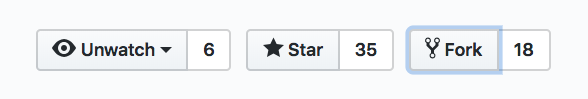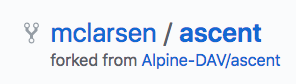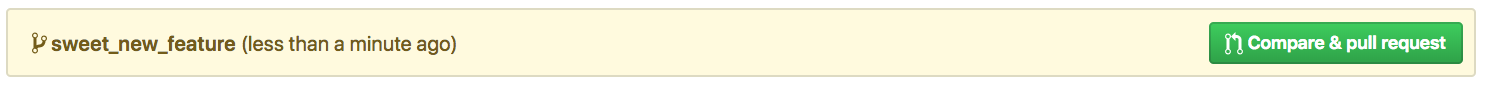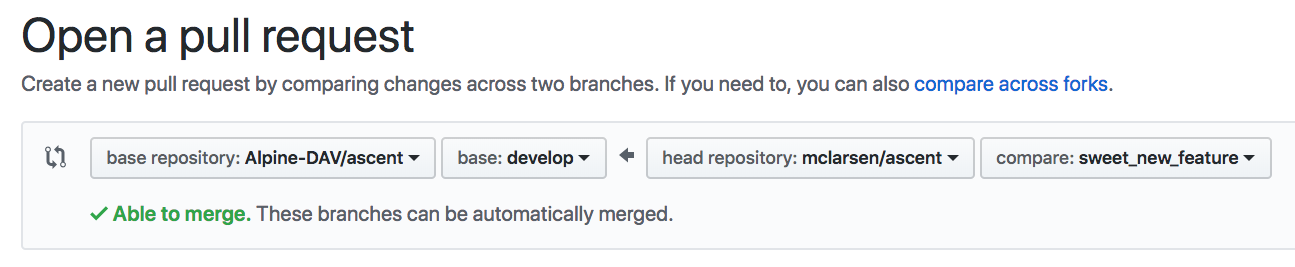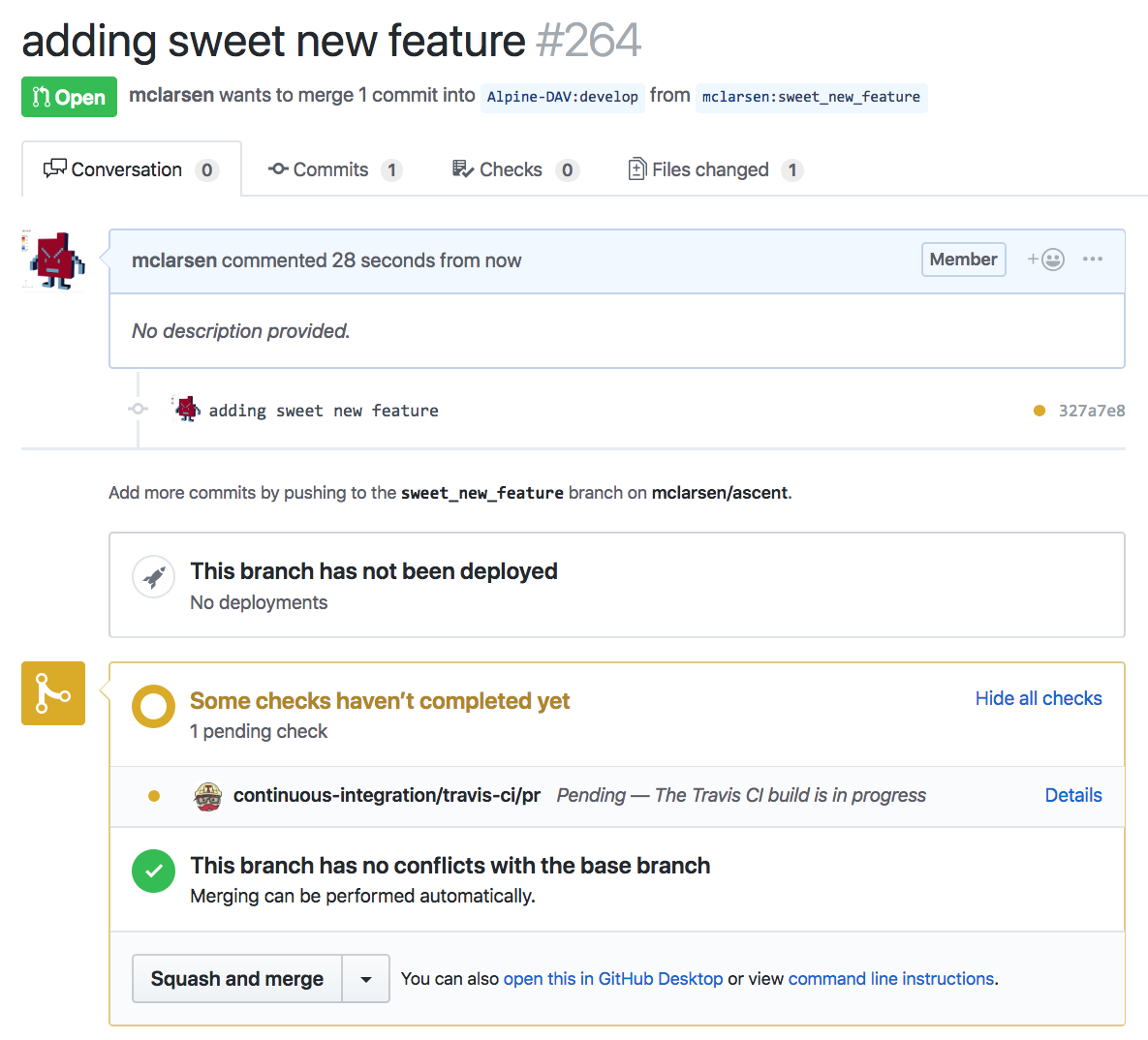Ascent Contribution Guide¶
The Ascent contribution process is managed through the github repository, and there are several ways to contribute to the project:
- Issue tracker: questions, issues, and feature requests can be made through the project github issue tracker
- Email help: help@ascent-dav.org
- Submitting a pull request
Github Code Contributions¶
The best way to contribute code to improve Ascent is through forking the main repository. At the top right corner of the Ascent repository is the fork button:
After forking, you will have a forked copy of the Ascent repository under your github account:
With a copy of the Ascent repository in hand, you are free to clone your fork to a local machine and begin development.
What Branch Should I Use?¶
All work on Ascent is done through the develop branch, which is the default.
What Do I Need To Know About Ascent?¶
There are several developer documents that provide a developer guide to add capabilities to Ascent.
- Ascent Developement Overview: a developers view of the Ascent
- Setting Up A Development Environment: how to setup a development environment
- VTK-h Filter Anatomy: developing VTK-m and VTK-h capabilities
- Flow Filter Anatomy: developing flow filters in Ascent
Submitting Pull Requests¶
After developing new capability from your forked repository, you can create a pull request to the main Ascent repository from the forked repo.
When submitting the pull request, make sure the pull request is targeting the develop branch.
This should be the default if you created you feature branch from develop.
After submitting the pull request, you can view the pull request from the main Ascent repository. Additionally, submitting a pull request triggers Ascent’s continuous integration test (CI).
If all CI tests pass, the pull request can be reviewed by the Ascent project members. Only project members can perform the actual merge.