Ascent¶
Ascent is a many-core capable flyweight in situ visualization and analysis infrastructure for multi-physics HPC simulations.
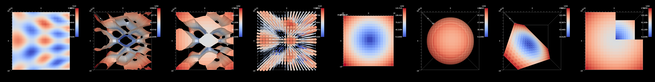
Learn how to use Ascent with Docker + Jupyter¶
If you have Docker, an easy way to learn about Ascent is to run our prebuilt Docker container:
docker run -p 8888:8888 -t -i alpinedav/ascent-jupyter
Then open http://localhost:8888 in your browser to connect to the Jupyter Server in the container.
The password for the Jupyter server is: learn. From here, you can run Ascent’s Python Tutorial Notebook examples. For more details see our Ascent Tutorial.
Introduction¶
Ascent is an easy-to-use flyweight in situ visualization and analysis library for HPC simulations:
- Supports: Making Pictures, Transforming Data, and Capturing Data for use outside of Ascent
- Young effort, yet already includes most common visualization operations
- Provides a simple infrastructure to integrate custom analysis
- Provides C++, C, Python, and Fortran APIs
Ascent’s flyweight design targets next-generation HPC platforms:
- Provides efficient distributed-memory (MPI) and many-core (CUDA or OpenMP) execution
- Demonstrated scaling: In situ filtering and ray tracing across 16,384 GPUs on LLNL’s Sierra Cluster
- Has lower memory requirements than current tools
- Requires less dependencies than current tools (ex: no OpenGL)
Ascent focuses on ease of use and reducing integration burden for simulation code teams:
- Actions are passed to Ascent via YAML files
- Replay capability helps prototype and test actions
- It does not require GUI or system-graphics libraries
- It includes integration examples that demonstrate how to use Ascent inside existing HPC-simulation proxy applications
The Great Amalgamation¶
The VTK-h, Devil Ray, and AP Compositor projects are now developed in Ascent’s source instead of separate repos. These external repos for these projects are archived. This reorg simplifies the development and support of these tightly coupled capabilities. Ascent 0.9.0 will be the first release using these internal versions.
Getting Started¶
To get started building and using Ascent, see the Quick Start Guide and the Ascent Tutorial. For more details about building Ascent see the Building documentation.
Ascent Project Resources¶
Website and Online Documentation
Github Source Repo
http://github.com/alpine-dav/ascent
Issue Tracker
http://github.com/llnl/ascent/issues
Help Email
Contributors