Ascent Actions Examples¶
An example of the contour filter with a single iso value.¶
YAML actions:
#An example of the contour filter with a single iso value.
-
action: "add_pipelines"
pipelines:
pl1:
f1:
type: "contour"
params:
field: "braid"
iso_values: 0.0
-
action: "add_scenes"
scenes:
s1:
plots:
p1:
type: "pseudocolor"
field: "radial"
pipeline: "pl1"
image_prefix: "/Users/harrison37/Work/alpine/ascent/build-debug/tests/_output/tout_single_contour_3d"
Resulting image:
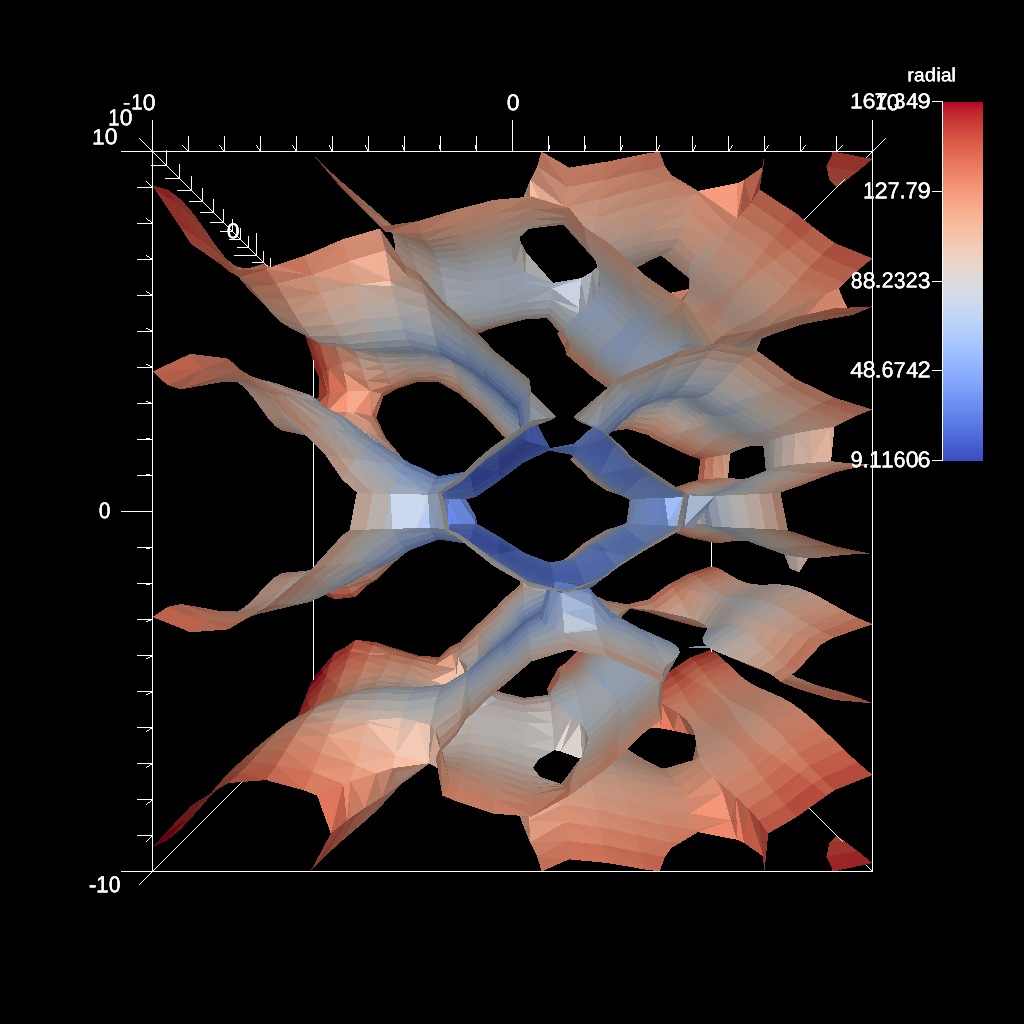
An example of rendering a point field with constant radius.¶
YAML actions:
#An example of rendering a point field with constant radius.
-
action: "add_scenes"
scenes:
s1:
plots:
p1:
type: "pseudocolor"
field: "braid"
points:
radius: 1.0
image_prefix: "/Users/harrison37/Work/alpine/ascent/build-debug/tests/_output/tout_render_3d_points_const_radius"
Resulting image:
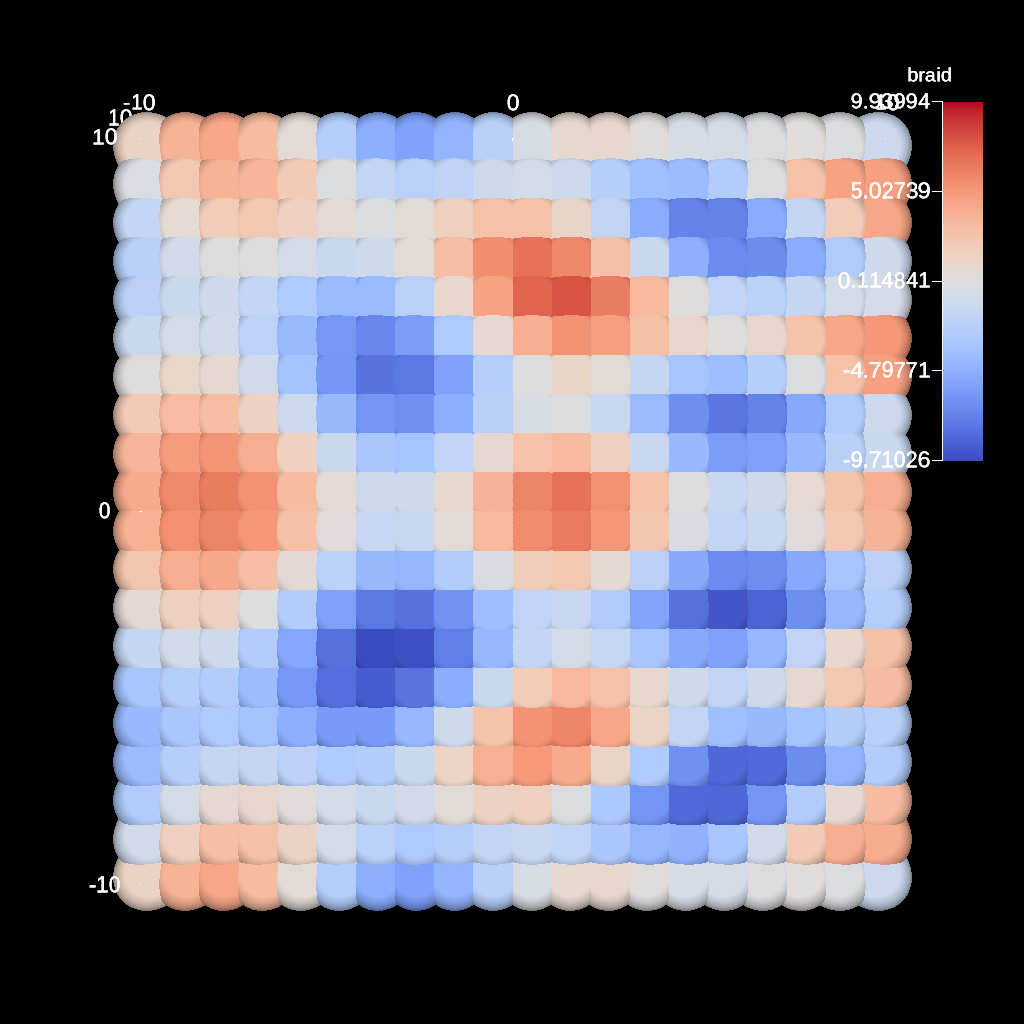
An example of rendering with no screen annotations.¶
YAML actions:
#An example of rendering with no screen annotations.
-
action: "add_scenes"
scenes:
s1:
plots:
p1:
type: "pseudocolor"
field: "braid"
renders:
r1:
image_prefix: "/Users/harrison37/Work/alpine/ascent/build-debug/tests/_output/tout_render_3d_no_screen_annotations"
screen_annotations: "false"
Resulting image:
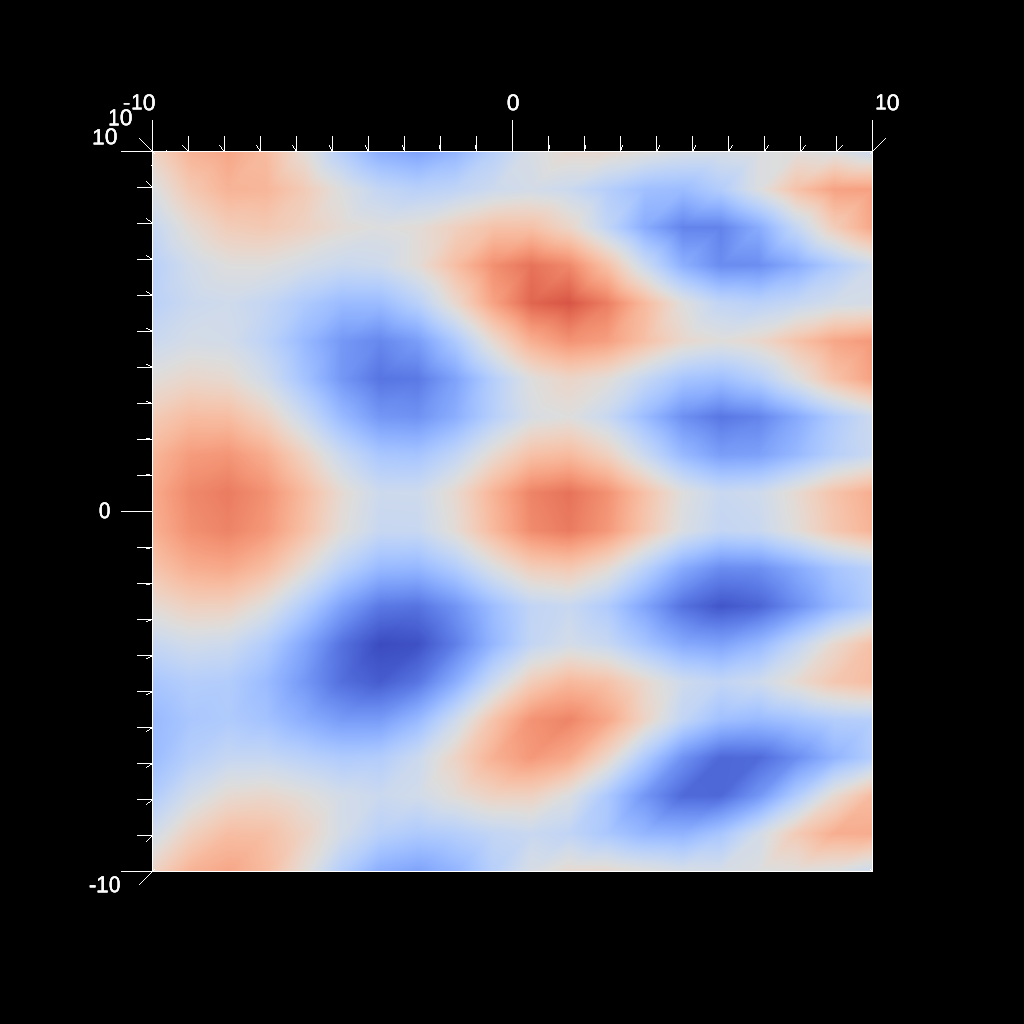
An example of creating a mesh plot.¶
YAML actions:
#An example of creating a mesh plot.
-
action: "add_scenes"
scenes:
s1:
plots:
p1:
type: "mesh"
image_prefix: "/Users/harrison37/Work/alpine/ascent/build-debug/tests/_output/tout_render_3d_mesh"
Resulting image:
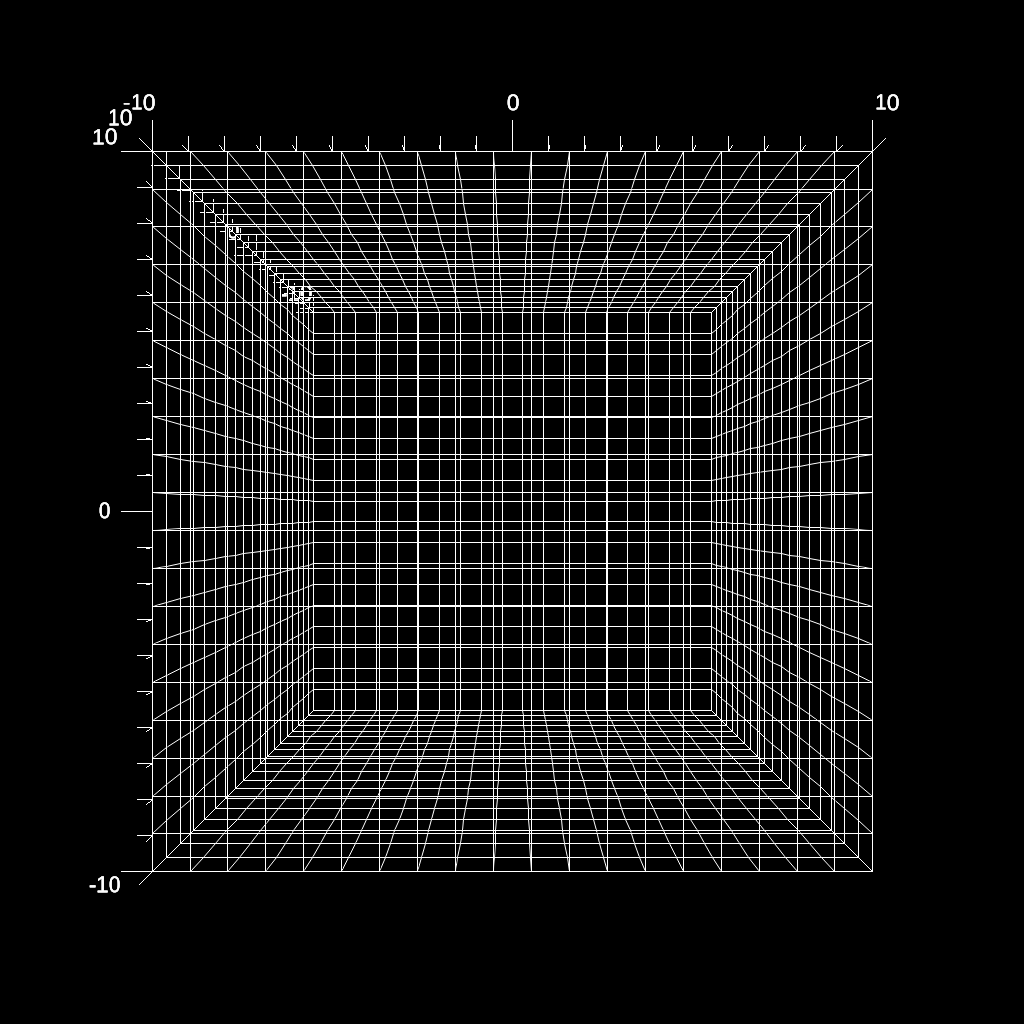
An example of using the volume (unstructured grid) extract.¶
YAML actions:
#An example of using the volume (unstructured grid) extract.
-
action: "add_extracts"
extracts:
e1:
type: "volume"
params:
field: "radial"
filename: "/Users/larsen30/research/test_builds/devil_ray/ascent/build/tests/_output/tout_rover_volume"
Resulting image:

An example of using the log2 filter and clamping the min value. This can help when there are negative values present.¶
YAML actions:
#An example of using the log2 filter and clamping the min value. This can help when there are negative values present.
-
action: "add_pipelines"
pipelines:
pl1:
f1:
type: "vector_magnitude"
params:
field: "vel"
output_name: "mag"
f2:
type: "log2"
params:
field: "mag"
output_name: "log2_mag"
clamp_min_value: 2.0
-
action: "add_scenes"
scenes:
s1:
plots:
p1:
type: "pseudocolor"
field: "log2_mag"
pipeline: "pl1"
image_prefix: "/Users/harrison37/Work/alpine/ascent/build-debug/tests/_output/tout_log2_field_clamp"
Resulting image:
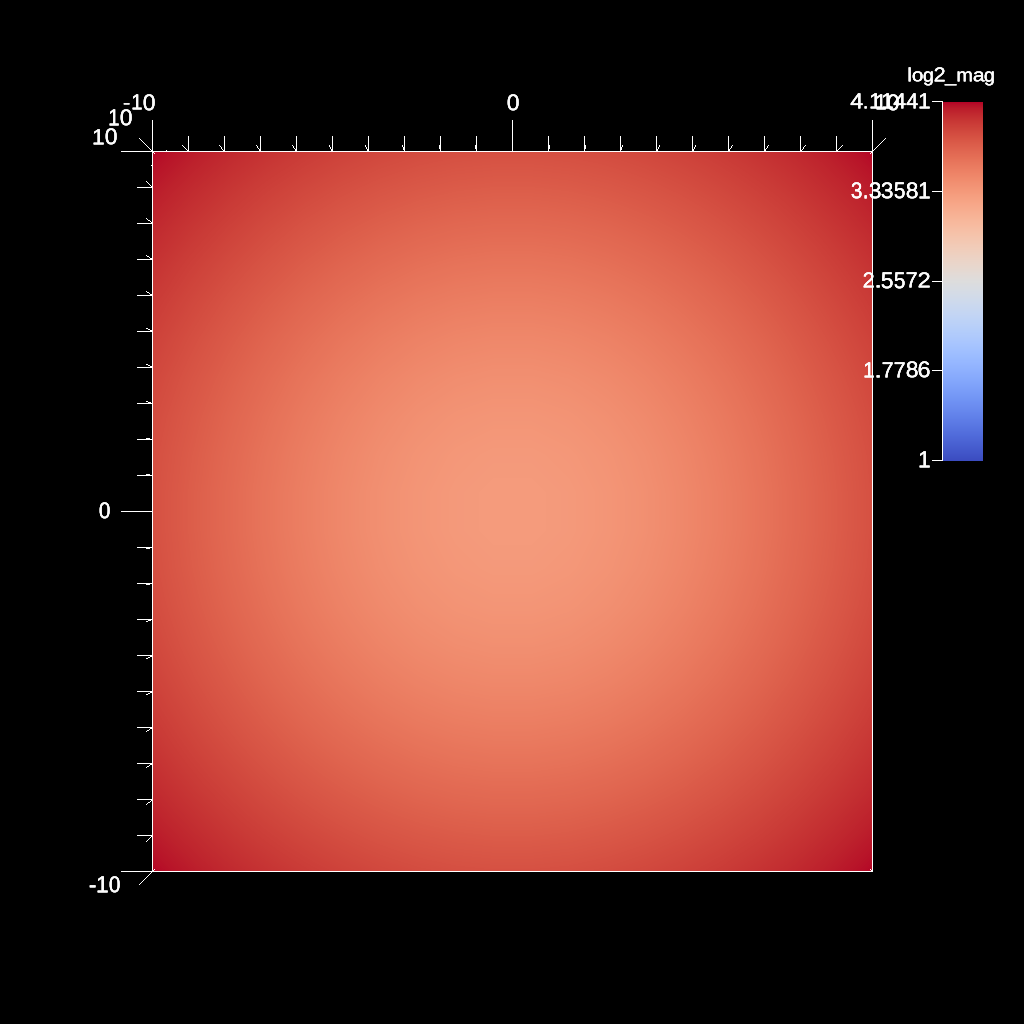
An example if using the vector component filter to extract a scalar component of a vector field.¶
YAML actions:
#An example if using the vector component filter to extract a scalar component of a vector field.
-
action: "add_pipelines"
pipelines:
pl1:
f1:
type: "vector_component"
params:
field: "vel"
component: 0
output_name: "my_vec_comp"
-
action: "add_scenes"
scenes:
s1:
plots:
p1:
type: "pseudocolor"
field: "my_vec_comp"
pipeline: "pl1"
image_prefix: "/Users/harrison37/Work/alpine/ascent/build-debug/tests/_output/tout_vector_component"
Resulting image:
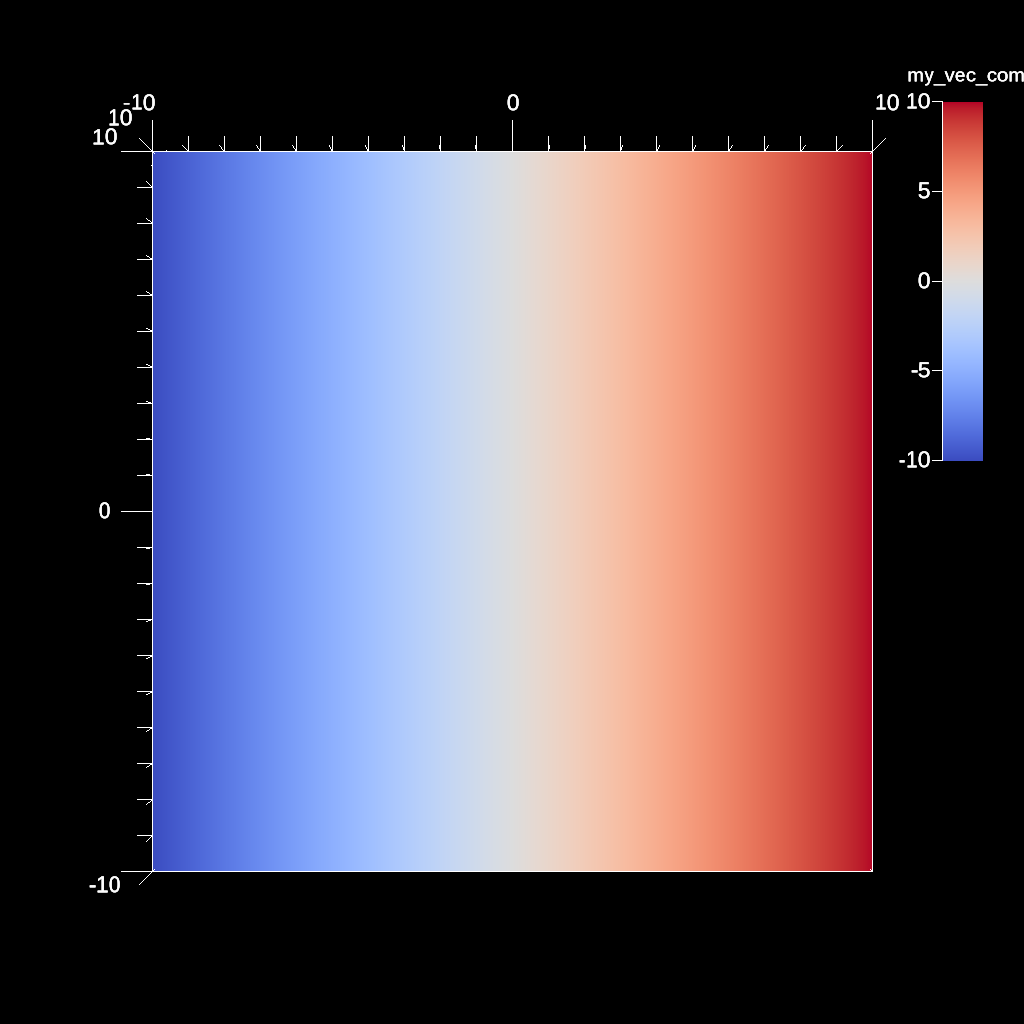
An example of rendering with no world annotations.¶
YAML actions:
#An example of rendering with no world annotations.
-
action: "add_scenes"
scenes:
s1:
plots:
p1:
type: "pseudocolor"
field: "braid"
renders:
r1:
image_prefix: "/Users/harrison37/Work/alpine/ascent/build-debug/tests/_output/tout_render_3d_no_world_annotations"
world_annotations: "false"
Resulting image:
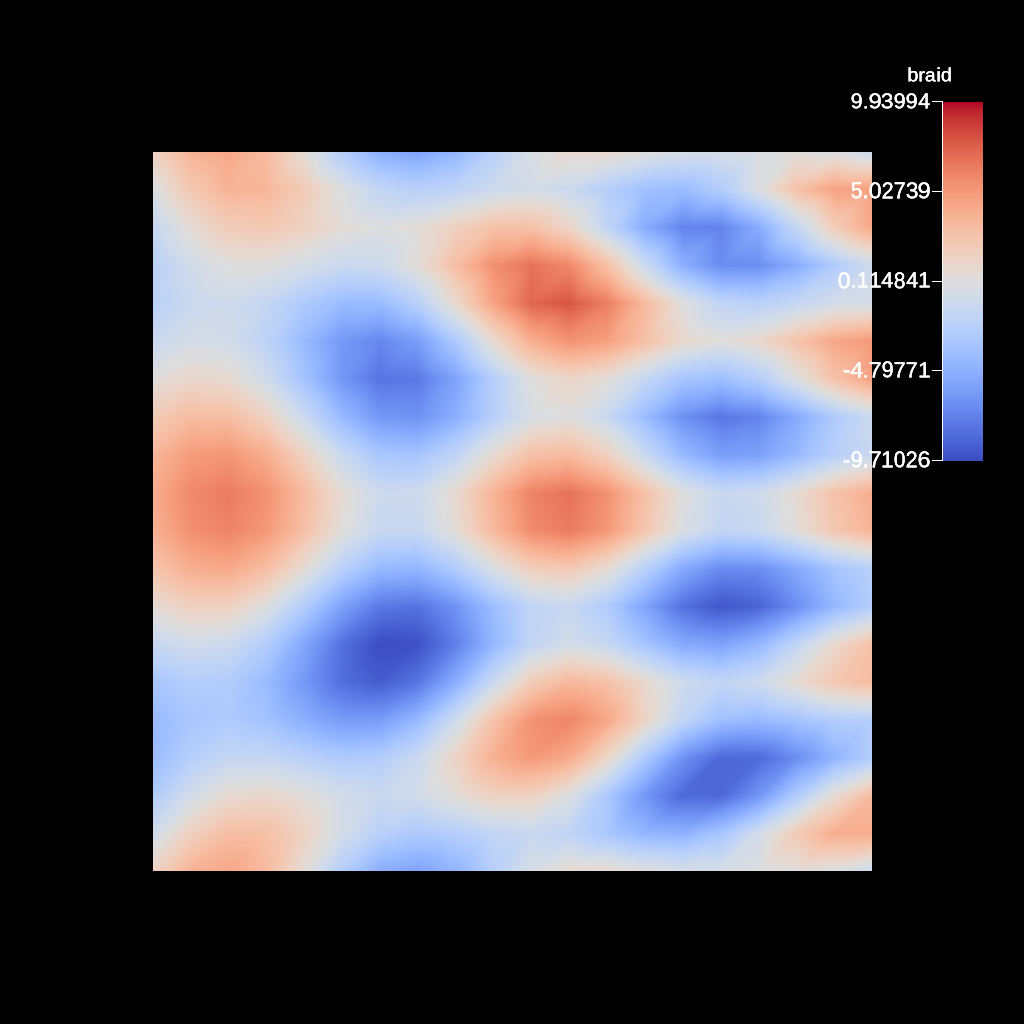
An example of using the log filter.¶
YAML actions:
#An example of using the log filter.
-
action: "add_pipelines"
pipelines:
pl1:
f1:
type: "scale"
params:
x_scale: 2.0
y_scale: 2.0
z_scale: 2.0
-
action: "add_scenes"
scenes:
s1:
plots:
p1:
type: "pseudocolor"
field: "braid"
pipeline: "pl1"
image_prefix: "/Users/harrison37/Work/alpine/ascent/build-debug/tests/_output/tout_scale"
Resulting image:
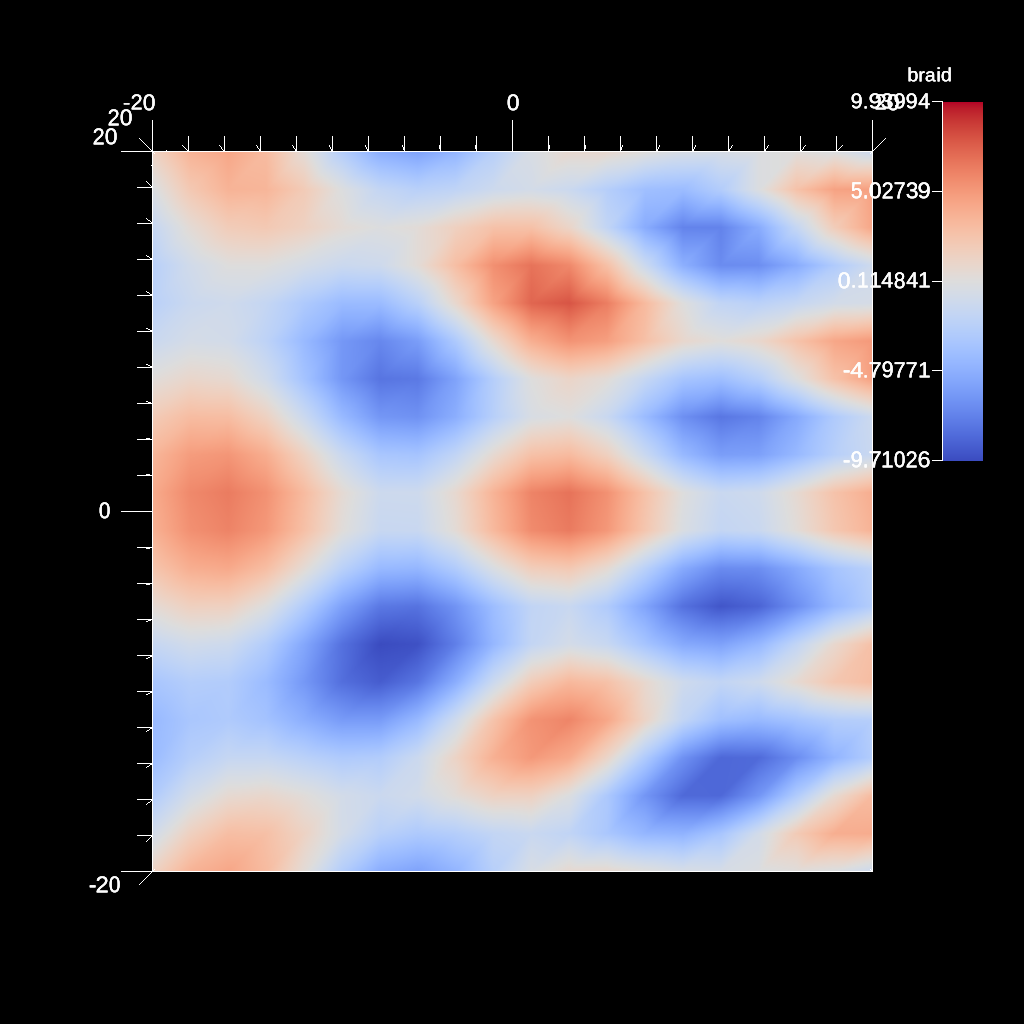
An example of creating a render, specifying all camera parameters.¶
YAML actions:
#An example of creating a render, specifying all camera parameters.
-
action: "add_scenes"
scenes:
s1:
plots:
p1:
type: "volume"
field: "braid"
color_table:
name: "blue"
control_points:
-
type: "rgb"
position: 0.0
color: [1.0, 0.0, 0.0]
-
type: "rgb"
position: 0.5
color: [0.0, 1.0, 0.0]
-
type: "rgb"
position: 1.0
color: [1.0, 1.0, 1.0]
-
type: "alpha"
position: 0.0
alpha: 0.0
-
type: "alpha"
position: 1.0
alpha: 1.0
image_prefix: "/Users/harrison37/Work/alpine/ascent/build-debug/tests/_output/render_0"
renders:
r1:
image_width: 512
image_height: 512
image_prefix: "/Users/harrison37/Work/alpine/ascent/build-debug/tests/_output/render_0"
r2:
image_width: 400
image_height: 400
image_prefix: "/Users/harrison37/Work/alpine/ascent/build-debug/tests/_output/render_1"
camera:
look_at: [1.0, 1.0, 1.0]
position: [0.0, 25.0, 15.0]
up: [0.0, -1.0, 0.0]
fov: 60.0
xpan: 0.0
ypan: 0.0
zoom: 1.0
azimuth: 10.0
elevation: -10.0
near_plane: 0.1
far_plane: 100.1
Resulting image:
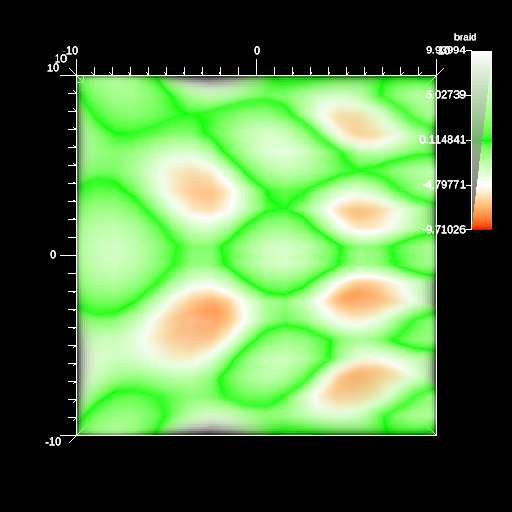
An example rendering a 2d field.¶
YAML actions:
#An example rendering a 2d field.
-
action: "add_scenes"
scenes:
scene1:
plots:
plt1:
type: "pseudocolor"
field: "braid"
image_prefix: "/Users/harrison37/Work/alpine/ascent/build-debug/tests/_output/tout_render_2d_default_runtime"
Resulting image:
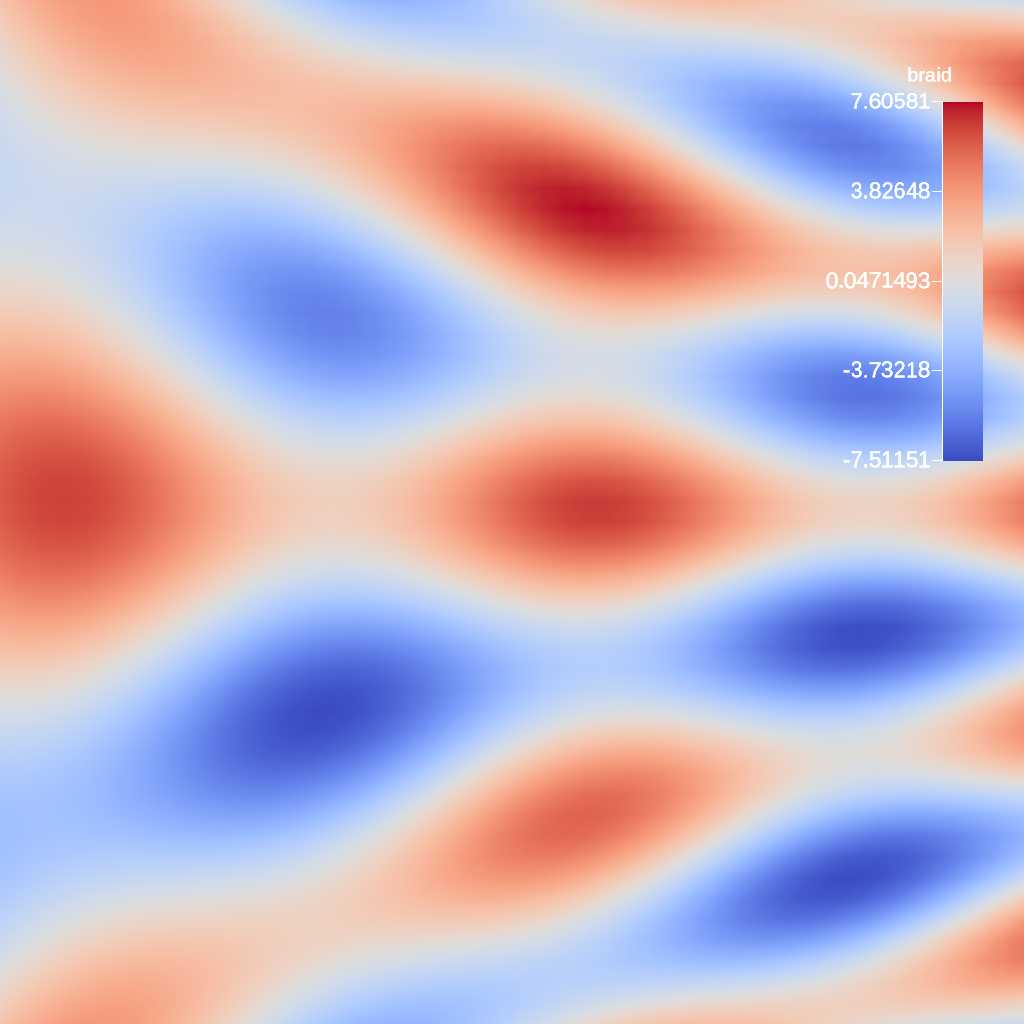
An example of using the log filter.¶
YAML actions:
#An example of using the log filter.
-
action: "add_pipelines"
pipelines:
pl1:
f1:
type: "vector_magnitude"
params:
field: "vel"
output_name: "mag"
f2:
type: "log"
params:
field: "mag"
output_name: "log_mag"
-
action: "add_scenes"
scenes:
s1:
plots:
p1:
type: "pseudocolor"
field: "log_mag"
pipeline: "pl1"
image_prefix: "/Users/harrison37/Work/alpine/ascent/build-debug/tests/_output/tout_log_field"
Resulting image:
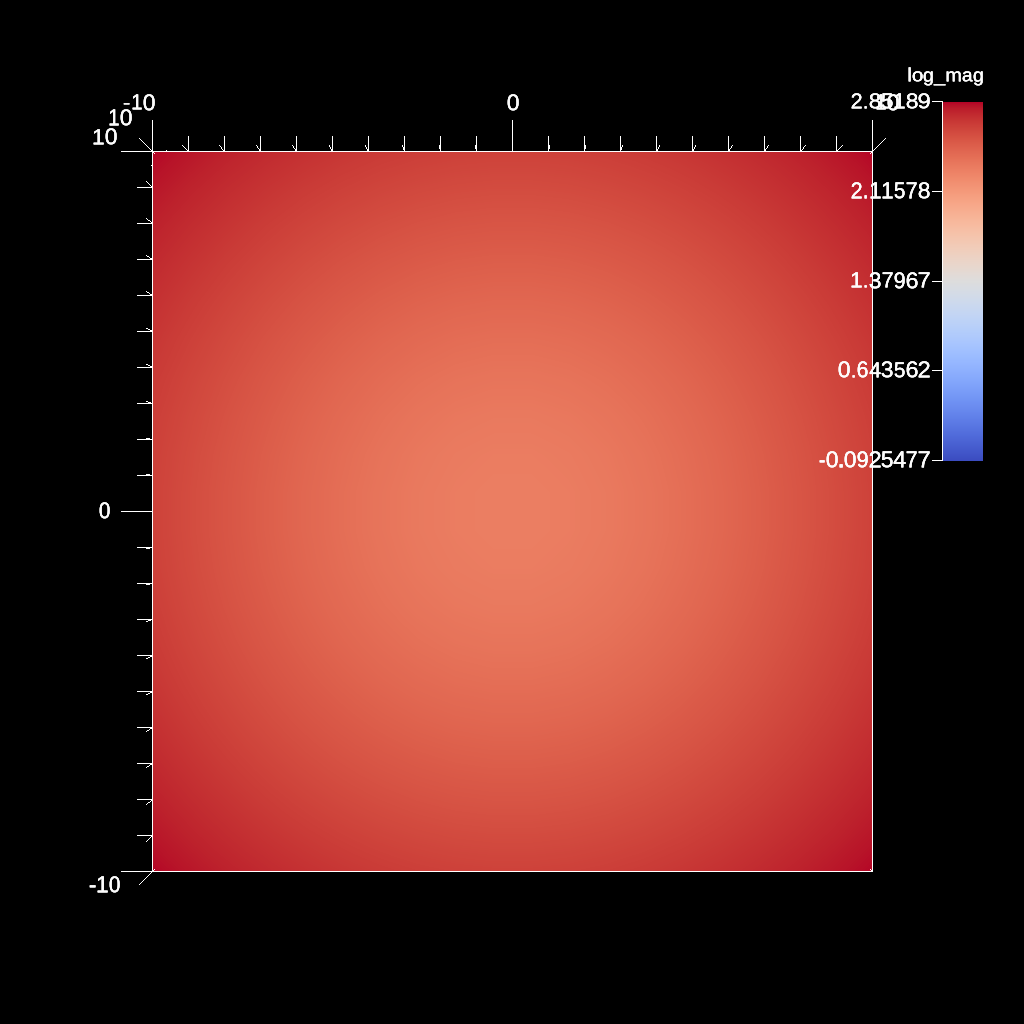
An example of rendering with no background (alpha channel = 0)¶
YAML actions:
#An example of rendering with no background (alpha channel = 0)
-
action: "add_scenes"
scenes:
s1:
plots:
p1:
type: "pseudocolor"
field: "braid"
renders:
r1:
image_prefix: "/Users/harrison37/Work/alpine/ascent/build-debug/tests/_output/tout_render_3d_no_bg"
render_bg: "false"
Resulting image:
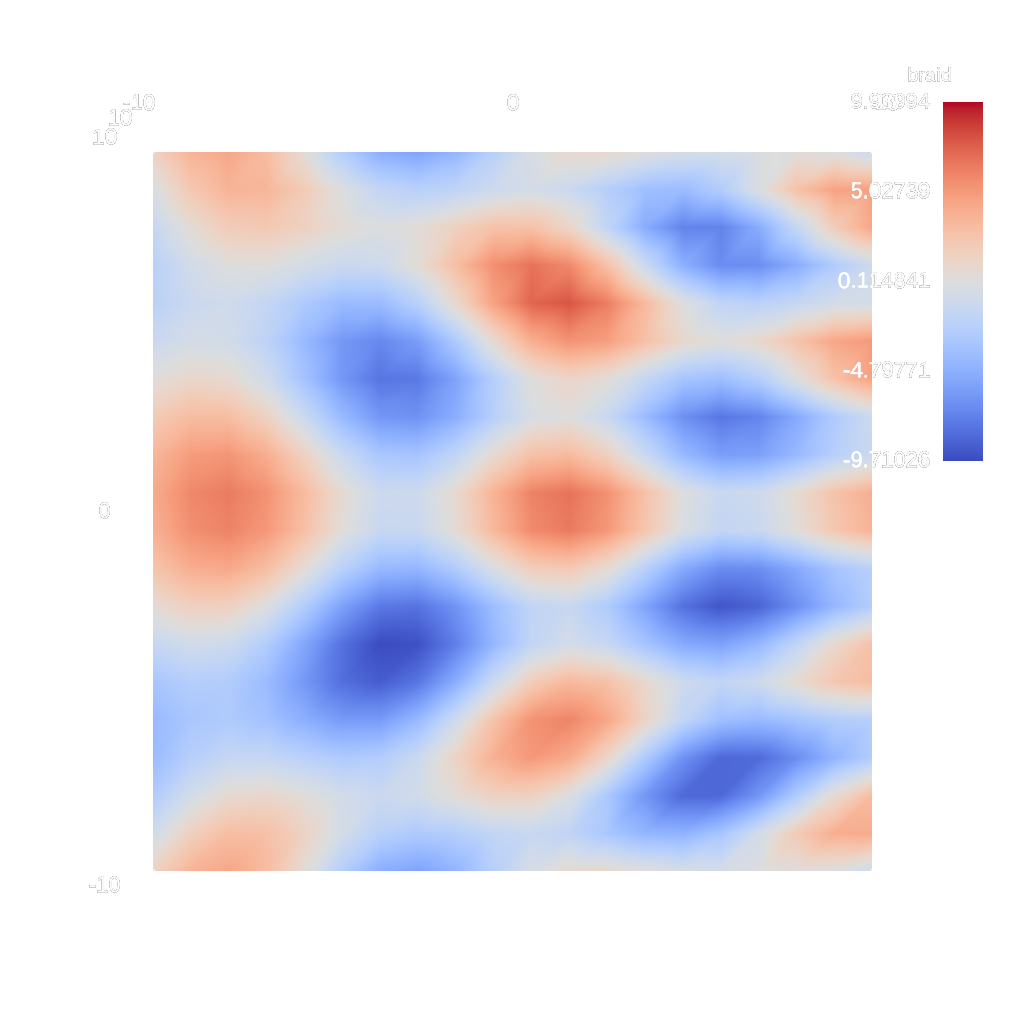
An example of changing the azimuth of the camera.¶
YAML actions:
#An example of changing the azimuth of the camera.
-
action: "add_scenes"
scenes:
s1:
plots:
p1:
type: "pseudocolor"
field: "braid"
renders:
r1:
camera:
azimuth: 1.0
image_prefix: "/Users/harrison37/Work/alpine/ascent/build-debug/tests/_output/tout_render_3d_azimuth"
Resulting image:
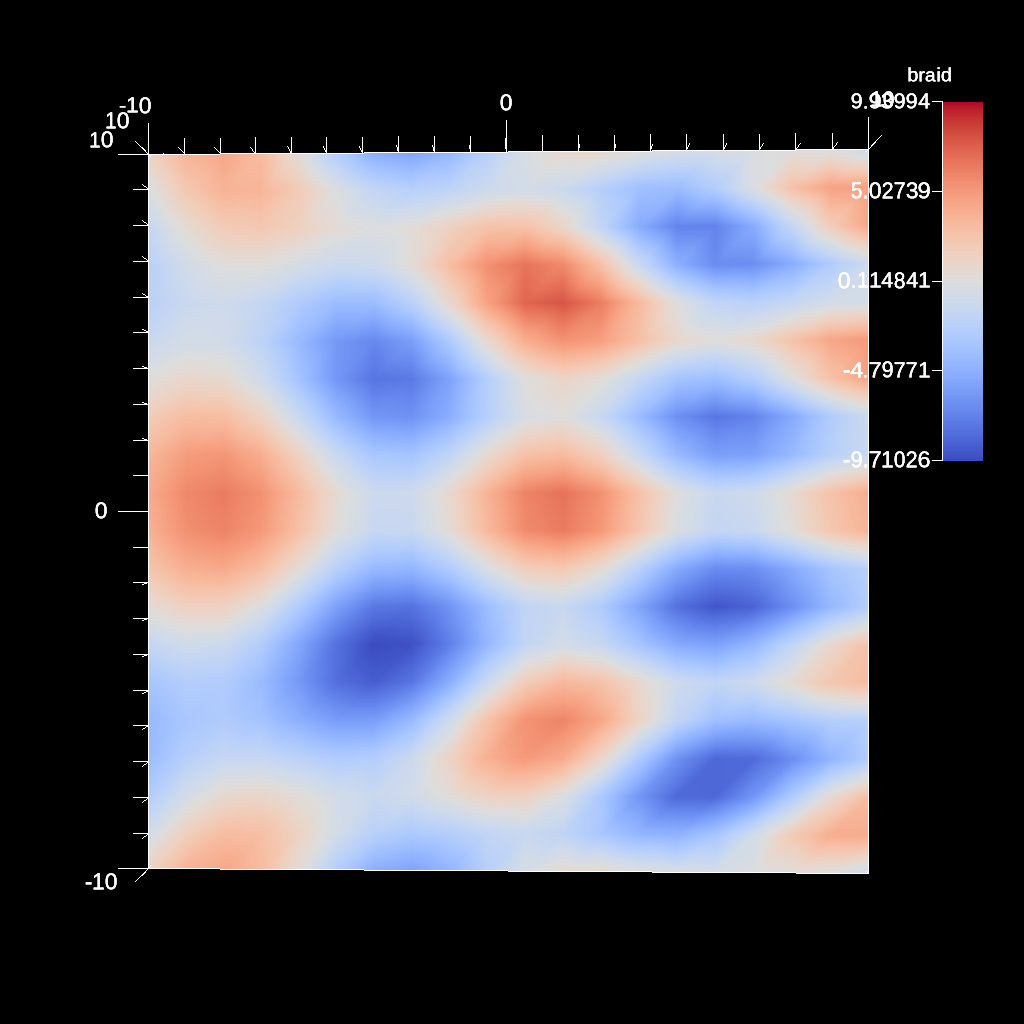
An example of the contour filter with a number of evenly spaced levels.¶
YAML actions:
#An example of the contour filter with a number of evenly spaced levels.
-
action: "add_pipelines"
pipelines:
pl1:
f1:
type: "contour"
params:
field: "braid"
levels: 5
-
action: "add_scenes"
scenes:
s1:
plots:
p1:
type: "pseudocolor"
field: "radial"
pipeline: "pl1"
image_prefix: "/Users/harrison37/Work/alpine/ascent/build-debug/tests/_output/tout_multi_contour_levels"
Resulting image:
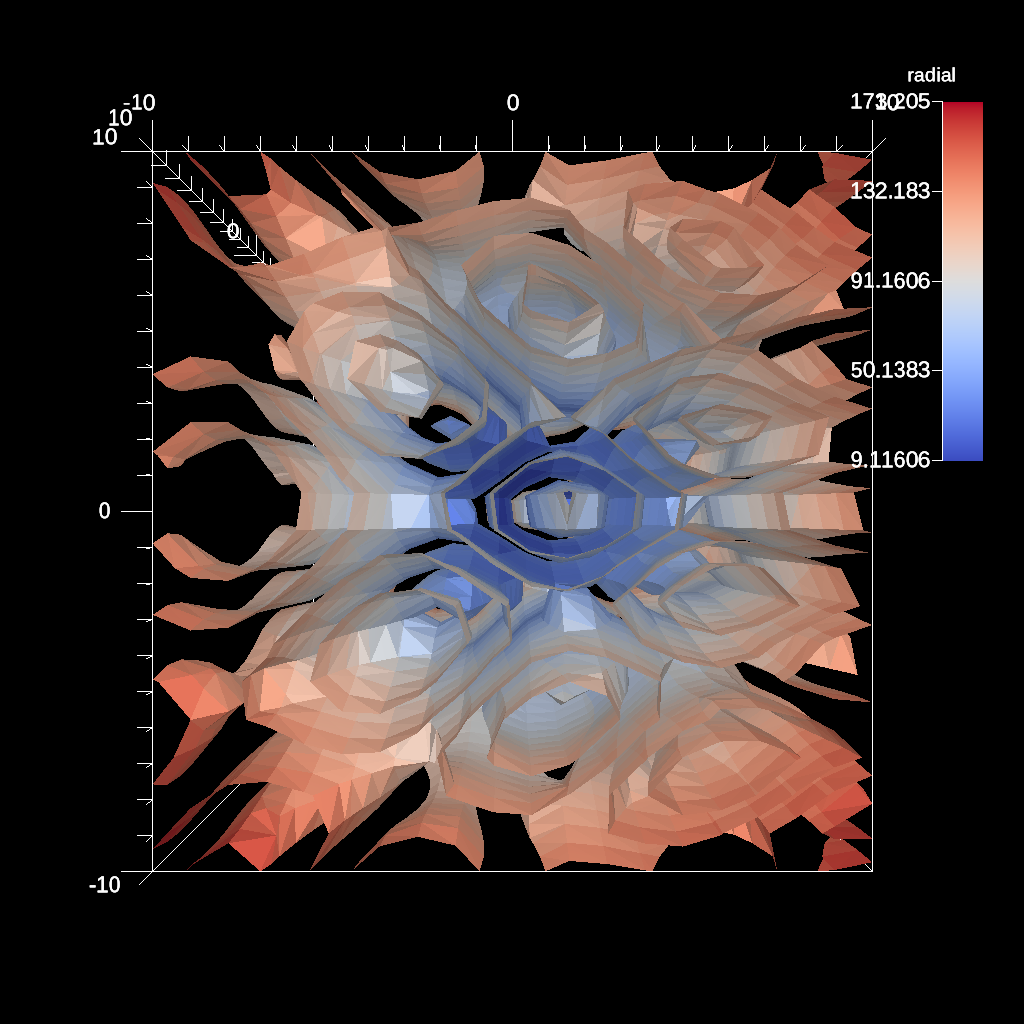
An example changing the rendering bounds of a 3d field.¶
YAML actions:
#An example changing the rendering bounds of a 3d field.
-
action: "add_scenes"
scenes:
scene1:
plots:
plt1:
type: "pseudocolor"
field: "braid"
renders:
r1:
camera:
azimuth: 30
image_prefix: "/Users/harrison37/Work/alpine/ascent/build-debug/tests/_output/tout_render_bounds_3d"
dataset_bounds: [-15.0, 15.0, -15.0, 15.0, -15.0, 15.0]
Resulting image:
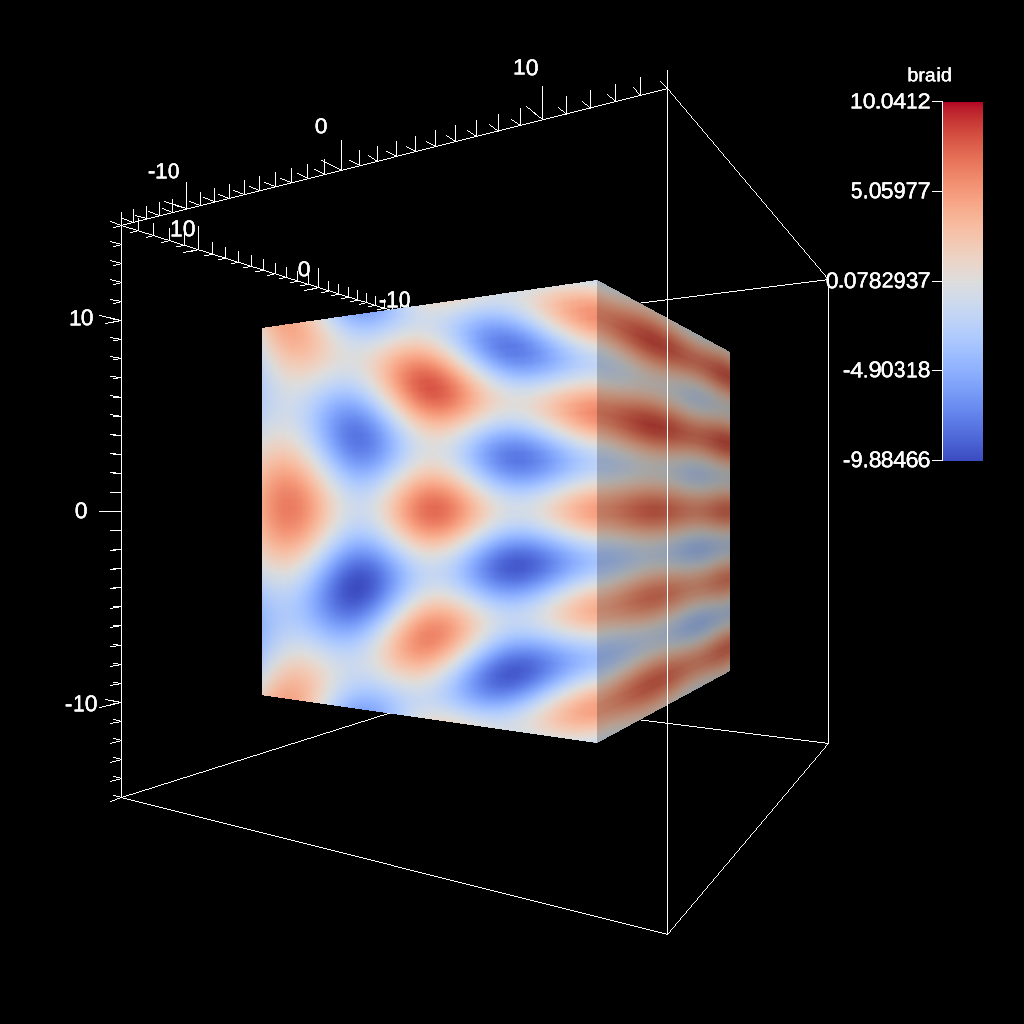
An example changing the rendering bounds of a 2d field.¶
YAML actions:
#An example changing the rendering bounds of a 2d field.
-
action: "add_scenes"
scenes:
scene1:
plots:
plt1:
type: "pseudocolor"
field: "braid"
renders:
r1:
image_prefix: "/Users/harrison37/Work/alpine/ascent/build-debug/tests/_output/tout_render_bounds_2d"
dataset_bounds: [-15.0, 15.0, -15.0, 15.0, 0.0, 0.0]
Resulting image:
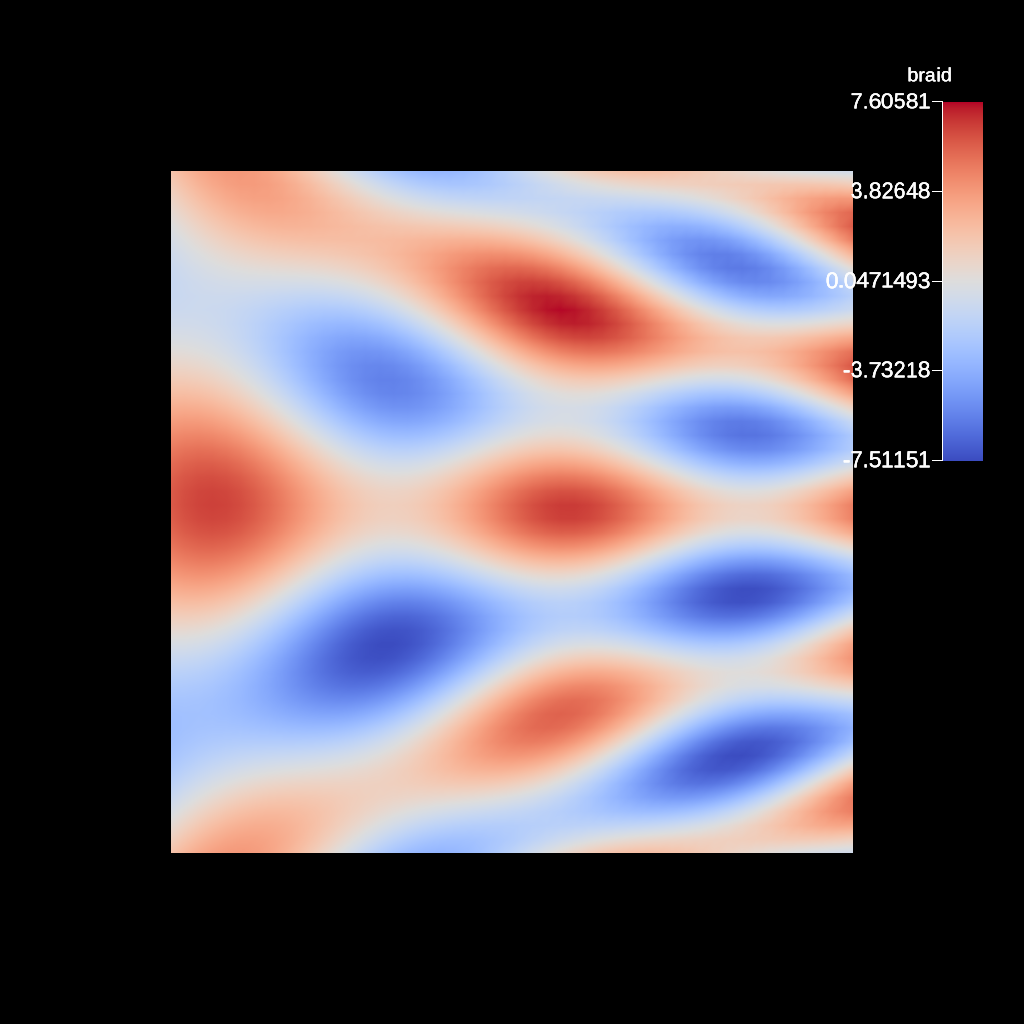
An example of the sampling filter using histogram-based approach.¶
YAML actions:
#An example of the sampling filter using histogram-based approach.
-
action: "add_pipelines"
pipelines:
pl1:
f1:
type: "histsampling"
params:
field: "braid"
sample_rate: 0.1
bins: 32
-
action: "add_scenes"
scenes:
s1:
plots:
p1:
type: "pseudocolor"
field: "radial"
pipeline: "pl1"
image_prefix: "/Users/harrison37/Work/alpine/ascent/build-debug/tests/_output/tout_sampling_3d"
Resulting image:
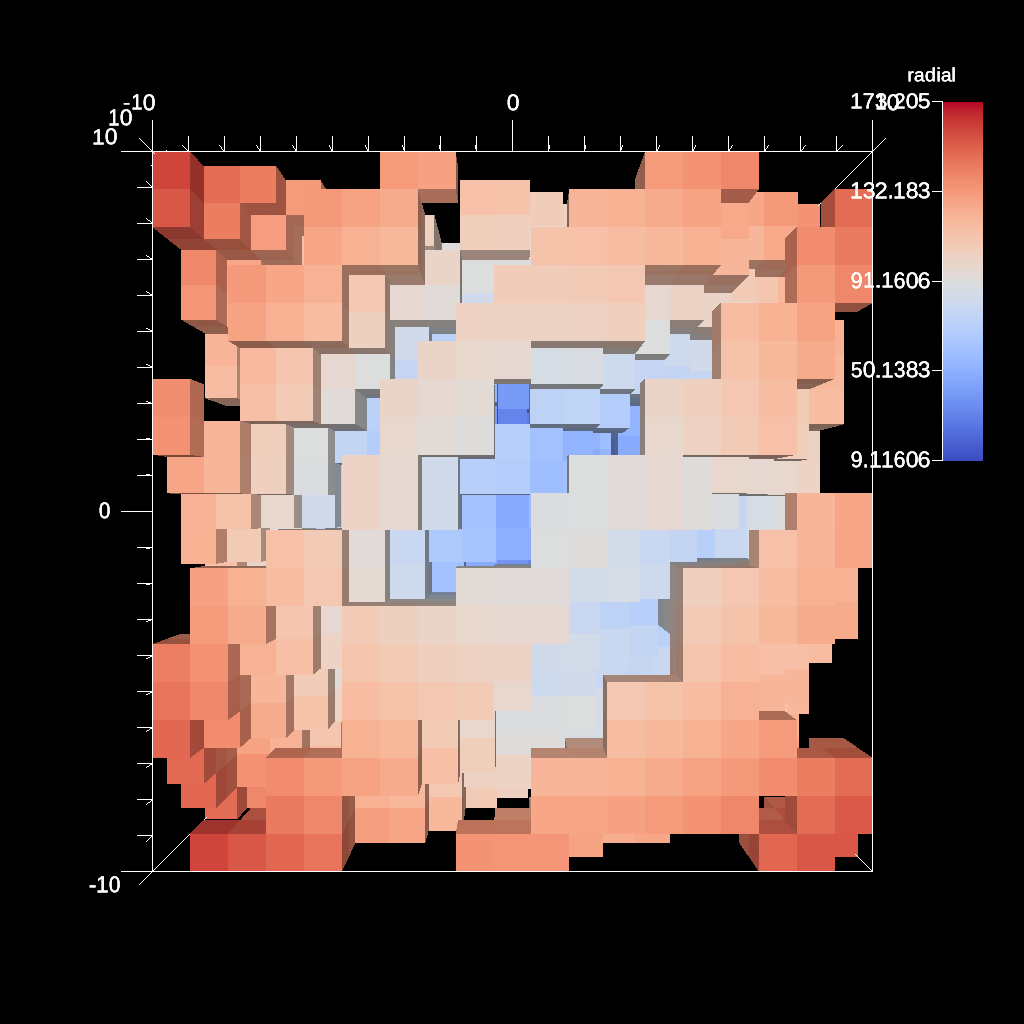
An example an inverted sphere clip using a center and radius¶
YAML actions:
#An example an inverted sphere clip using a center and radius
-
action: "add_pipelines"
pipelines:
pl1:
f1:
type: "clip"
params:
invert: "true"
sphere:
radius: 11.0
center:
x: 0.0
y: 0.0
z: 0.0
-
action: "add_scenes"
scenes:
s1:
plots:
p1:
type: "pseudocolor"
field: "radial"
pipeline: "pl1"
image_prefix: "/Users/harrison37/Work/alpine/ascent/build-debug/tests/_output/tout_clip_inverted_sphere"
Resulting image:
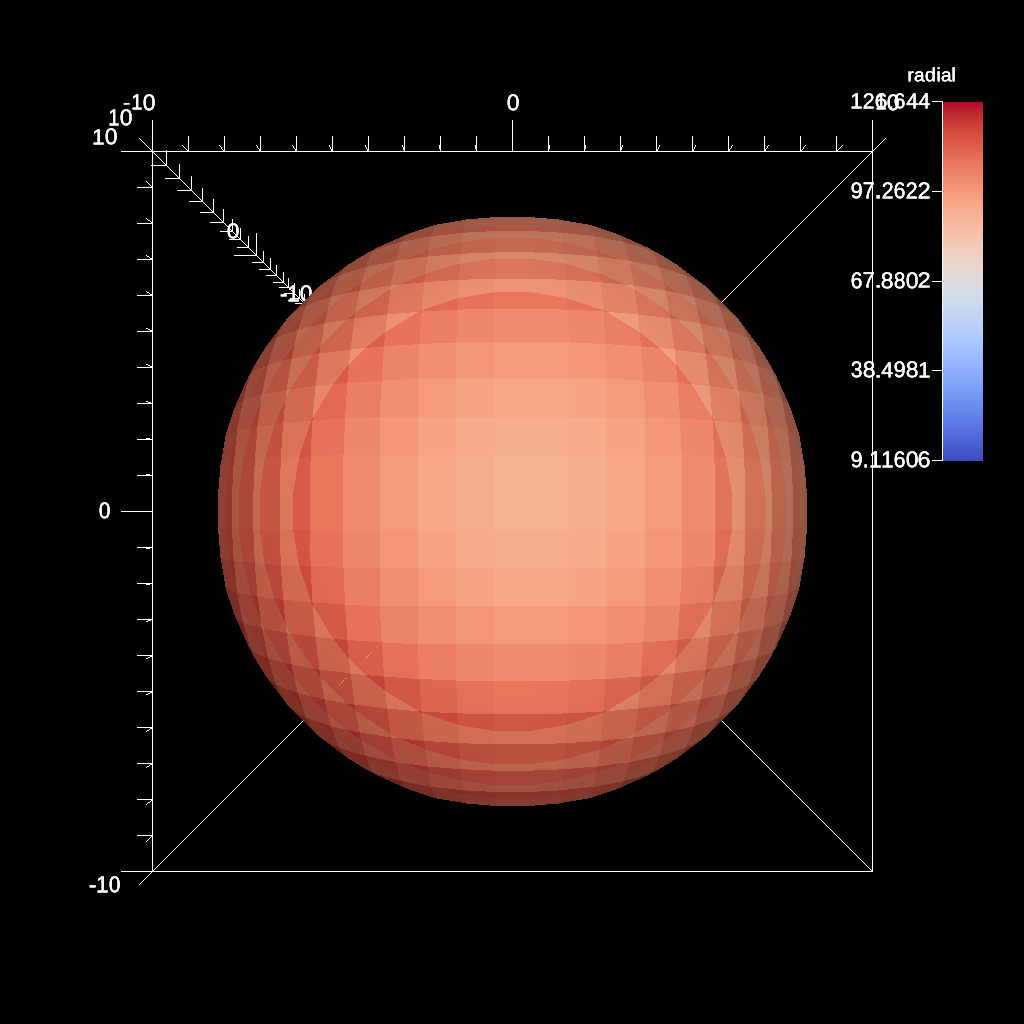
An example of creating a transfer function for volume rendering.¶
YAML actions:
#An example of creating a transfer function for volume rendering.
-
action: "add_pipelines"
pipelines:
pl1:
f1:
type: "contour"
params:
field: "braid"
iso_values: 0.0
-
action: "add_scenes"
scenes:
s1:
plots:
p1:
type: "pseudocolor"
field: "radial"
pipeline: "pl1"
p2:
type: "volume"
field: "braid"
min_value: -0.5
max_value: 0.5
color_table:
name: "rainbow desaturated"
control_points:
-
type: "alpha"
position: 0.0
alpha: 0.0
-
type: "alpha"
position: 1.0
alpha: 0.5
image_prefix: "/Users/harrison37/Work/alpine/ascent/build-debug/tests/_output/tout_render_3d_multi_default_runtime"
Resulting image:
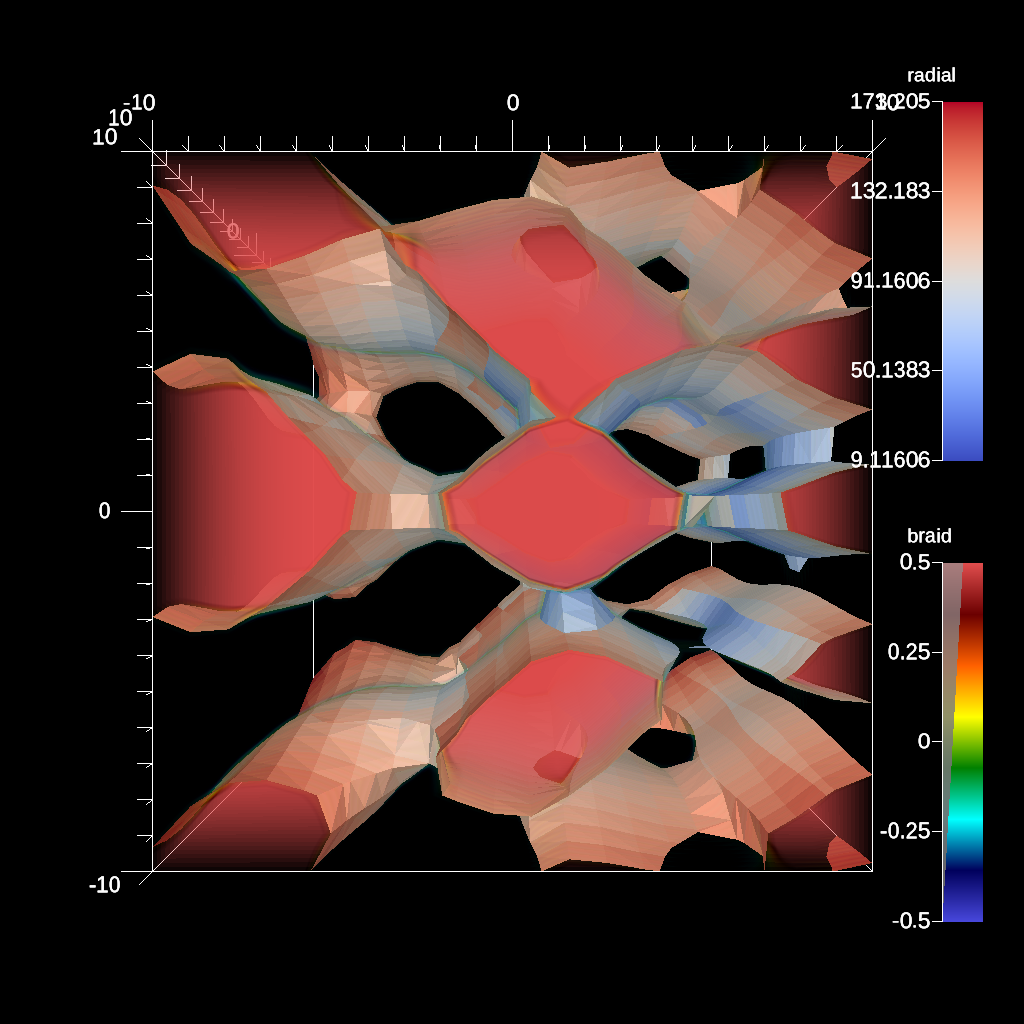
An example of specifying trigger actions without a trigger trigger actions file.¶
YAML actions:
#An example of specifying trigger actions without a trigger trigger actions file.
-
action: "add_triggers"
triggers:
t1:
params:
condition: "magnitude(max(field('braid')).position - vector(0,0,0)) > 0"
actions:
-
action: "add_scenes"
scenes:
s1:
plots:
p1:
type: "pseudocolor"
field: "braid"
image_prefix: "/Users/harrison37/Work/alpine/ascent/build-debug/tests/_output/tout_trigger_extract_inline"
Resulting image:
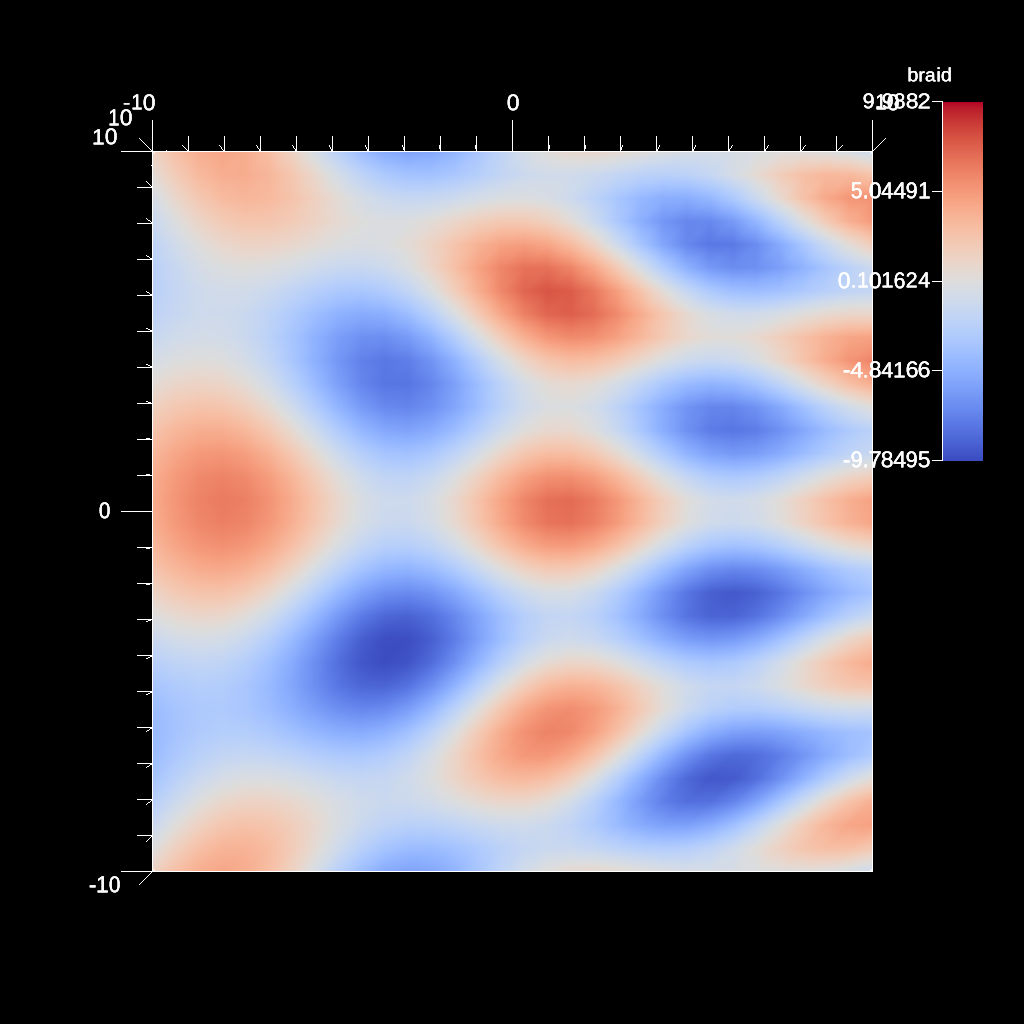
An example of the interconnecting pipelines.¶
YAML actions:
#An example of the interconnecting pipelines.
-
action: "add_pipelines"
pipelines:
pl1:
f1:
type: "vector_magnitude"
params:
field: "vel"
output_name: "mag"
pl2:
pipeline: "pl1"
f1:
type: "log"
params:
field: "mag"
output_name: "log_mag"
-
action: "add_scenes"
scenes:
s1:
plots:
p1:
type: "pseudocolor"
field: "log_mag"
pipeline: "pl2"
image_prefix: "/Users/harrison37/Work/alpine/ascent/build-debug/tests/_output/tout_pipelines"
Resulting image:
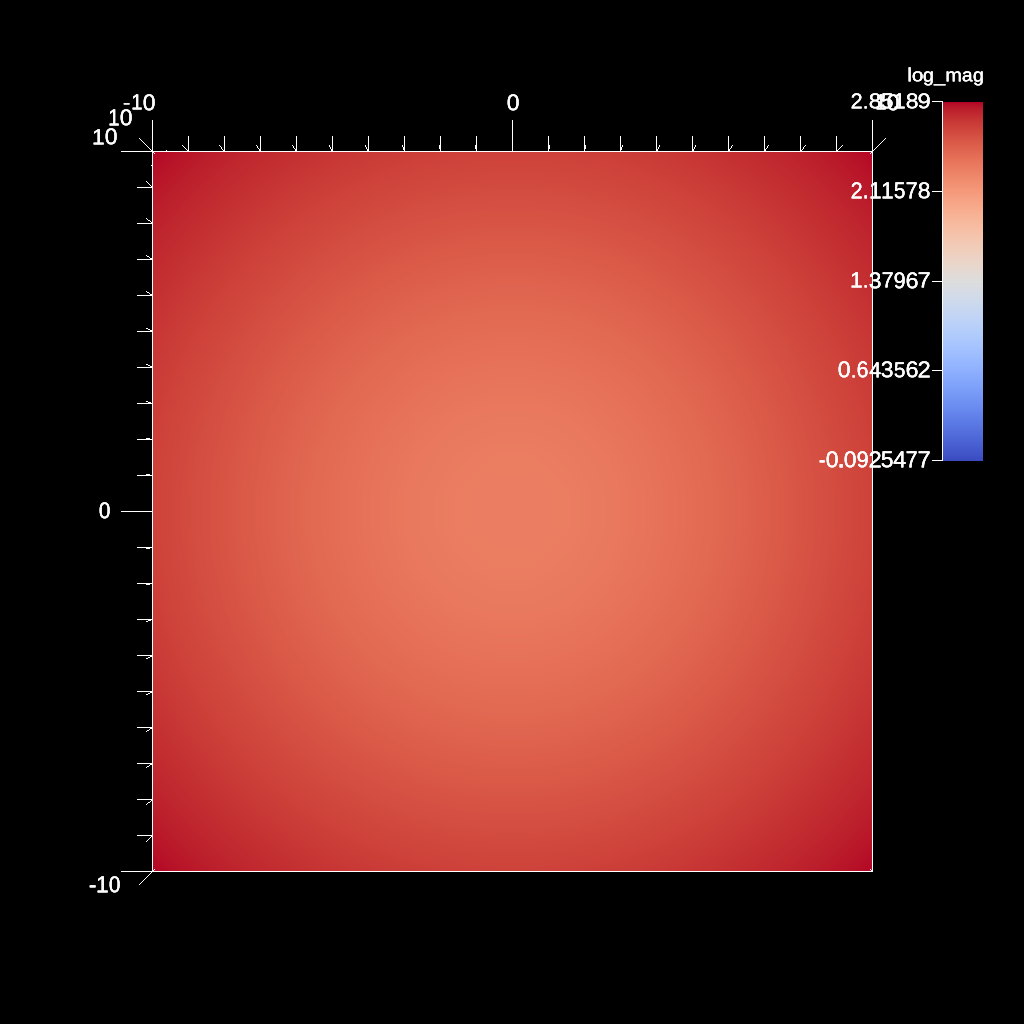
YAML actions:
-
action: "add_pipelines"
pipelines:
pl1:
f1:
type: "contour"
params:
field: "e"
levels: 5
f2:
type: "log2"
params:
field: "e"
output_name: "log2_energy"
clamp_min_value: 1.0
-
action: "add_scenes"
scenes:
s1:
plots:
p1:
type: "pseudocolor"
field: "log2_energy"
pipeline: "pl1"
renders:
r1:
image_prefix: "contour_log2_energy_%04d"
camera:
azimuth: 135
Resulting image:
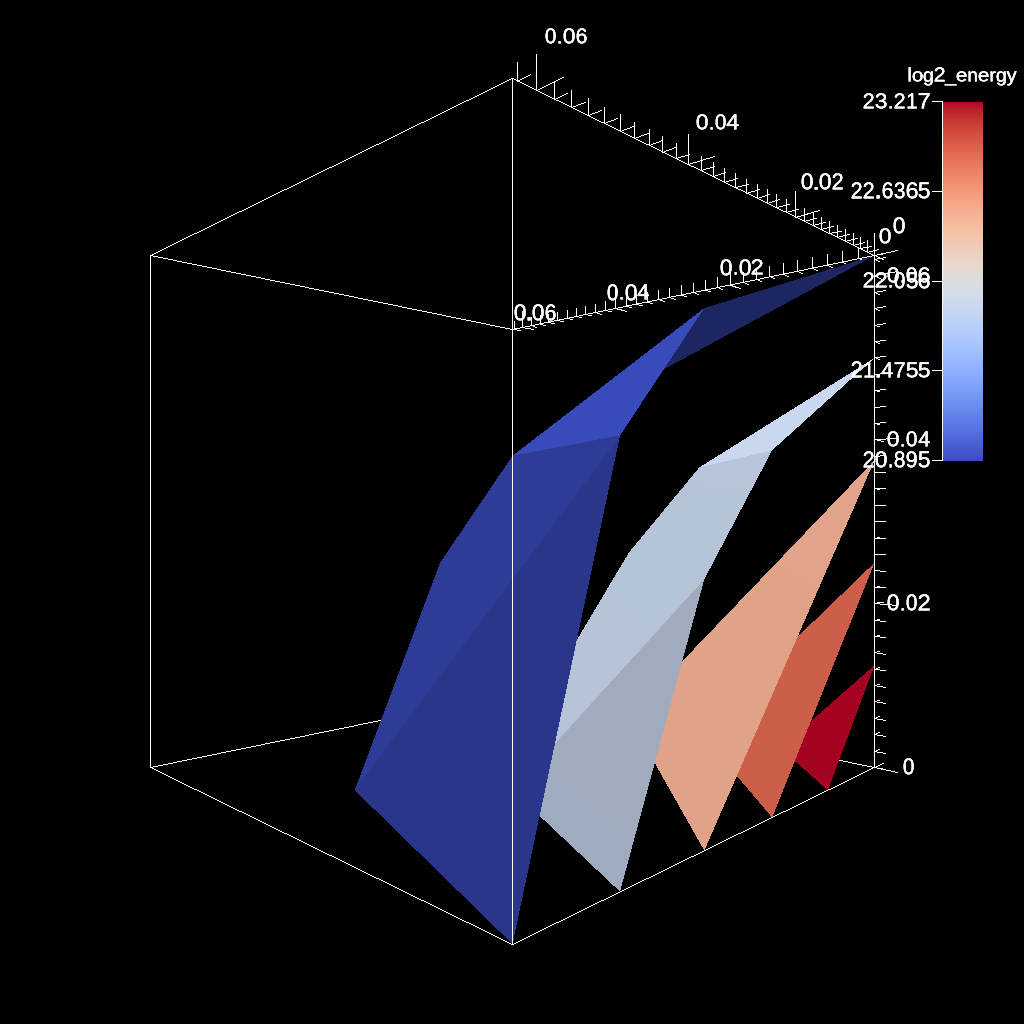
An example of using the gradient filter and plotting the magnitude.¶
YAML actions:
#An example of using the gradient filter and plotting the magnitude.
-
action: "add_pipelines"
pipelines:
pl1:
f2:
type: "vorticity"
params:
field: "vel"
output_name: "vel_vorticity"
use_cell_gradient: "false"
f1:
type: "vector_magnitude"
params:
field: "vel_vorticity"
output_name: "mag_vorticity"
-
action: "add_scenes"
scenes:
s1:
plots:
p1:
type: "pseudocolor"
field: "mag_vorticity"
pipeline: "pl1"
image_prefix: "/Users/harrison37/Work/alpine/ascent/build-debug/tests/_output/tout_vorticity_vel"
Resulting image:
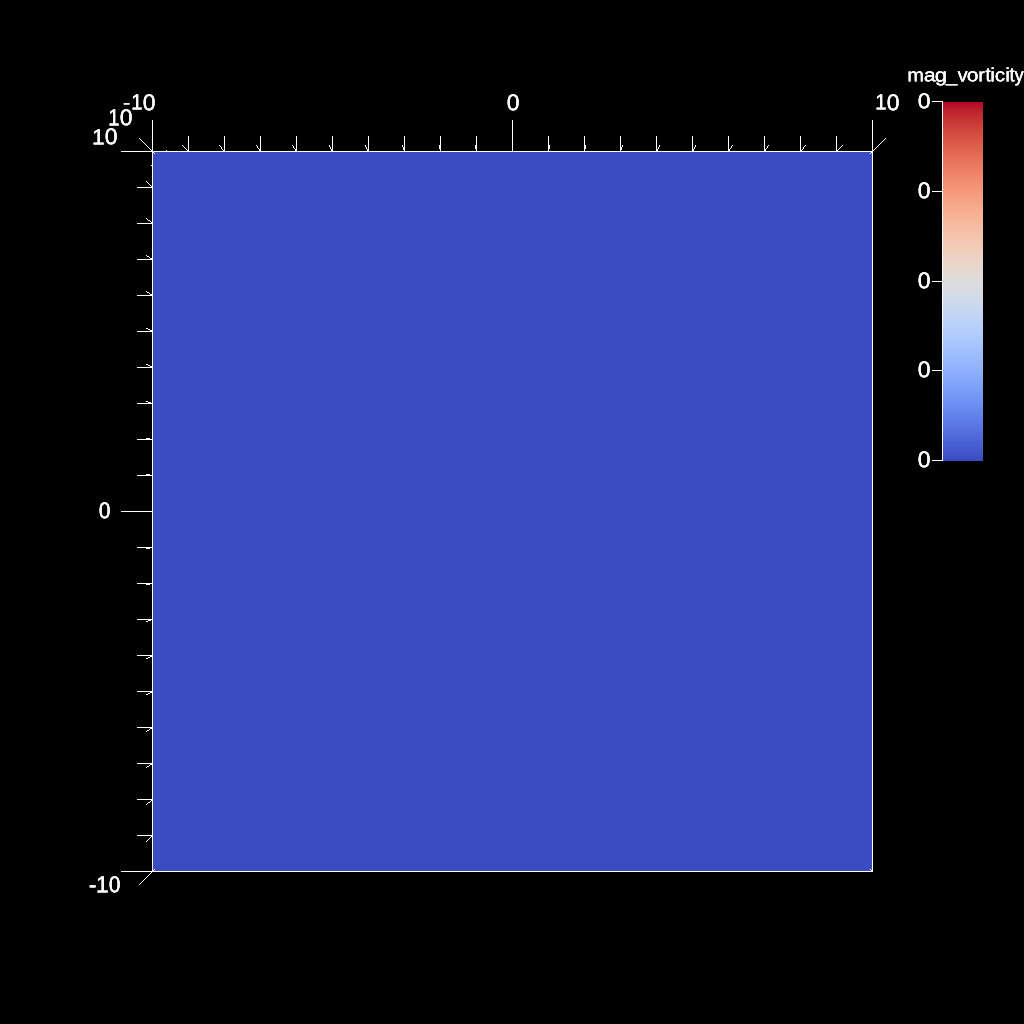
An example of the three slice filter.¶
YAML actions:
#An example of the three slice filter.
-
action: "add_pipelines"
pipelines:
pl1:
f1:
type: "3slice"
params:
x_offset: 1.0
y_offset: 0.0
z_offset: -1.0
-
action: "add_scenes"
scenes:
s1:
plots:
p1:
type: "pseudocolor"
field: "radial"
pipeline: "pl1"
image_prefix: "/Users/harrison37/Work/alpine/ascent/build-debug/tests/_output/tout_3slice_3d"
Resulting image:
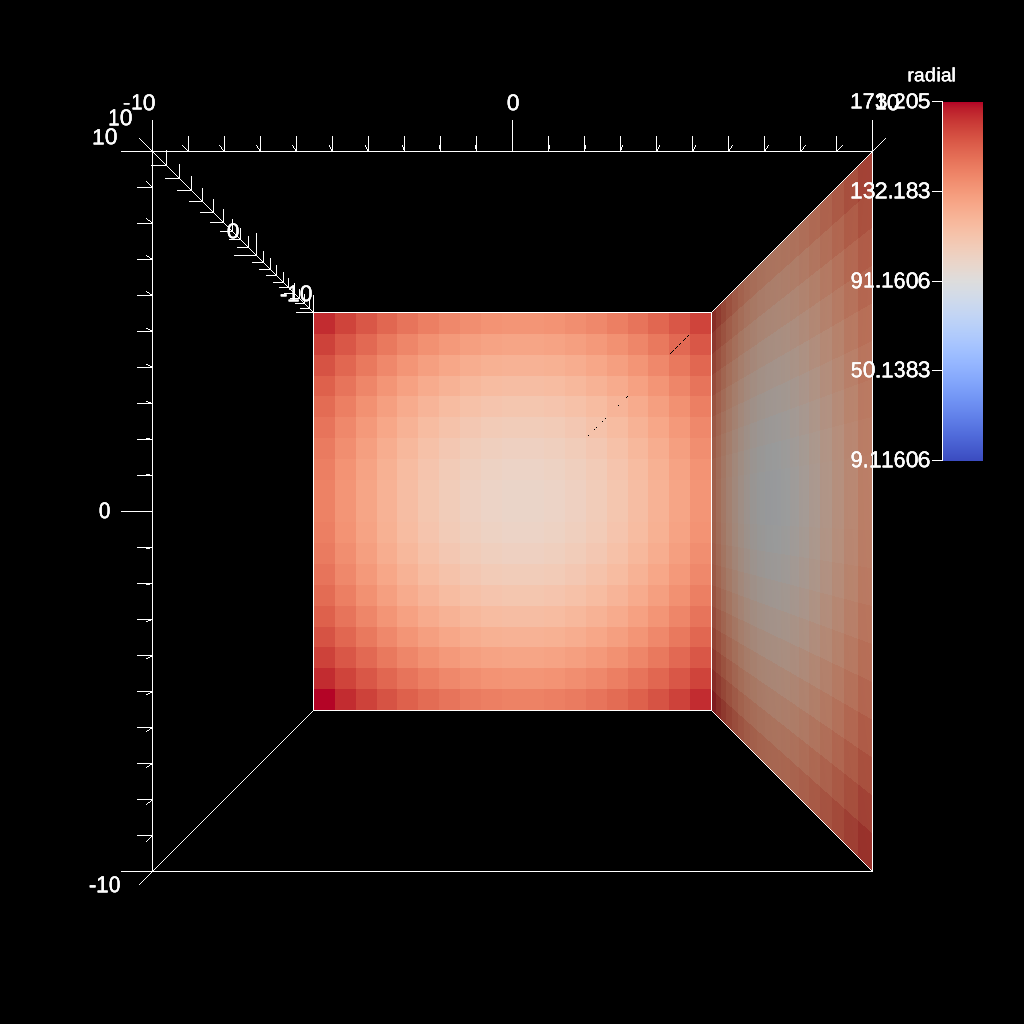
An example of disabling a color table.¶
YAML actions:
#An example of disabling a color table.
-
action: "add_scenes"
scenes:
s1:
plots:
p1:
type: "pseudocolor"
field: "braid"
color_table:
annotation: "false"
image_prefix: "/Users/harrison37/Work/alpine/ascent/build-debug/tests/_output/no_color_bar"
renders:
r1:
image_width: 512
image_height: 512
image_prefix: "/Users/harrison37/Work/alpine/ascent/build-debug/tests/_output/no_color_bar"
Resulting image:
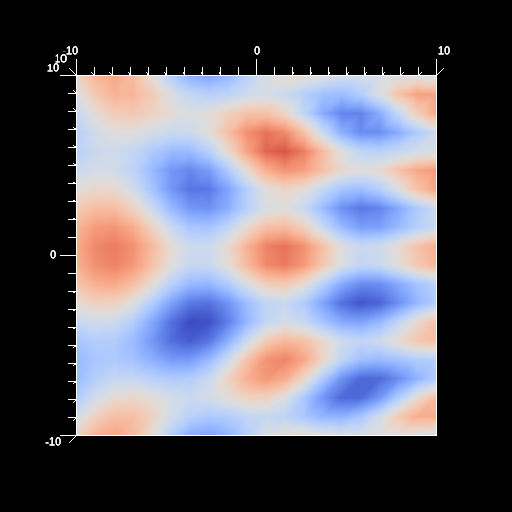
An example of using the volume (unstructured grid) extract with min and max values.¶
YAML actions:
#An example of using the volume (unstructured grid) extract with min and max values.
-
action: "add_extracts"
extracts:
e1:
type: "volume"
params:
field: "radial"
min_value: -1.0
emission: "radial"
precision: "double"
filename: "/Users/larsen30/research/test_builds/devil_ray/ascent/build/tests/_output/tout_rover_volume_min_max"
Resulting image:

An example of filtering fields not present in the actions file.¶
YAML actions:
#An example of filtering fields not present in the actions file.
-
action: "add_scenes"
scenes:
s1:
plots:
p1:
type: "pseudocolor"
field: "braid"
image_prefix: "/Users/harrison37/Work/alpine/ascent/build-debug/tests/_output/tout_field_filtering"
Resulting image:
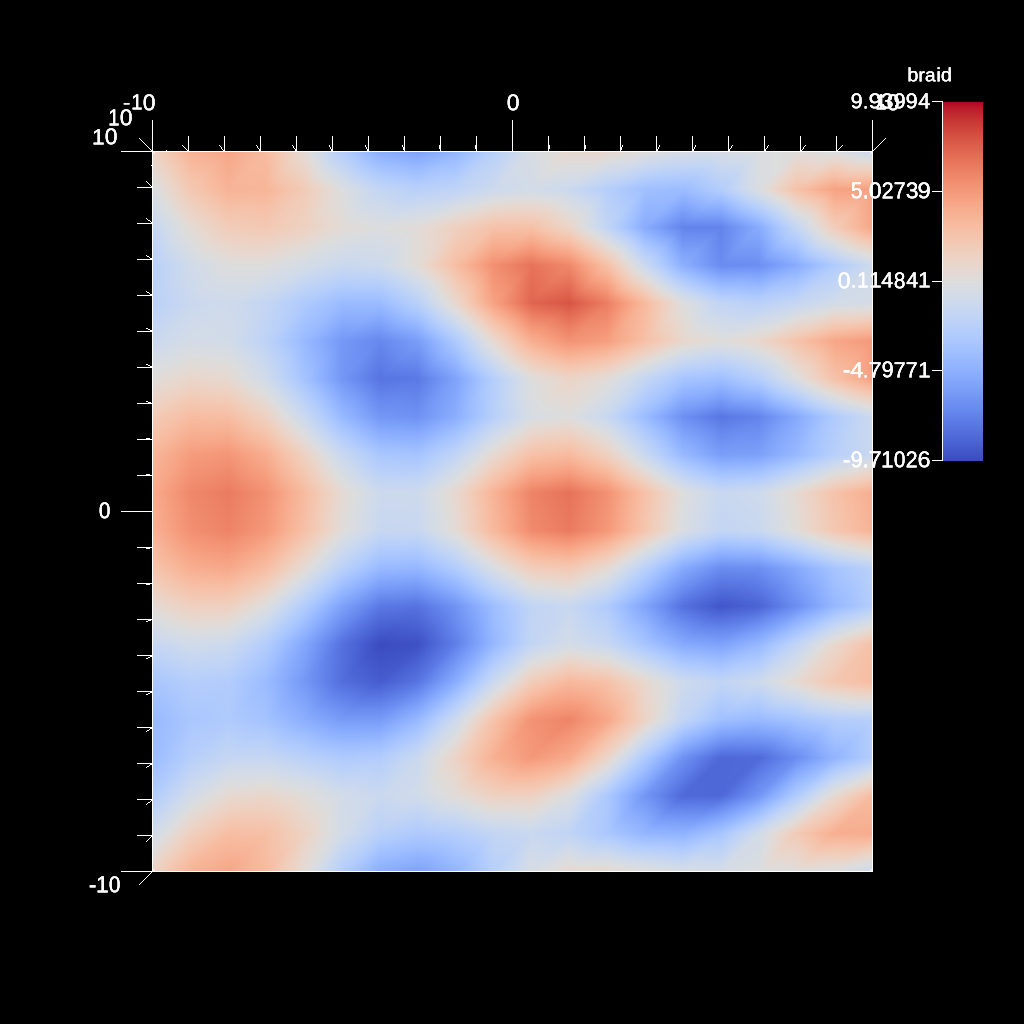
An example of using the gradient filter on a element centered fieldand plotting the magnitude.¶
YAML actions:
#An example of using the gradient filter on a element centered fieldand plotting the magnitude.
-
action: "add_pipelines"
pipelines:
pl1:
f2:
type: "gradient"
params:
field: "radial"
output_name: "radial_gradient"
f1:
type: "vector_magnitude"
params:
field: "radial_gradient"
output_name: "mag_grad"
-
action: "add_scenes"
scenes:
s1:
plots:
p1:
type: "pseudocolor"
field: "mag_grad"
pipeline: "pl1"
image_prefix: "/Users/harrison37/Work/alpine/ascent/build-debug/tests/_output/tout_gradient_mag_radial"
Resulting image:
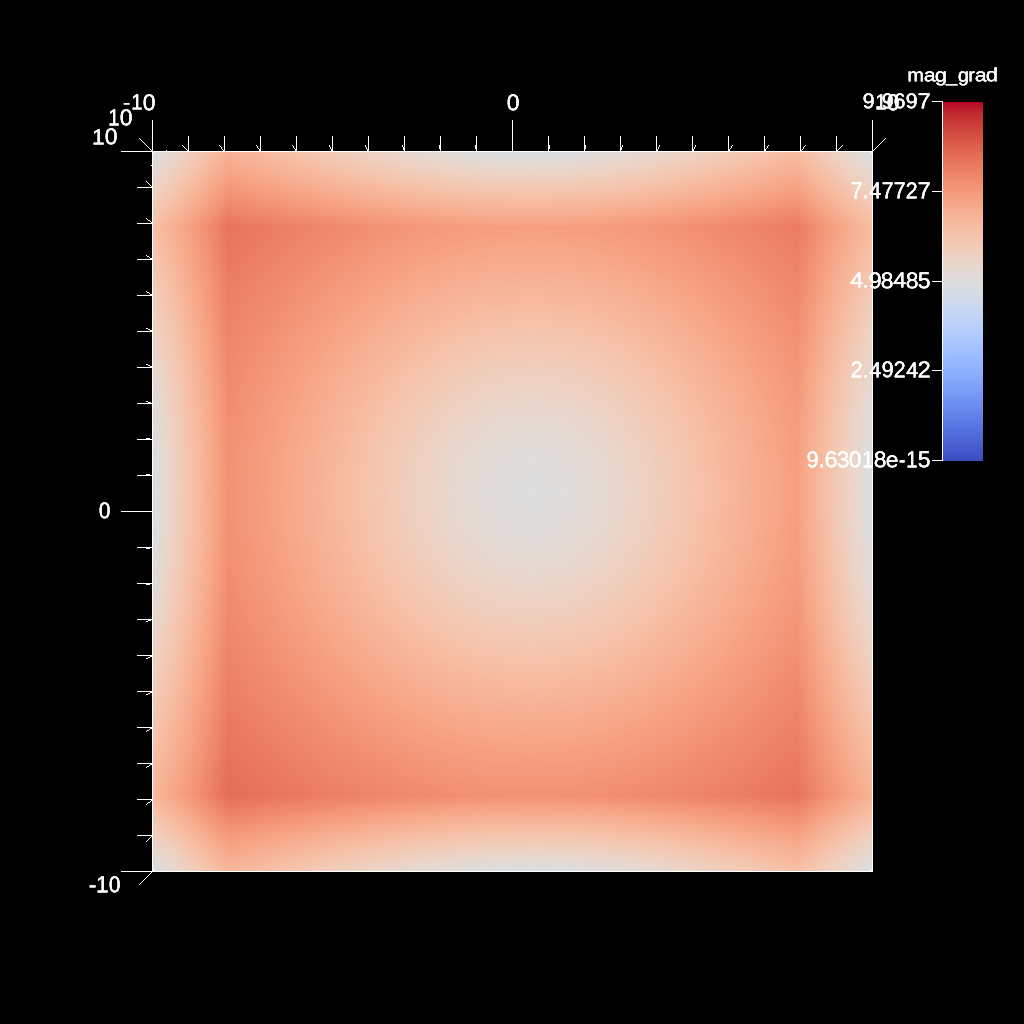
An example of the contour filter with a multiple iso values.¶
YAML actions:
#An example of the contour filter with a multiple iso values.
-
action: "add_pipelines"
pipelines:
pl1:
f1:
type: "contour"
params:
field: "braid"
iso_values: [-0.4, 0.2, 0.4]
-
action: "add_scenes"
scenes:
s1:
plots:
p1:
type: "pseudocolor"
field: "radial"
pipeline: "pl1"
image_prefix: "/Users/harrison37/Work/alpine/ascent/build-debug/tests/_output/tout_multi_contour_3d"
Resulting image:
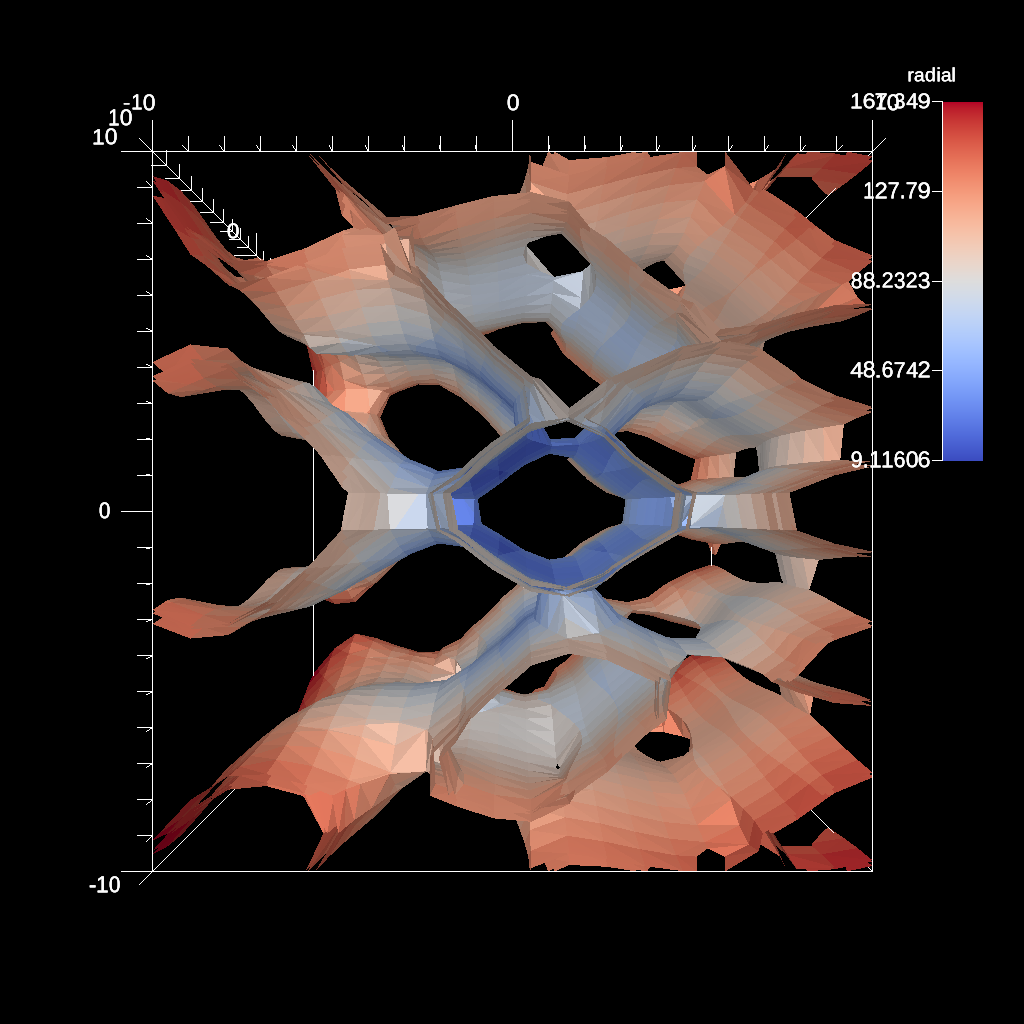
An example of the slice filter with a single plane.¶
YAML actions:
#An example of the slice filter with a single plane.
-
action: "add_pipelines"
pipelines:
pl1:
f1:
type: "slice"
params:
point:
x: 0.0
y: 0.0
z: 0.0
normal:
x: 0.0
y: 0.0
z: 1.0
-
action: "add_scenes"
scenes:
s1:
plots:
p1:
type: "pseudocolor"
field: "radial"
pipeline: "pl1"
image_prefix: "/Users/harrison37/Work/alpine/ascent/build-debug/tests/_output/tout_slice_3d"
Resulting image:
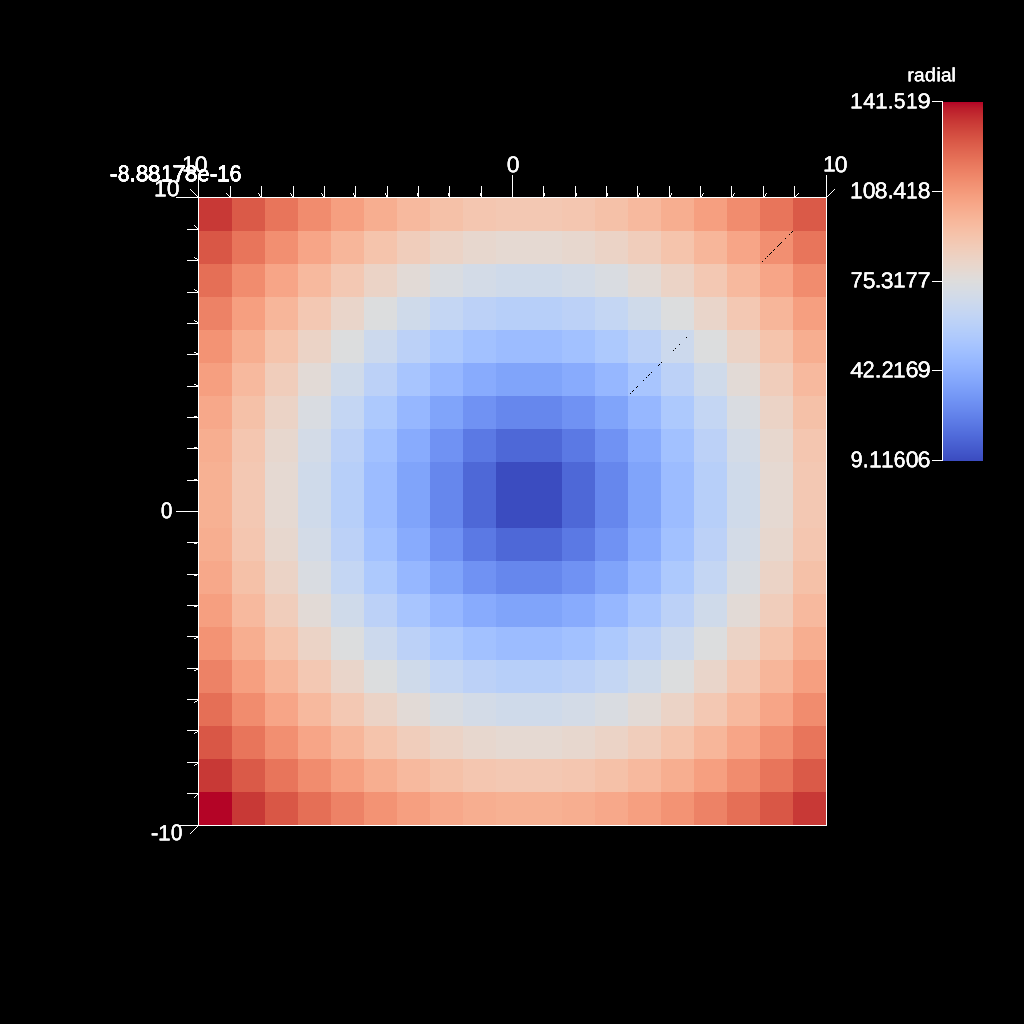
An example of creating a mesh plot of a contour.¶
YAML actions:
#An example of creating a mesh plot of a contour.
-
action: "add_pipelines"
pipelines:
pl1:
f1:
type: "contour"
params:
field: "braid"
iso_values: 0.0
-
action: "add_scenes"
scenes:
s1:
plots:
p1:
type: "pseudocolor"
field: "radial"
pipeline: "pl1"
p2:
type: "mesh"
pipeline: "pl1"
image_prefix: "/Users/harrison37/Work/alpine/ascent/build-debug/tests/_output/tout_render_3d_multi_mesh"
Resulting image:
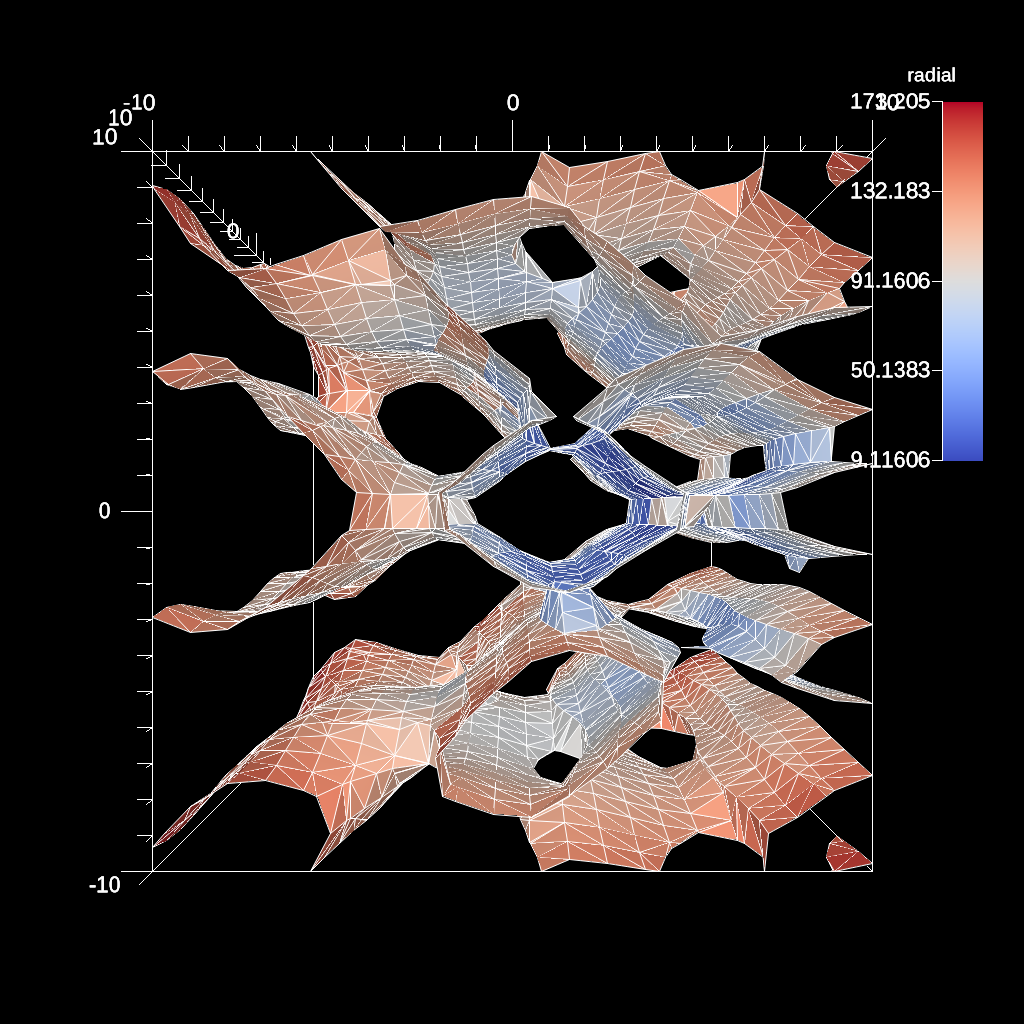
An example of using inverted clip with field.¶
YAML actions:
#An example of using inverted clip with field.
-
action: "add_pipelines"
pipelines:
pl1:
f1:
type: "clip_with_field"
params:
field: "braid"
clip_value: 0.0
invert: "true"
-
action: "add_scenes"
scenes:
s1:
plots:
p1:
type: "pseudocolor"
field: "radial"
pipeline: "pl1"
image_prefix: "/Users/harrison37/Work/alpine/ascent/build-debug/tests/_output/tout_clip_with_field_inverted"
Resulting image:
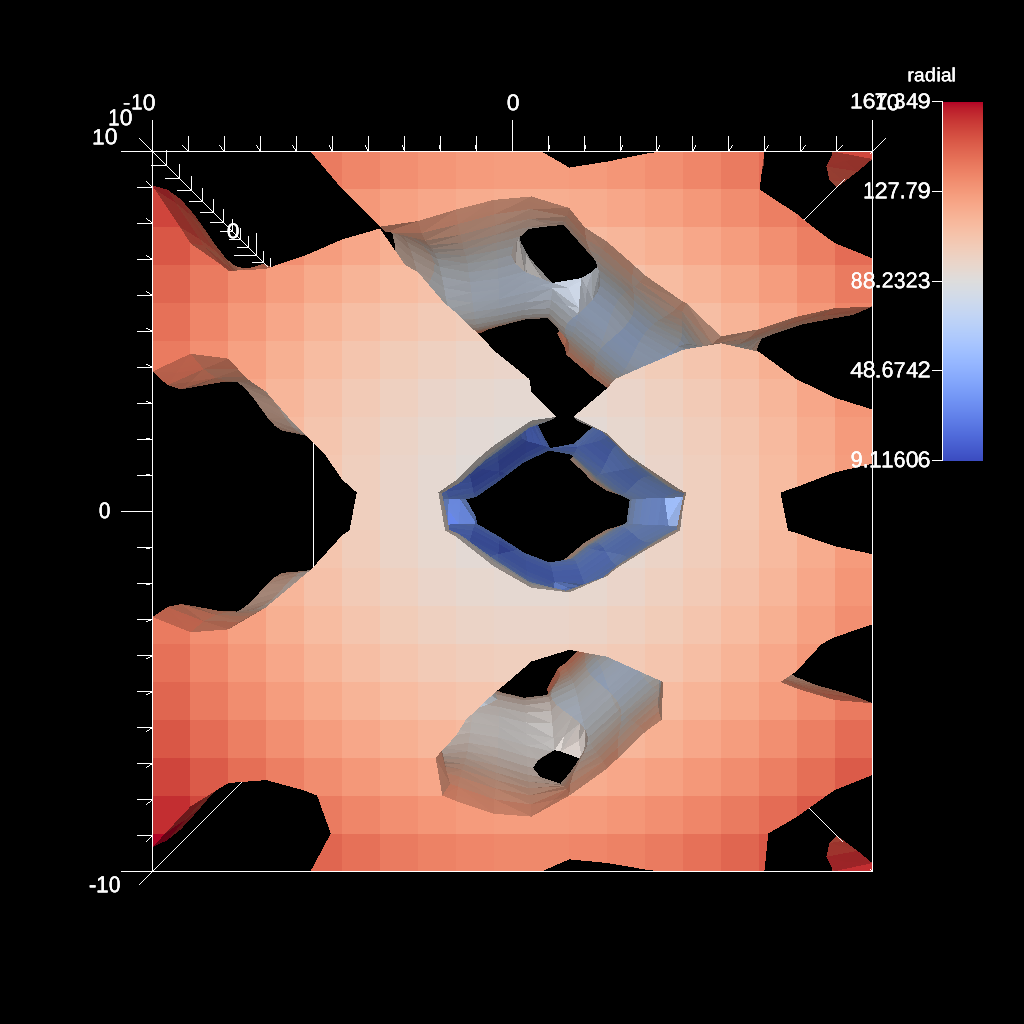
An example if using the vector magnitude filter.¶
YAML actions:
#An example if using the vector magnitude filter.
-
action: "add_pipelines"
pipelines:
pl1:
f1:
type: "vector_magnitude"
params:
field: "vel"
output_name: "mag"
-
action: "add_scenes"
scenes:
s1:
plots:
p1:
type: "pseudocolor"
field: "mag"
pipeline: "pl1"
image_prefix: "/Users/harrison37/Work/alpine/ascent/build-debug/tests/_output/tout_vec_mag"
Resulting image:
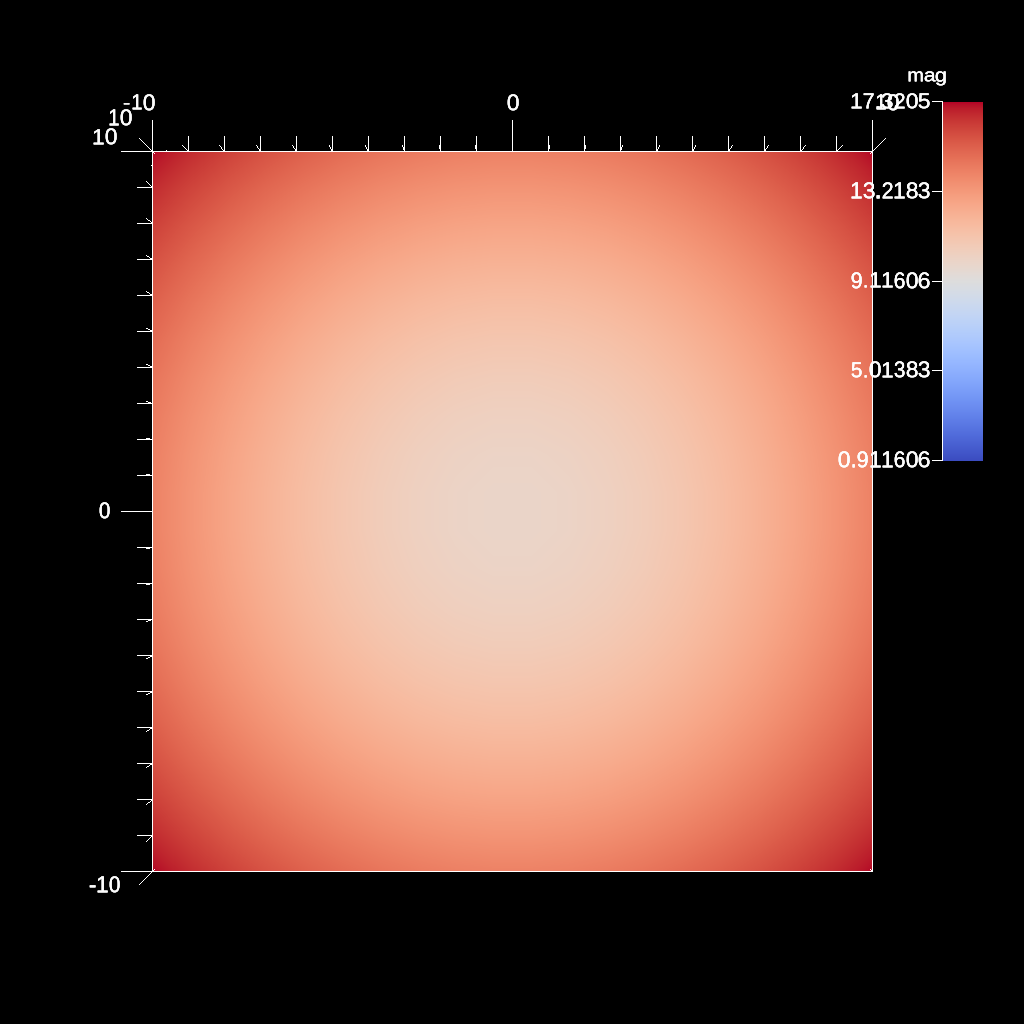
An example of using the log filter and clamping the min value. This can help when there are negative values present.¶
YAML actions:
#An example of using the log filter and clamping the min value. This can help when there are negative values present.
-
action: "add_pipelines"
pipelines:
pl1:
f1:
type: "vector_magnitude"
params:
field: "vel"
output_name: "mag"
f2:
type: "log"
params:
field: "mag"
output_name: "log_mag"
clamp_min_value: 2.0
-
action: "add_scenes"
scenes:
s1:
plots:
p1:
type: "pseudocolor"
field: "log_mag"
pipeline: "pl1"
image_prefix: "/Users/harrison37/Work/alpine/ascent/build-debug/tests/_output/tout_log_field_clamp"
Resulting image:
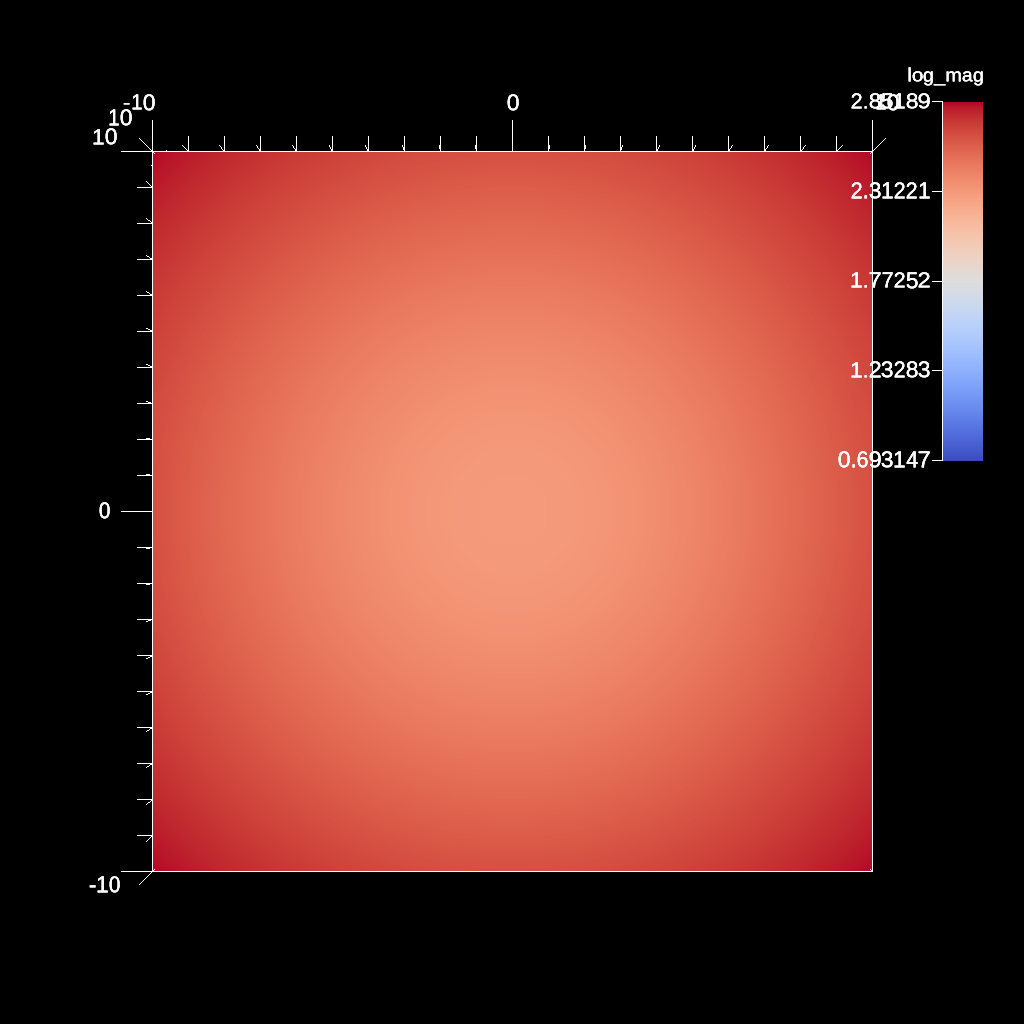
An example of the slice filter with a single plane (off-axis).¶
YAML actions:
#An example of the slice filter with a single plane (off-axis).
-
action: "add_pipelines"
pipelines:
pl1:
f1:
type: "slice"
params:
point:
x: 1.0
y: 1.0
z: 1.0
normal:
x: 0.0
y: 0.0
z: 1.0
-
action: "add_scenes"
scenes:
s1:
plots:
p1:
type: "pseudocolor"
field: "radial"
pipeline: "pl1"
image_prefix: "/Users/harrison37/Work/alpine/ascent/build-debug/tests/_output/tout_slice_3d_off_axis"
Resulting image:
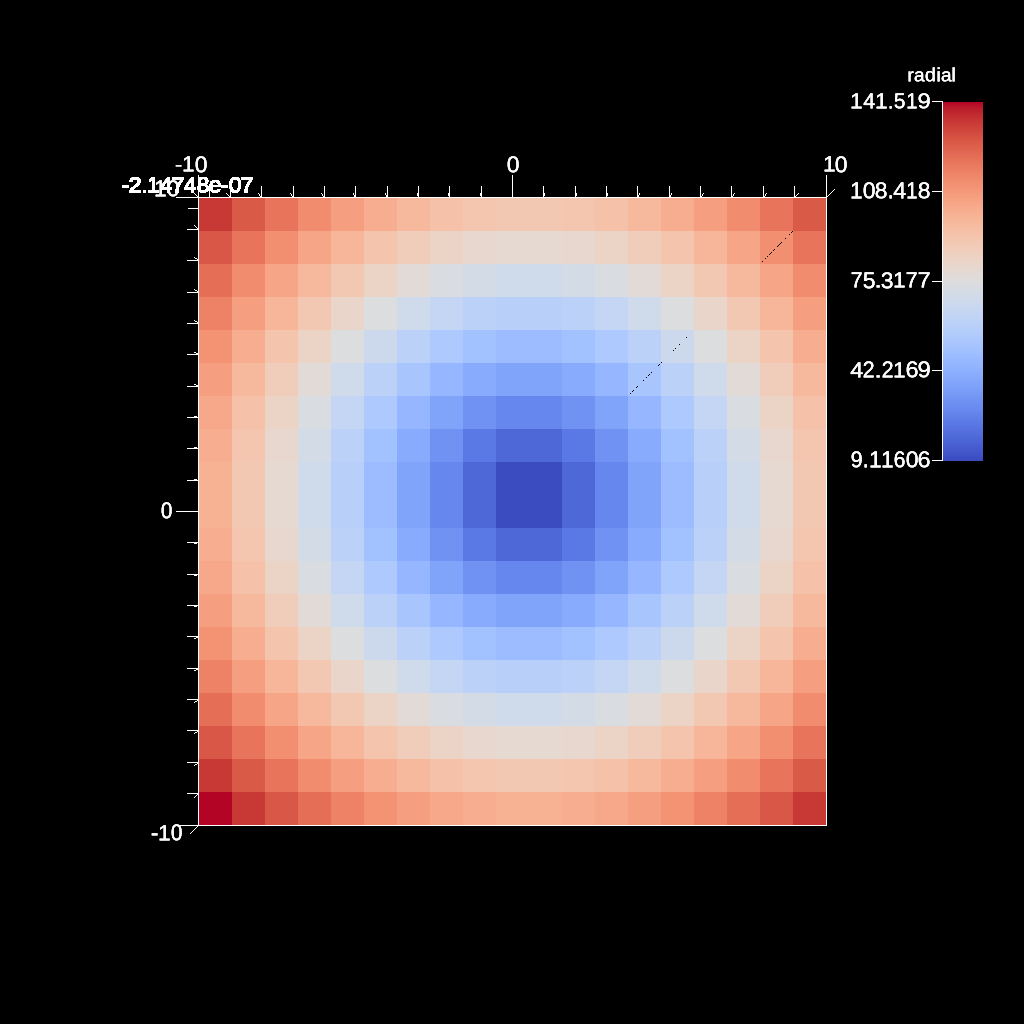
An example of the slice filter with a single plane.¶
YAML actions:
#An example of the slice filter with a single plane.
-
action: "add_pipelines"
pipelines:
pl1:
f1:
type: "exaslice"
params:
point:
x: 0.0
y: 0.0
z: 0.0
normal:
x: 0.0
y: 0.0
z: 1.0
-
action: "add_scenes"
scenes:
s1:
plots:
p1:
type: "pseudocolor"
field: "radial"
pipeline: "pl1"
image_prefix: "/Users/harrison37/Work/alpine/ascent/build-debug/tests/_output/tout_exaslice_3d"
Resulting image:
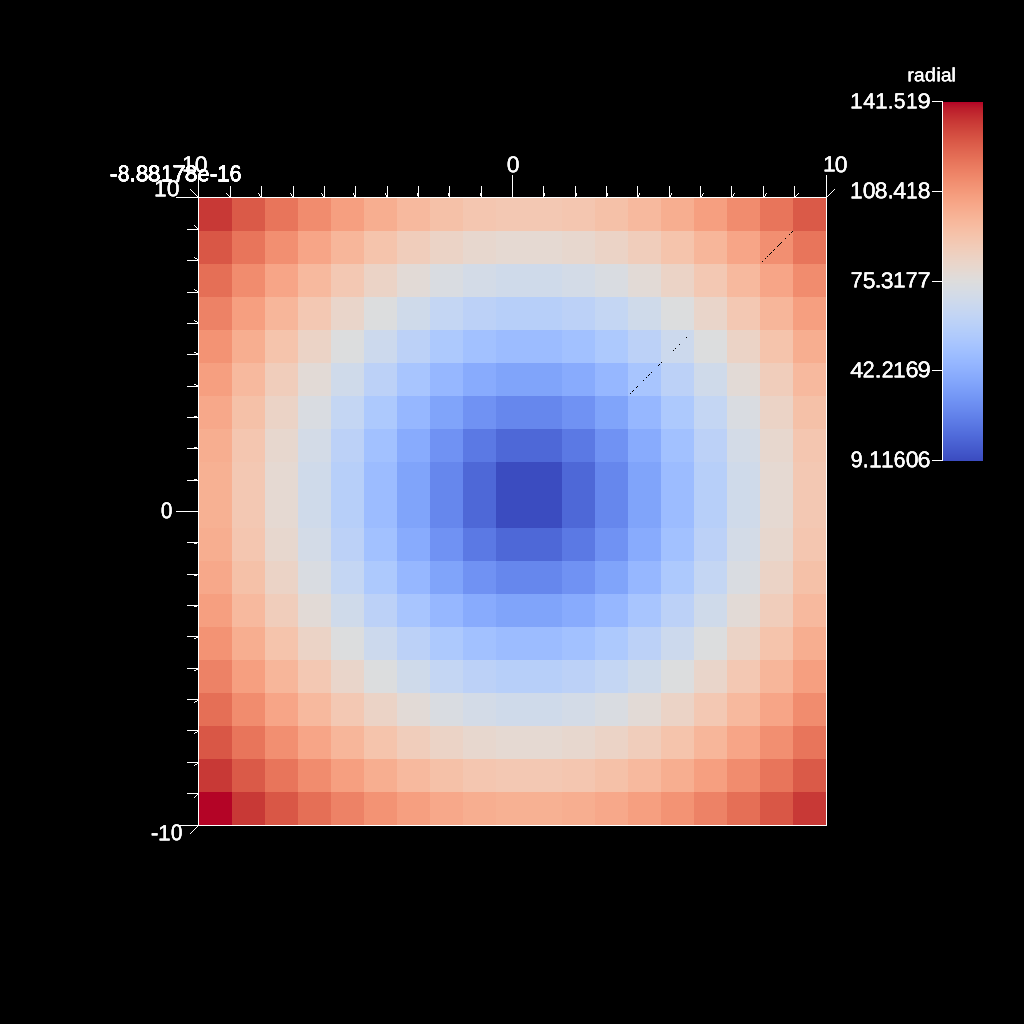
An example of creating a plot specifying the min and max values of the scalar range.¶
YAML actions:
#An example of creating a plot specifying the min and max values of the scalar range.
-
action: "add_scenes"
scenes:
s1:
plots:
p1:
type: "pseudocolor"
field: "braid"
min_value: -0.5
max_value: 0.5
image_prefix: "/Users/harrison37/Work/alpine/ascent/build-debug/tests/_output/tout_render_3d_ascent_min_max"
Resulting image:
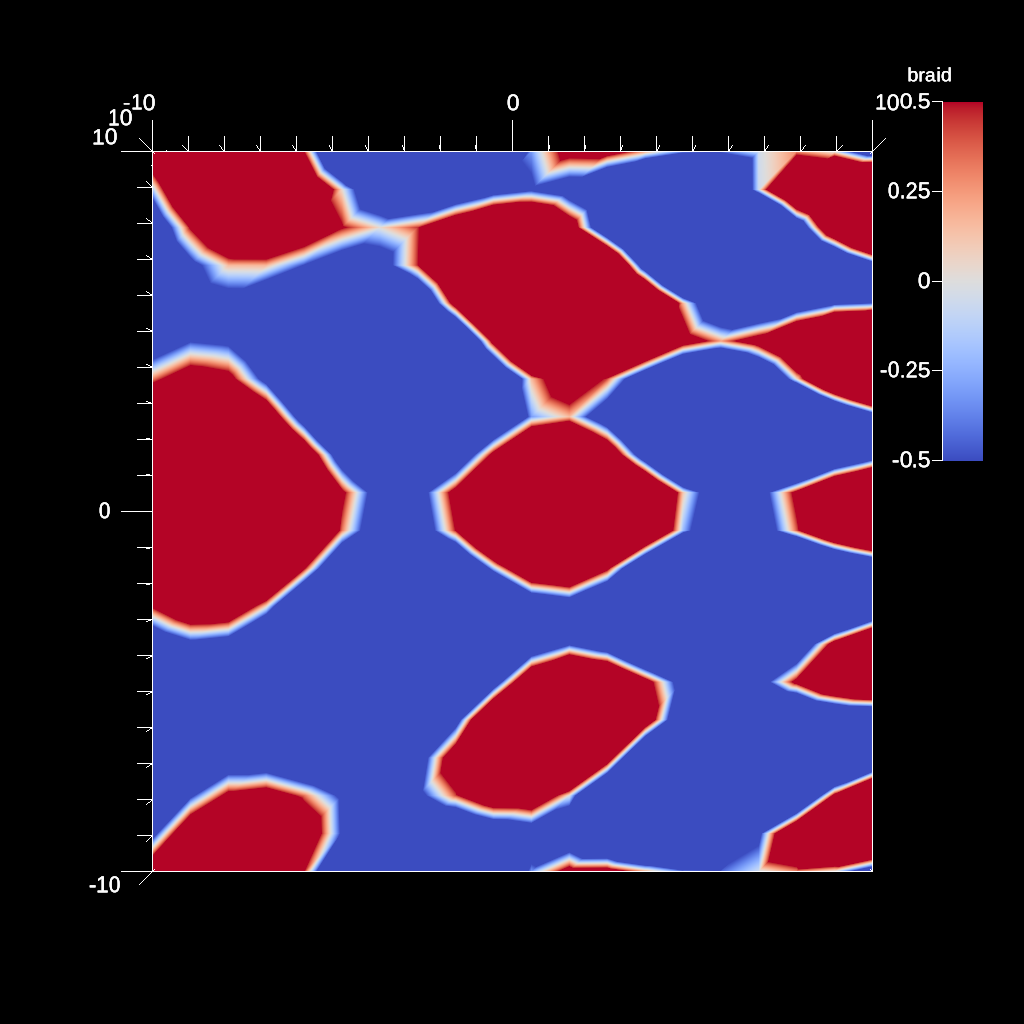
An example a plane clip defined with a point and a normal¶
YAML actions:
#An example a plane clip defined with a point and a normal
-
action: "add_pipelines"
pipelines:
pl1:
f1:
type: "clip"
params:
plane:
point:
x: 0.0
y: 0.0
z: 0.0
normal:
x: 1.0
y: 0.0
z: 0
-
action: "add_scenes"
scenes:
s1:
plots:
p1:
type: "pseudocolor"
field: "radial"
pipeline: "pl1"
image_prefix: "/Users/harrison37/Work/alpine/ascent/build-debug/tests/_output/tout_clip_plane"
Resulting image:
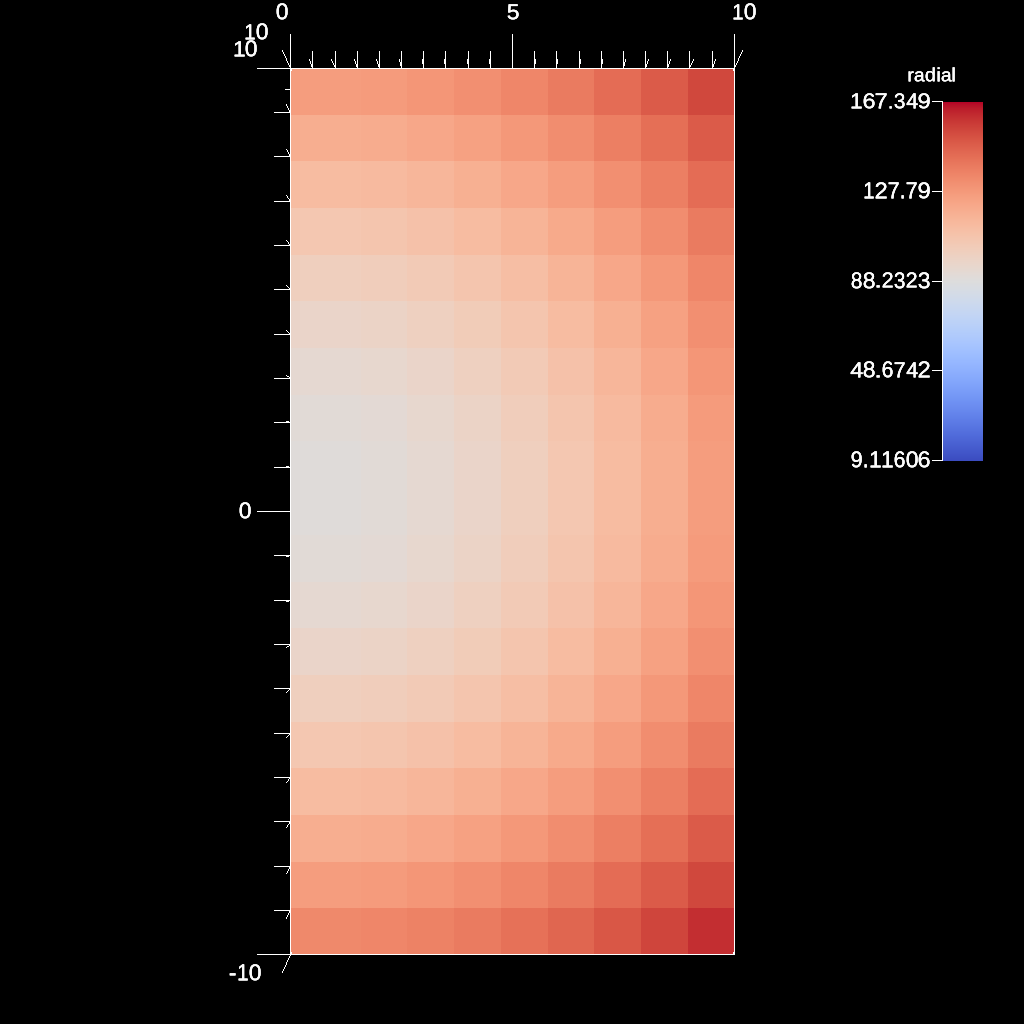
An example of using clip with field.¶
YAML actions:
#An example of using clip with field.
-
action: "add_pipelines"
pipelines:
pl1:
f1:
type: "clip_with_field"
params:
field: "braid"
clip_value: 0.0
-
action: "add_scenes"
scenes:
s1:
plots:
p1:
type: "pseudocolor"
field: "radial"
pipeline: "pl1"
image_prefix: "/Users/harrison37/Work/alpine/ascent/build-debug/tests/_output/tout_clip_with_field"
Resulting image:
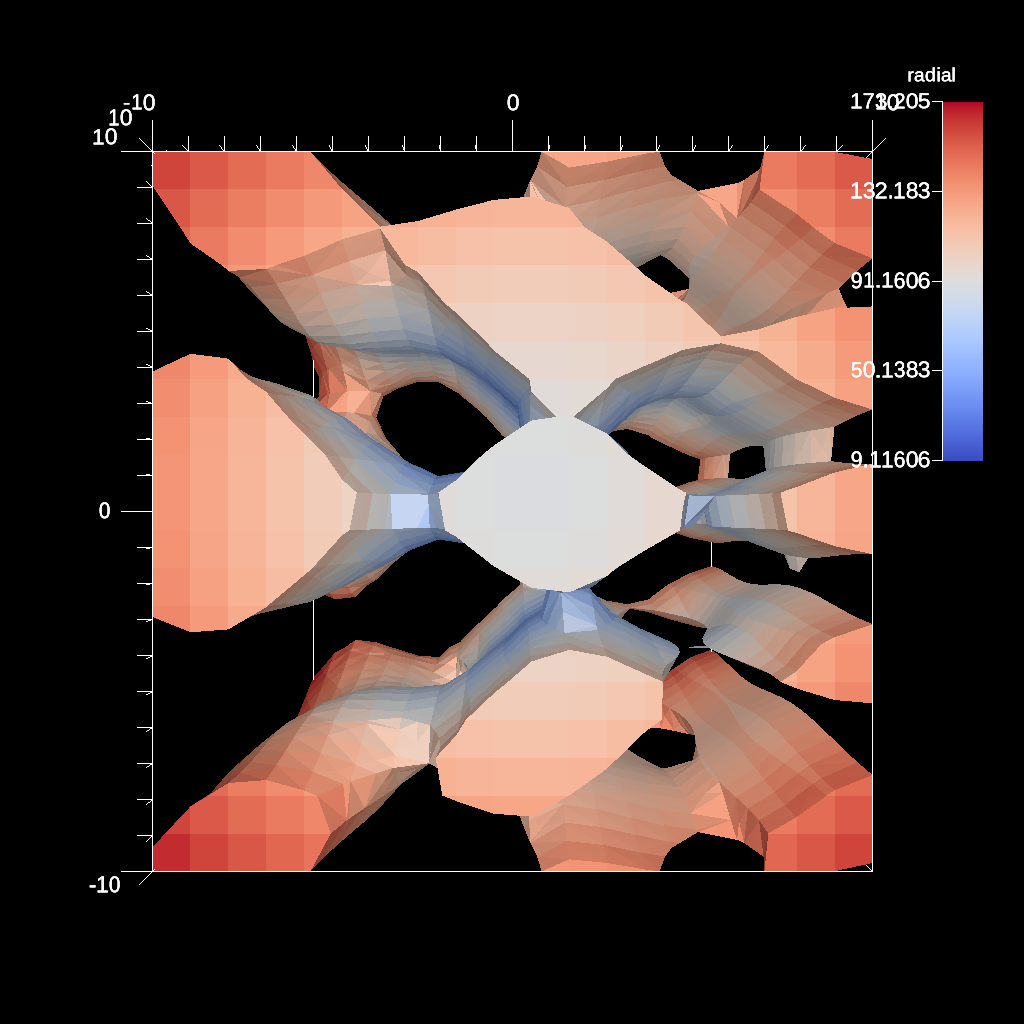
An example if using the re-center filter (to vertex).¶
YAML actions:
#An example if using the re-center filter (to vertex).
-
action: "add_pipelines"
pipelines:
pl1:
f1:
type: "recenter"
params:
field: "radial"
association: "vertex"
-
action: "add_scenes"
scenes:
s1:
plots:
p1:
type: "pseudocolor"
field: "radial"
pipeline: "pl1"
image_prefix: "/Users/harrison37/Work/alpine/ascent/build-debug/tests/_output/tout_recenter_element"
Resulting image:
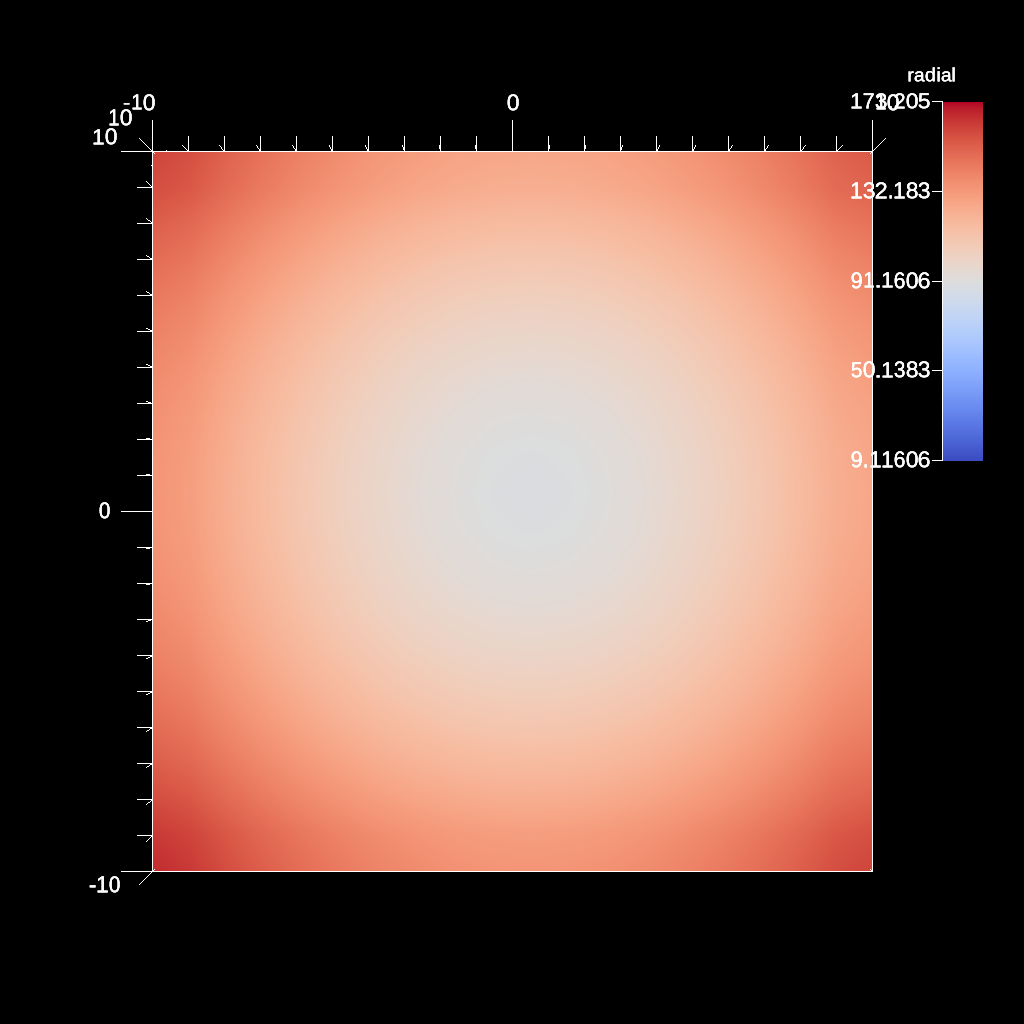
An example of rendering with no annotations.¶
YAML actions:
#An example of rendering with no annotations.
-
action: "add_scenes"
scenes:
s1:
plots:
p1:
type: "pseudocolor"
field: "braid"
renders:
r1:
image_prefix: "/Users/harrison37/Work/alpine/ascent/build-debug/tests/_output/tout_render_3d_no_annotations"
annotations: "false"
Resulting image:
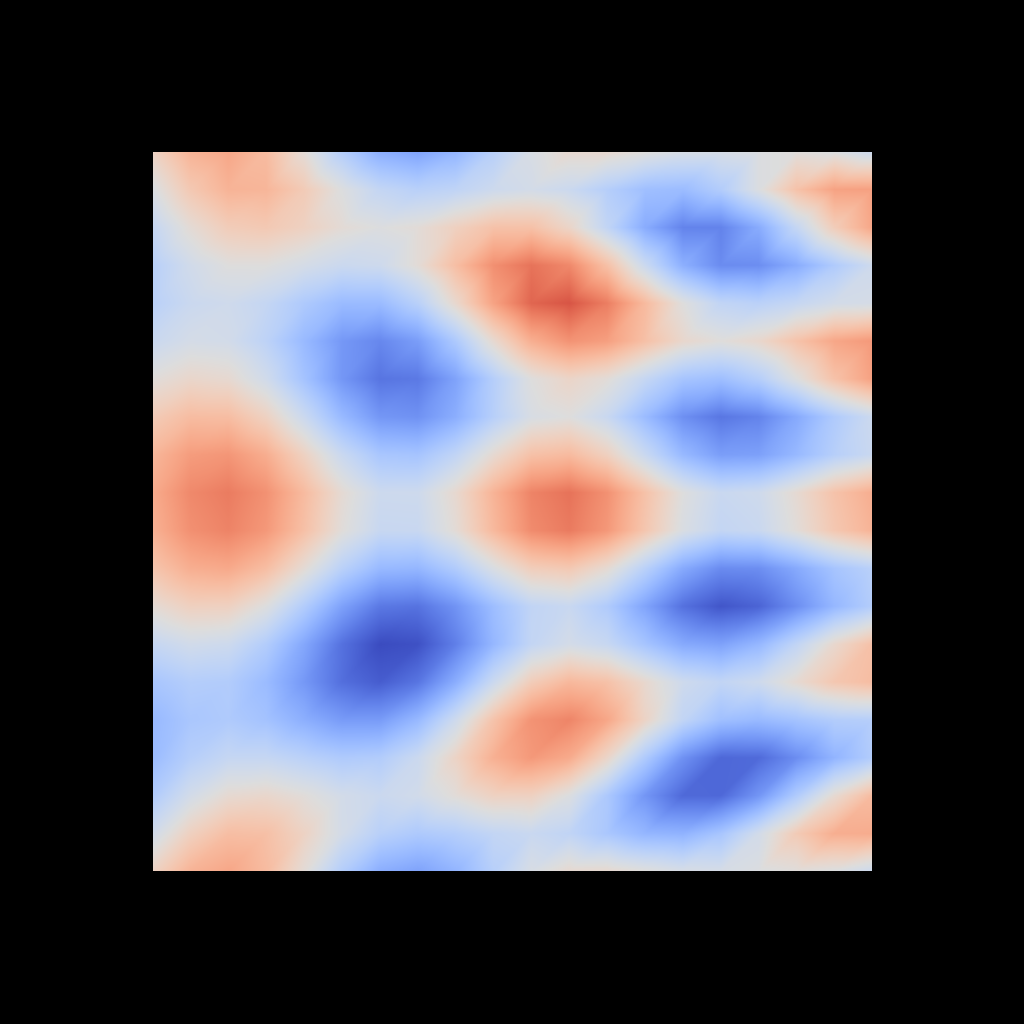
An example of rendering custom background and foreground colors.¶
YAML actions:
#An example of rendering custom background and foreground colors.
-
action: "add_scenes"
scenes:
s1:
plots:
p1:
type: "pseudocolor"
field: "braid"
renders:
r1:
image_prefix: "/Users/harrison37/Work/alpine/ascent/build-debug/tests/_output/tout_render_3d_bg_fg_colors"
bg_color: [1.0, 1.0, 1.0]
fg_color: [0.0, 0.0, 0.0]
Resulting image:
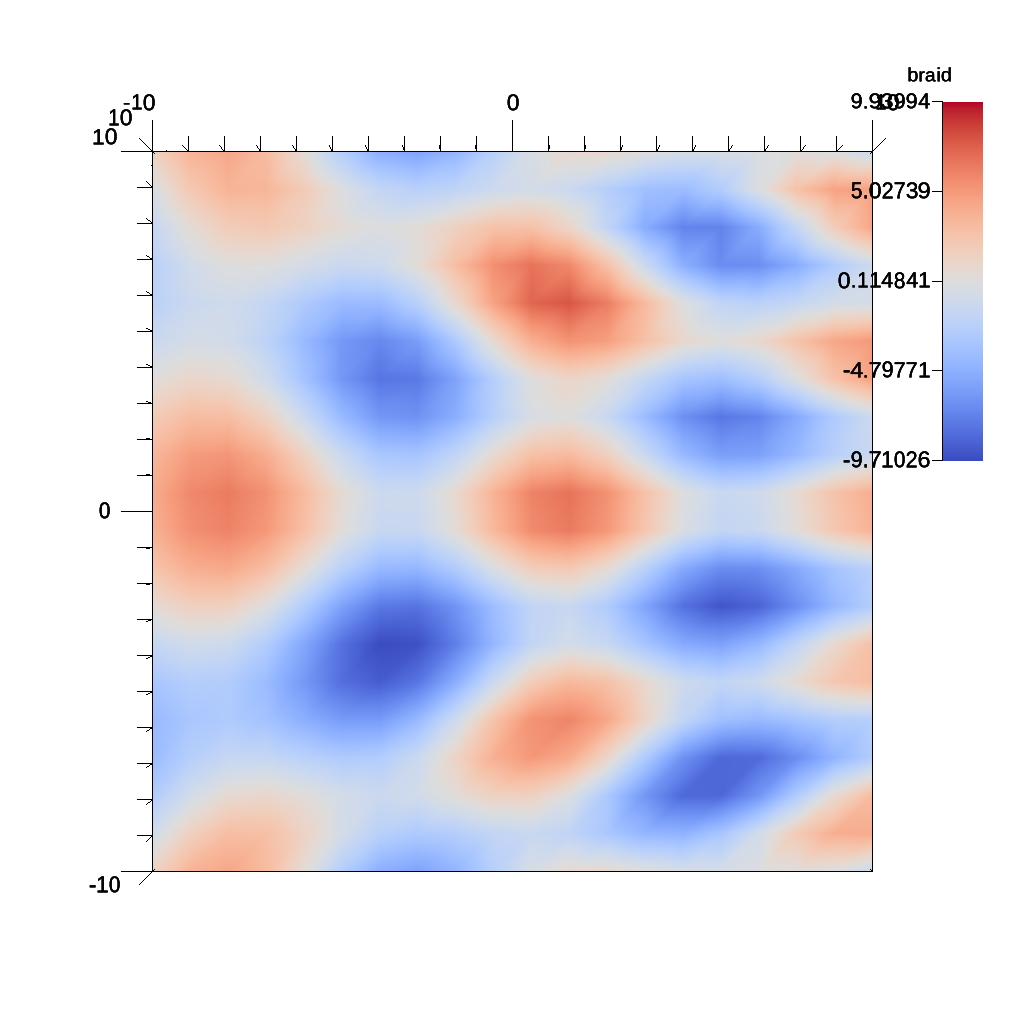
An example of using the isovolume filter.¶
YAML actions:
#An example of using the isovolume filter.
-
action: "add_pipelines"
pipelines:
pl1:
f1:
type: "isovolume"
params:
field: "braid"
min_value: 5.0
max_value: 10.0
-
action: "add_scenes"
scenes:
s1:
plots:
p1:
type: "pseudocolor"
field: "radial"
pipeline: "pl1"
image_prefix: "/Users/harrison37/Work/alpine/ascent/build-debug/tests/_output/tout_iso_volume"
Resulting image:
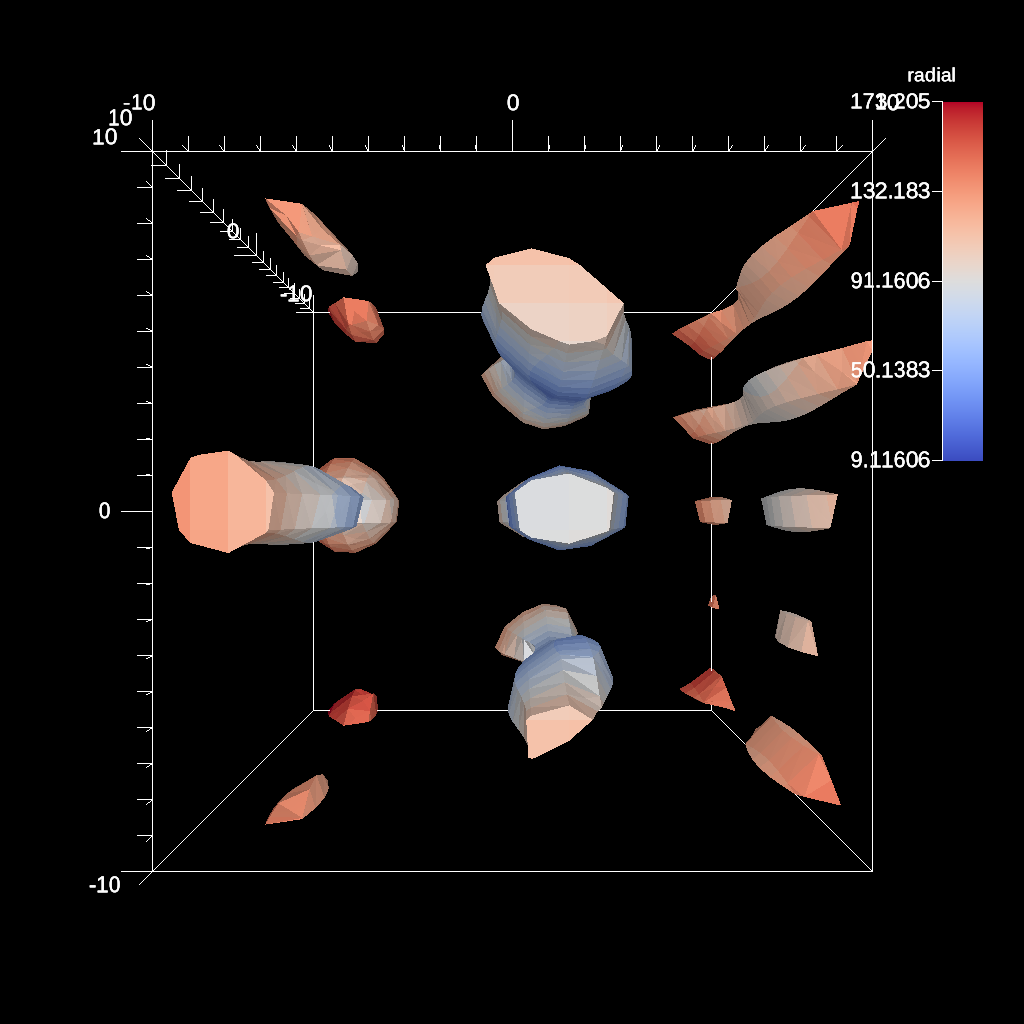
An example if using the re-center filter (to element).¶
YAML actions:
#An example if using the re-center filter (to element).
-
action: "add_pipelines"
pipelines:
pl1:
f1:
type: "recenter"
params:
field: "braid"
association: "element"
-
action: "add_scenes"
scenes:
s1:
plots:
p1:
type: "pseudocolor"
field: "braid"
pipeline: "pl1"
image_prefix: "/Users/harrison37/Work/alpine/ascent/build-debug/tests/_output/tout_recenter_vertex"
Resulting image:
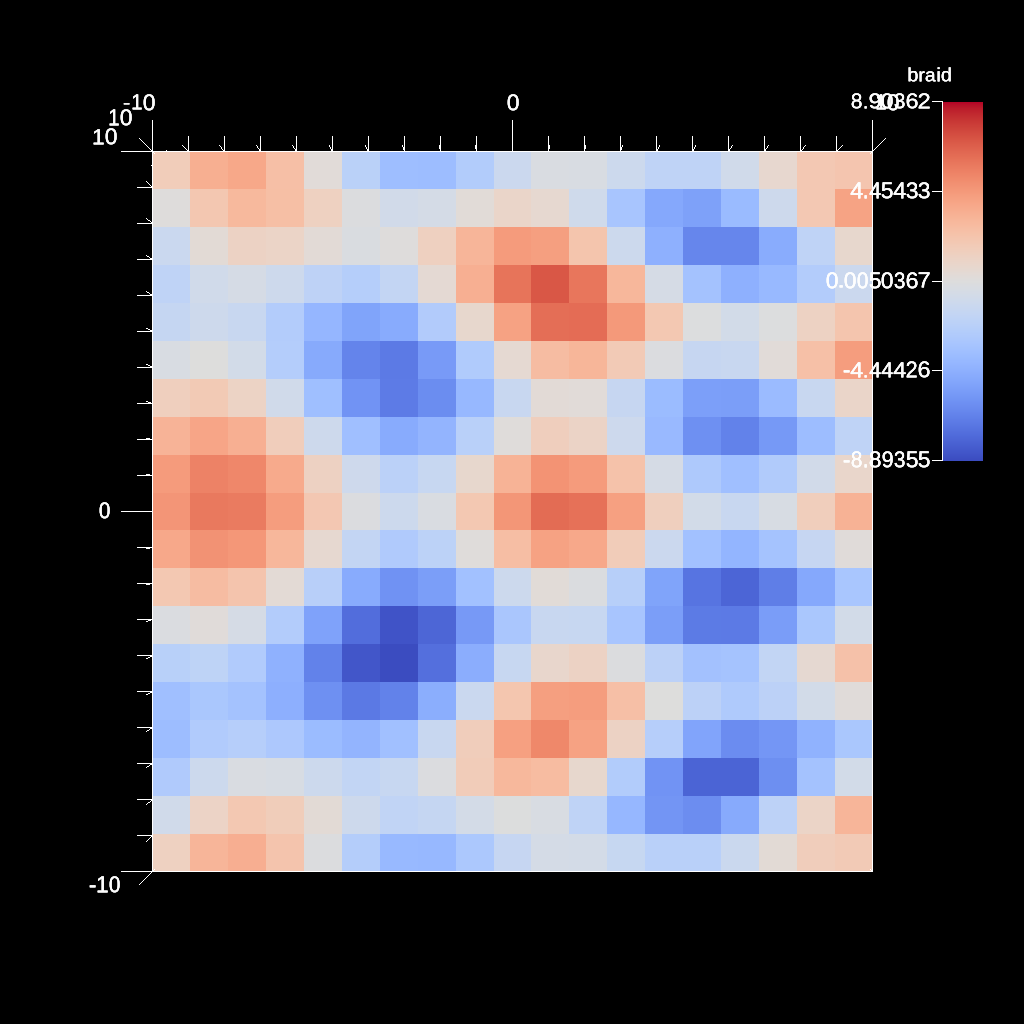
An example of using the gradient filter and plotting the magnitude.¶
YAML actions:
#An example of using the gradient filter and plotting the magnitude.
-
action: "add_pipelines"
pipelines:
pl1:
f2:
type: "divergence"
params:
field: "vel"
output_name: "vel_divergence"
use_cell_gradient: "false"
-
action: "add_scenes"
scenes:
s1:
plots:
p1:
type: "pseudocolor"
field: "vel_divergence"
pipeline: "pl1"
image_prefix: "/Users/harrison37/Work/alpine/ascent/build-debug/tests/_output/tout_divergence_vel"
Resulting image:
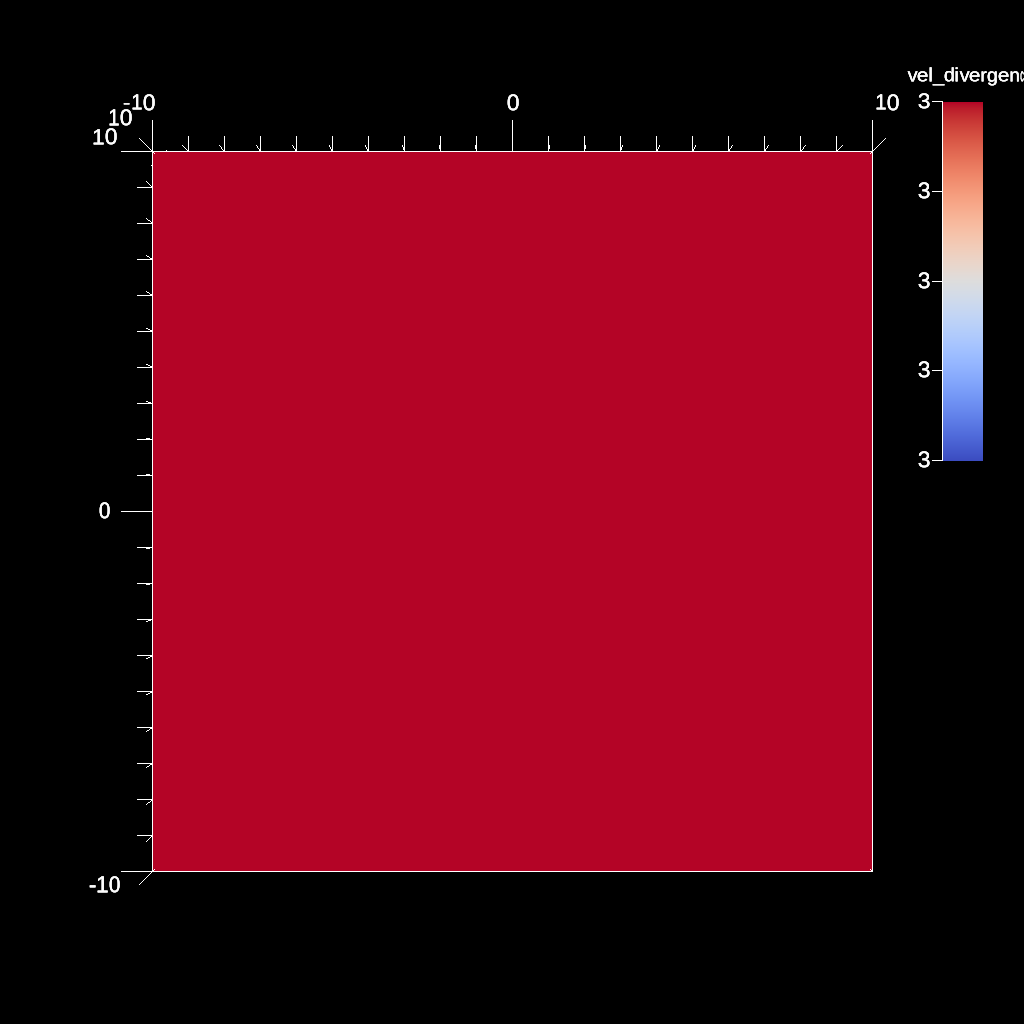
An example of the slice filter with a single plane.¶
YAML actions:
#An example of the slice filter with a single plane.
-
action: "add_pipelines"
pipelines:
pl1:
f1:
type: "slice"
params:
point:
x_offset: 0.0
y_offset: -0.5
z_offset: 0.0
normal:
x: 1.0
y: 1.0
z: 1.0
-
action: "add_scenes"
scenes:
s1:
plots:
p1:
type: "pseudocolor"
field: "radial"
pipeline: "pl1"
image_prefix: "/Users/harrison37/Work/alpine/ascent/build-debug/tests/_output/tout_slice_offset_3d"
Resulting image:
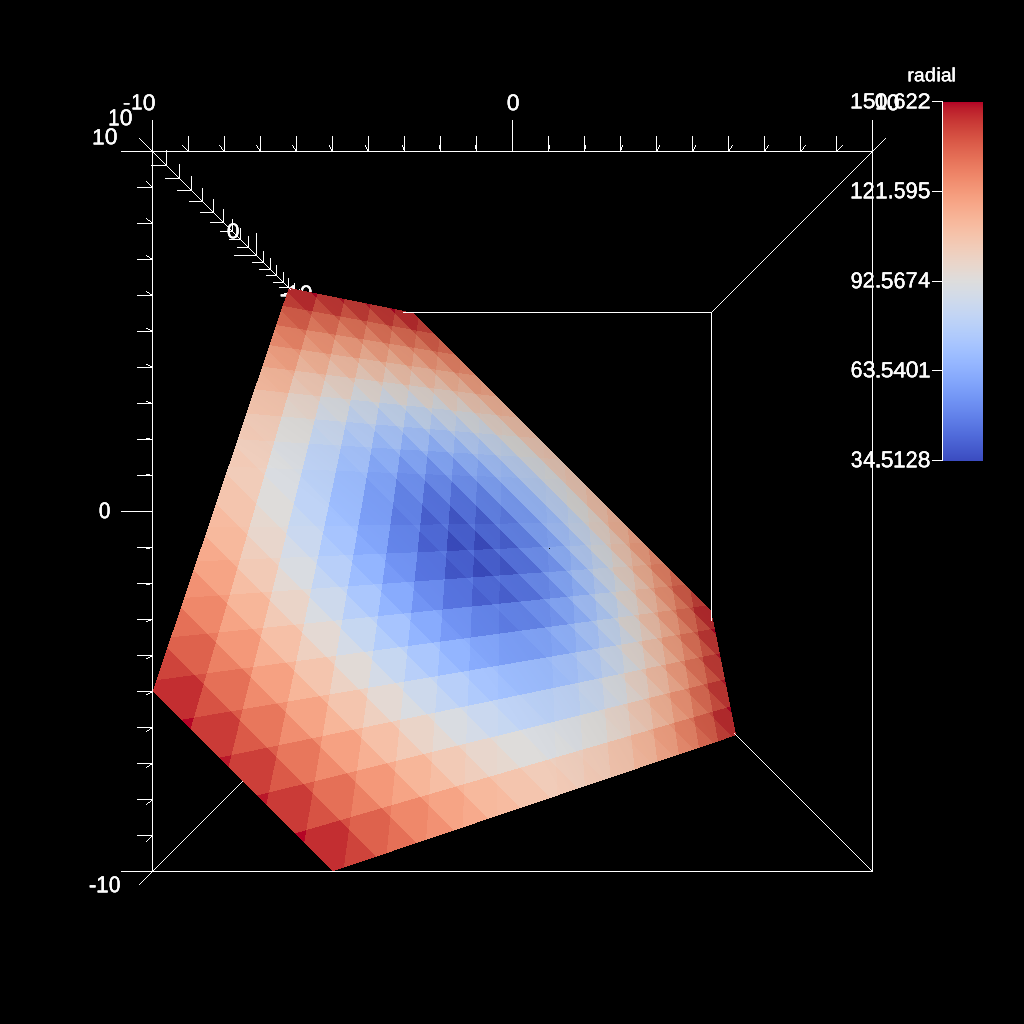
An example of using the gradient filter and plotting the magnitude.¶
YAML actions:
#An example of using the gradient filter and plotting the magnitude.
-
action: "add_pipelines"
pipelines:
pl1:
f2:
type: "qcriterion"
params:
field: "vel"
output_name: "vel_qcriterion"
use_cell_gradient: "false"
-
action: "add_scenes"
scenes:
s1:
plots:
p1:
type: "pseudocolor"
field: "vel_qcriterion"
pipeline: "pl1"
image_prefix: "/Users/harrison37/Work/alpine/ascent/build-debug/tests/_output/tout_qcriterion_vel"
Resulting image:
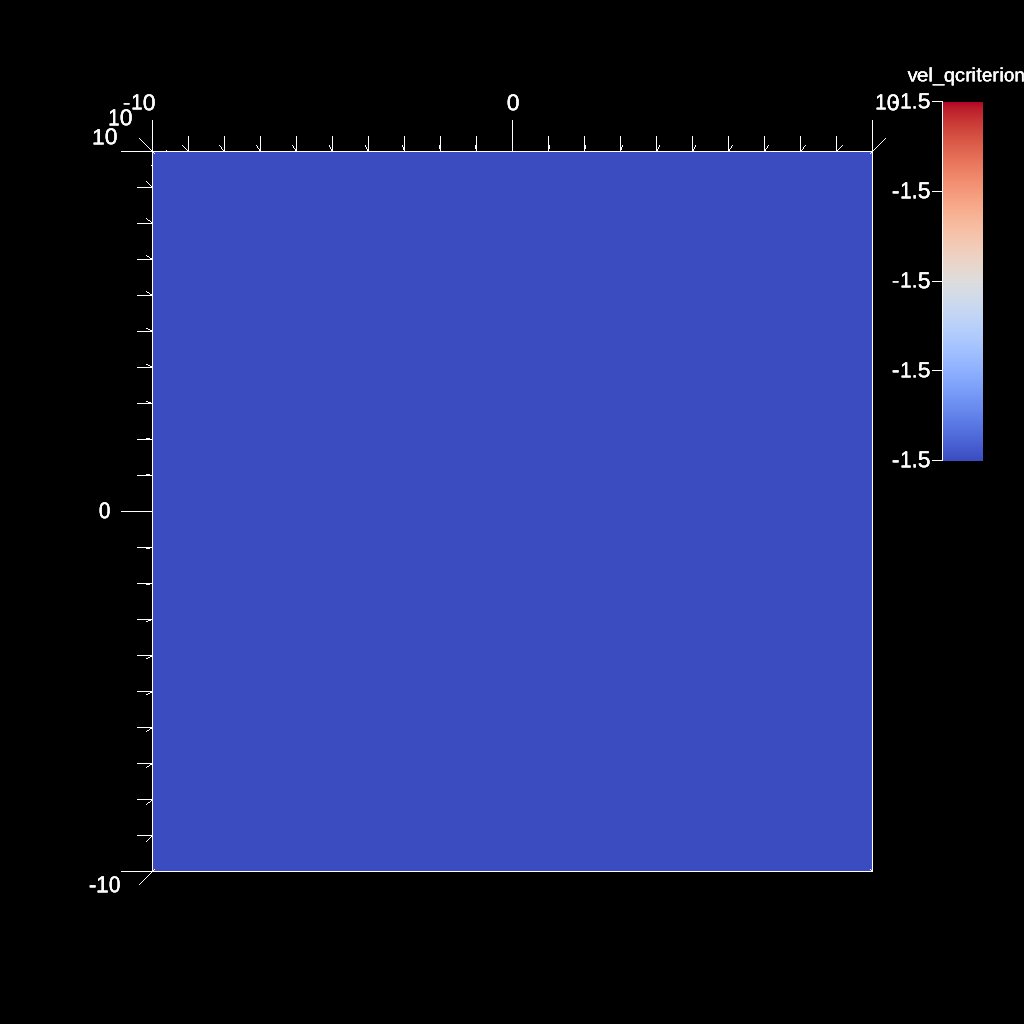
Example of rendering multiple topologies¶
YAML actions:
#Example of rendering multiple topologies
-
action: "add_scenes"
scenes:
s1:
plots:
p1:
type: "pseudocolor"
field: "braid"
color_table:
name: "Inferno"
p2:
type: "pseudocolor"
field: "point_braid"
points:
radius: 0.5
renders:
r1:
image_prefix: "/Users/harrison37/Work/alpine/ascent/build-debug/tests/_output/tout_multi_topo"
annotations: "false"
camera:
azimuth: 30
elevation: 11
Resulting image:
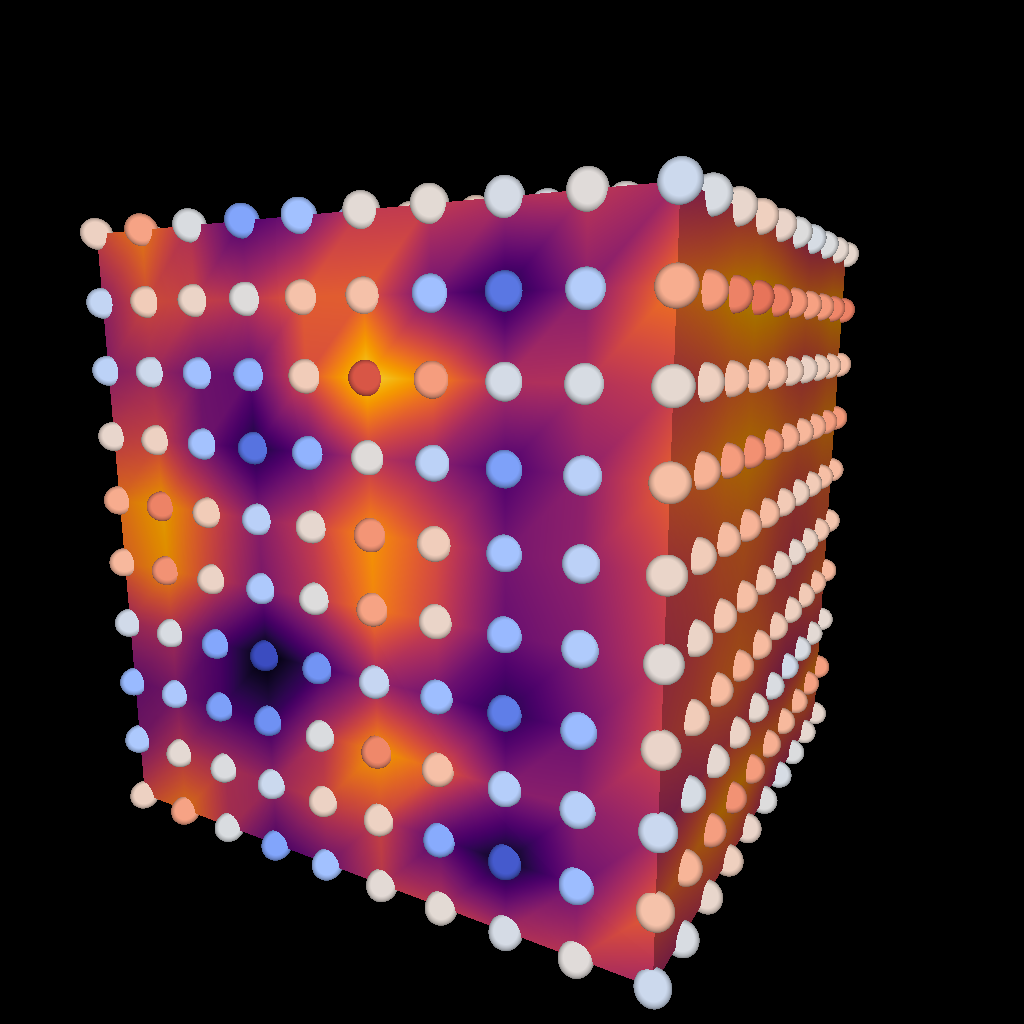
An example of creating a render specifying the image size.¶
YAML actions:
#An example of creating a render specifying the image size.
-
action: "add_scenes"
scenes:
s1:
plots:
p1:
type: "pseudocolor"
field: "rank_ele"
renders:
r1:
image_width: 512
image_height: 512
image_prefix: "/Users/harrison37/Work/alpine/ascent/build-debug/tests/_output/tout_render_3d_domain_overload"
camera:
azimuth: 45.0
Resulting image:
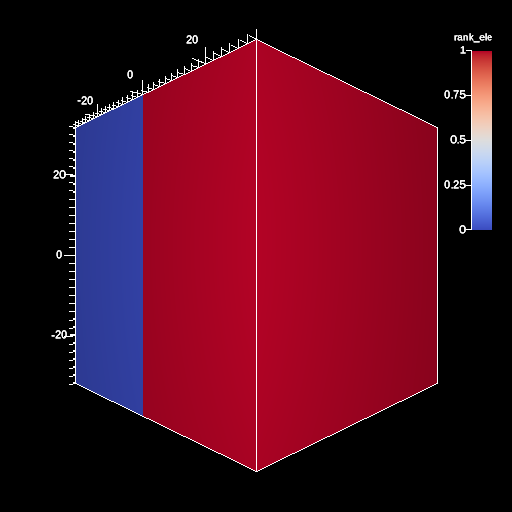
An example a blox clip¶
YAML actions:
#An example a blox clip
-
action: "add_pipelines"
pipelines:
pl1:
f1:
type: "clip"
params:
box:
min:
x: 0.0
y: 0.0
z: 0.0
max:
x: 10.01
y: 10.01
z: 10.01
-
action: "add_scenes"
scenes:
s1:
plots:
p1:
type: "pseudocolor"
field: "radial"
pipeline: "pl1"
image_prefix: "/Users/harrison37/Work/alpine/ascent/build-debug/tests/_output/tout_clip_box"
Resulting image:
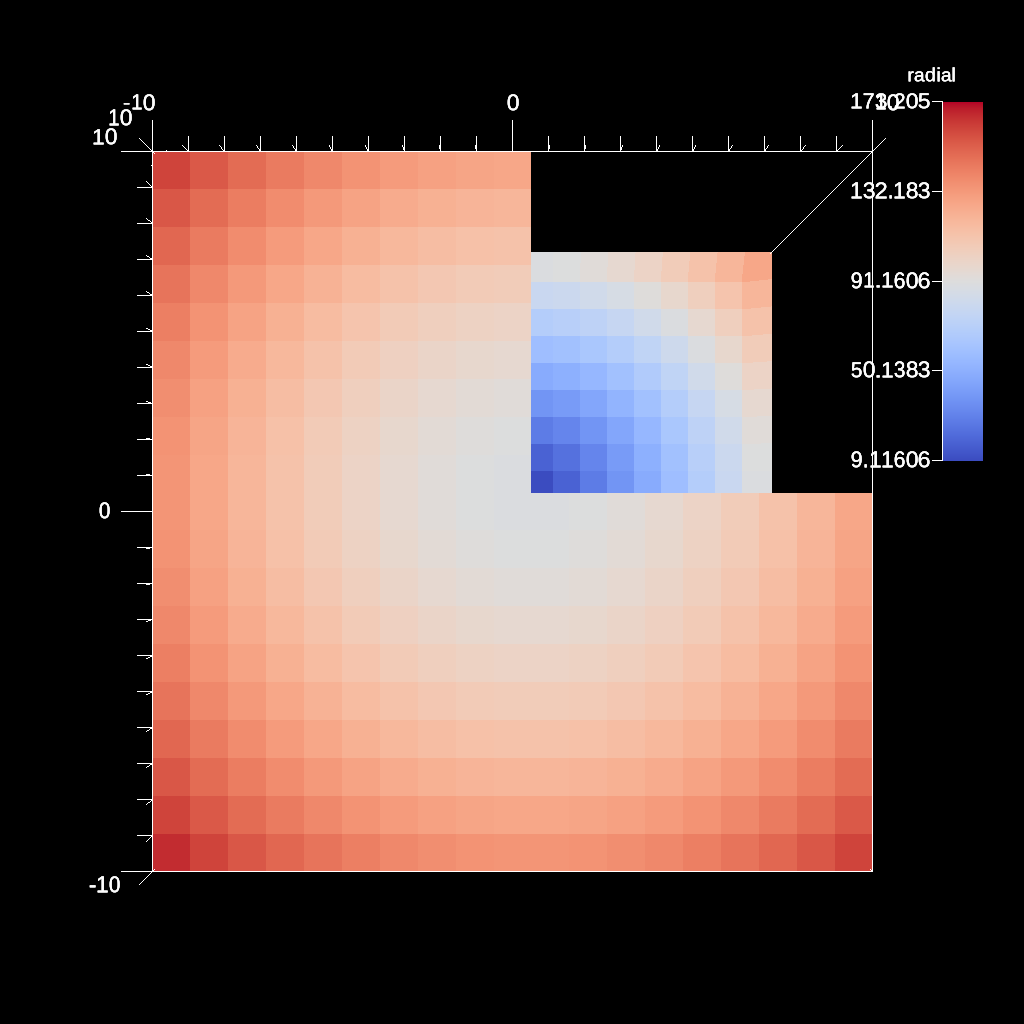
An example of using the log10 filter.¶
YAML actions:
#An example of using the log10 filter.
-
action: "add_pipelines"
pipelines:
pl1:
f1:
type: "vector_magnitude"
params:
field: "vel"
output_name: "mag"
f2:
type: "log10"
params:
field: "mag"
output_name: "log10_mag"
-
action: "add_scenes"
scenes:
s1:
plots:
p1:
type: "pseudocolor"
field: "log10_mag"
pipeline: "pl1"
image_prefix: "/Users/harrison37/Work/alpine/ascent/build-debug/tests/_output/tout_log10_field"
Resulting image:
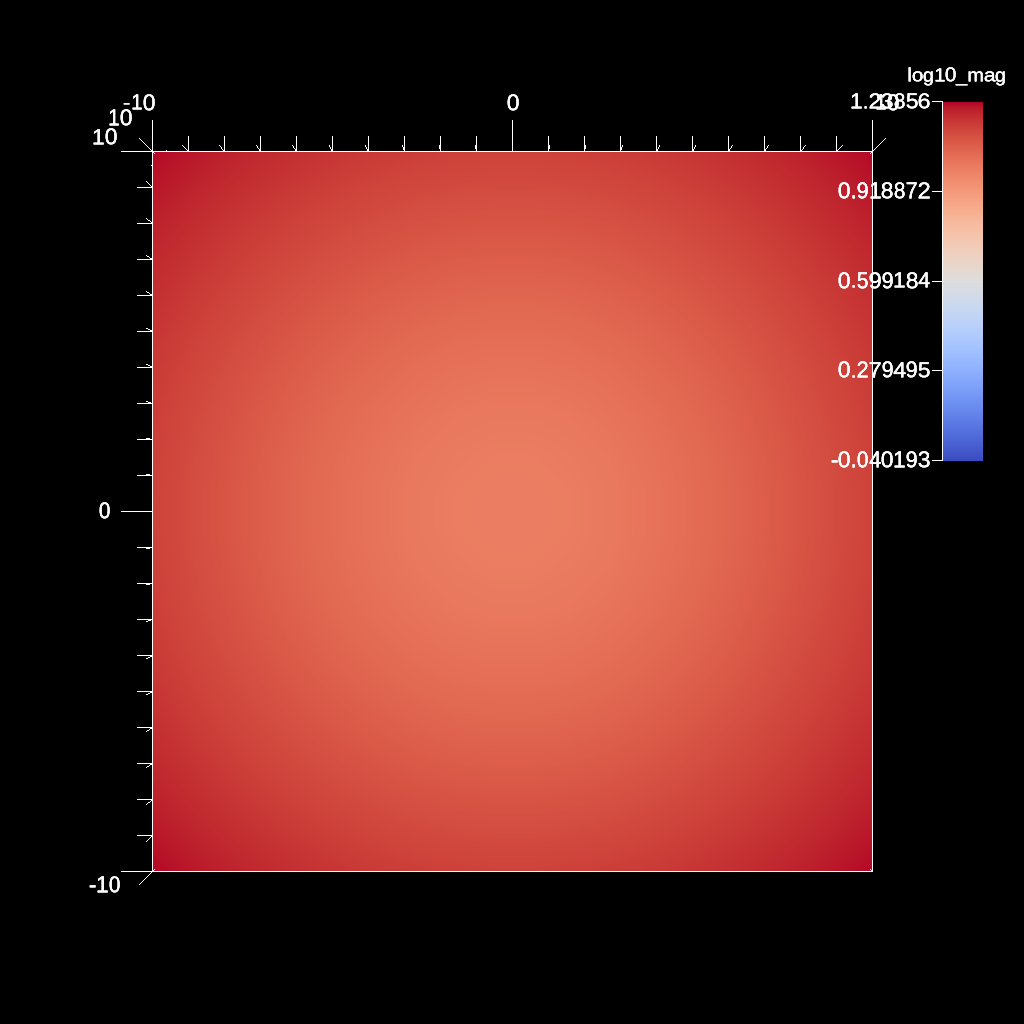
An example of using the log2 filter.¶
YAML actions:
#An example of using the log2 filter.
-
action: "add_pipelines"
pipelines:
pl1:
f1:
type: "vector_magnitude"
params:
field: "vel"
output_name: "mag"
f2:
type: "log2"
params:
field: "mag"
output_name: "log2_mag"
-
action: "add_scenes"
scenes:
s1:
plots:
p1:
type: "pseudocolor"
field: "log2_mag"
pipeline: "pl1"
image_prefix: "/Users/harrison37/Work/alpine/ascent/build-debug/tests/_output/tout_log2_field"
Resulting image:
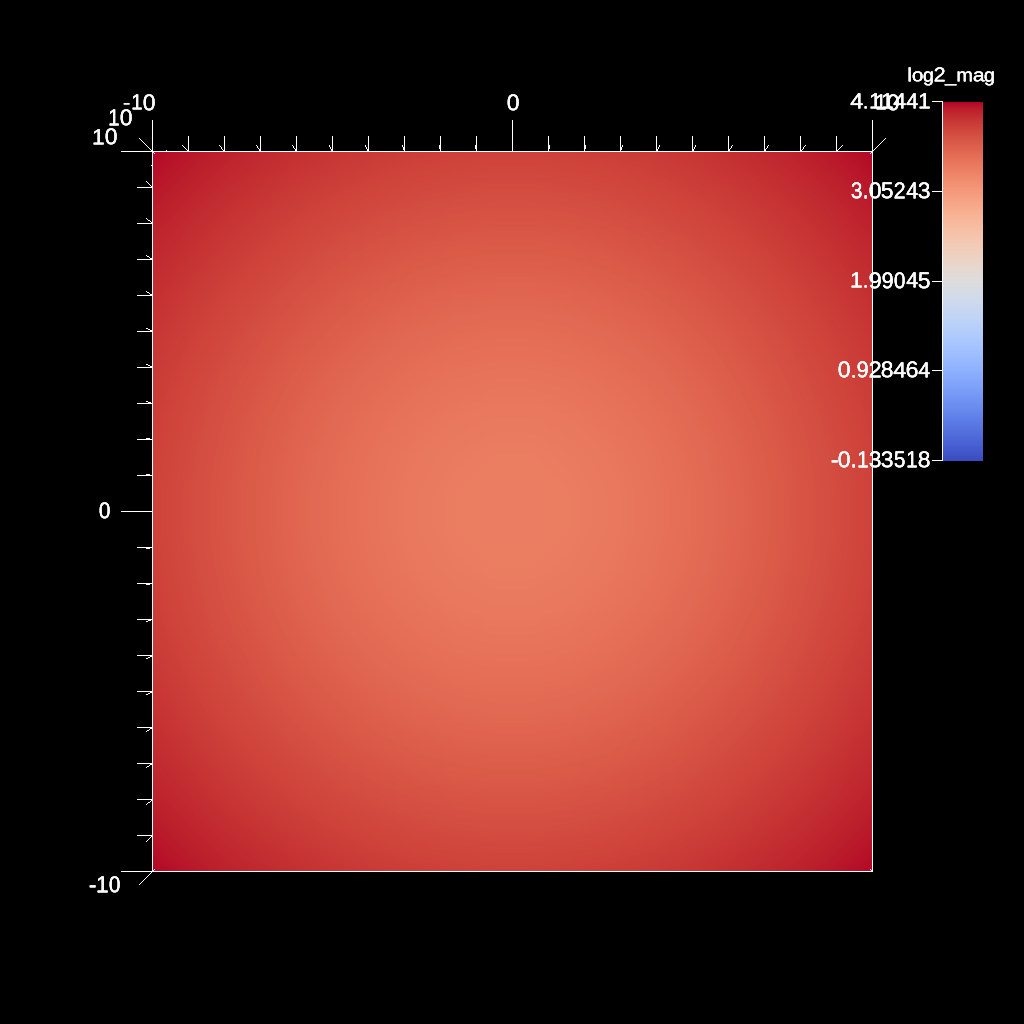
An example of creating a custom color map.¶
YAML actions:
#An example of creating a custom color map.
-
action: "add_scenes"
scenes:
s1:
plots:
p1:
type: "pseudocolor"
field: "braid"
color_table:
control_points:
-
type: "rgb"
position: 0.0
color: [0.23, 0.08, 0.08]
-
type: "rgb"
position: 0.5
color: [0.48, 0.23, 0.04]
-
type: "rgb"
position: 1.0
color: [0.99, 1.0, 0.96]
image_prefix: "/Users/harrison37/Work/alpine/ascent/build-debug/tests/_output/milk_chocolate"
renders:
r1:
image_width: 512
image_height: 512
image_prefix: "/Users/harrison37/Work/alpine/ascent/build-debug/tests/_output/milk_chocolate"
Resulting image:
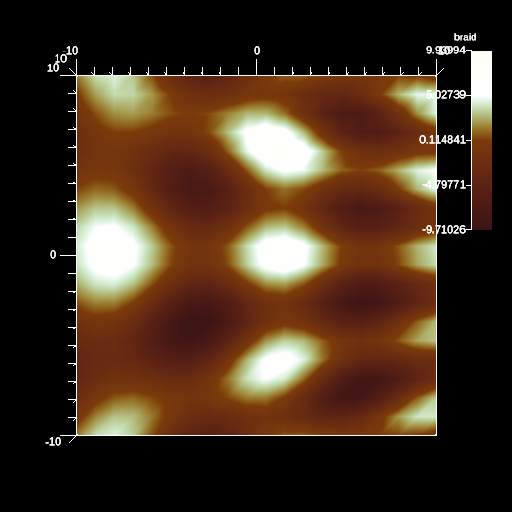
An example if using the composite vector filter to compose three scalar fields into a vector.¶
YAML actions:
#An example if using the composite vector filter to compose three scalar fields into a vector.
-
action: "add_pipelines"
pipelines:
pl1:
f1:
type: "composite_vector"
params:
field1: "braid"
field2: "braid"
field3: "braid"
output_name: "my_vec"
f2:
type: "vector_magnitude"
params:
field: "my_vec"
output_name: "my_vec_mag"
-
action: "add_scenes"
scenes:
s1:
plots:
p1:
type: "pseudocolor"
field: "my_vec_mag"
pipeline: "pl1"
image_prefix: "/Users/harrison37/Work/alpine/ascent/build-debug/tests/_output/tout_composite_vector"
Resulting image:
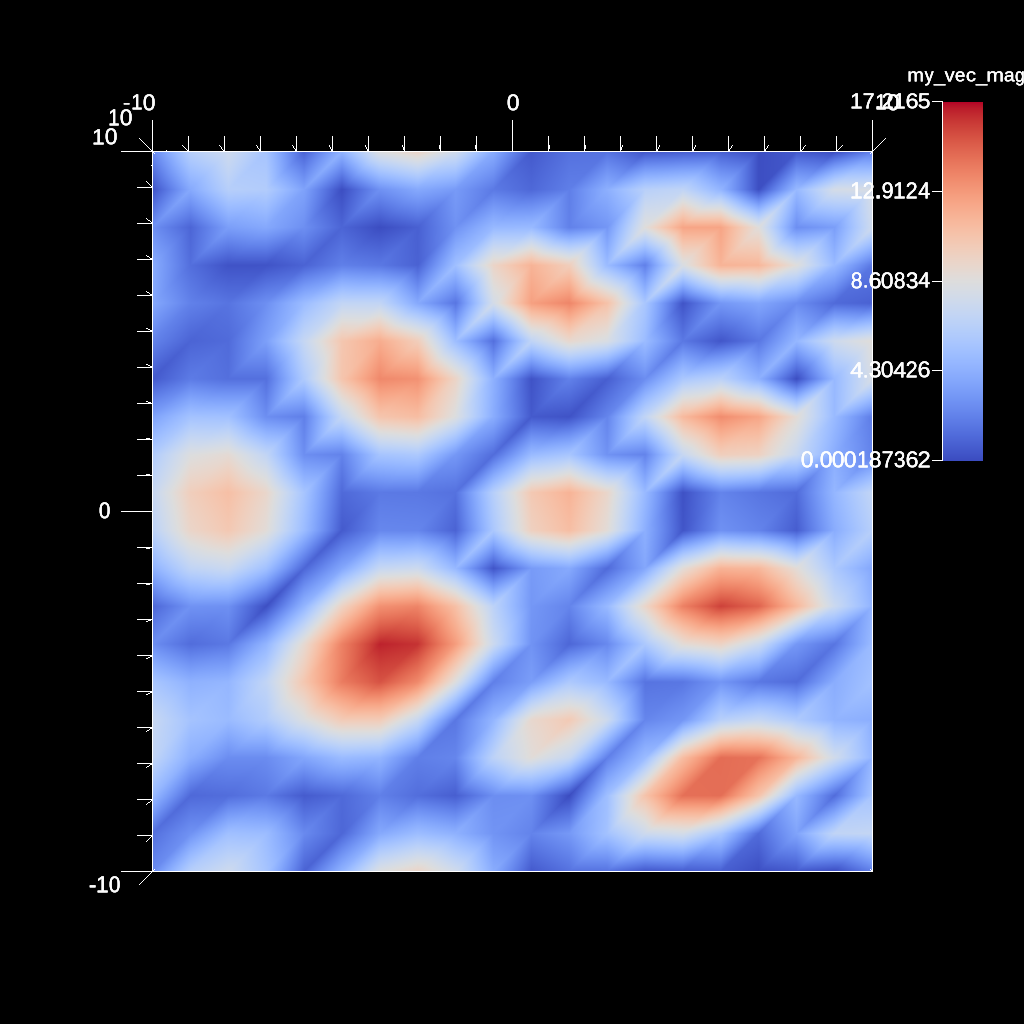
An example a sphere clip using a center and radius¶
YAML actions:
#An example a sphere clip using a center and radius
-
action: "add_pipelines"
pipelines:
pl1:
f1:
type: "clip"
params:
sphere:
radius: 11.0
center:
x: 0.0
y: 0.0
z: 0.0
-
action: "add_scenes"
scenes:
s1:
plots:
p1:
type: "pseudocolor"
field: "radial"
pipeline: "pl1"
image_prefix: "/Users/harrison37/Work/alpine/ascent/build-debug/tests/_output/tout_clip_sphere"
Resulting image:
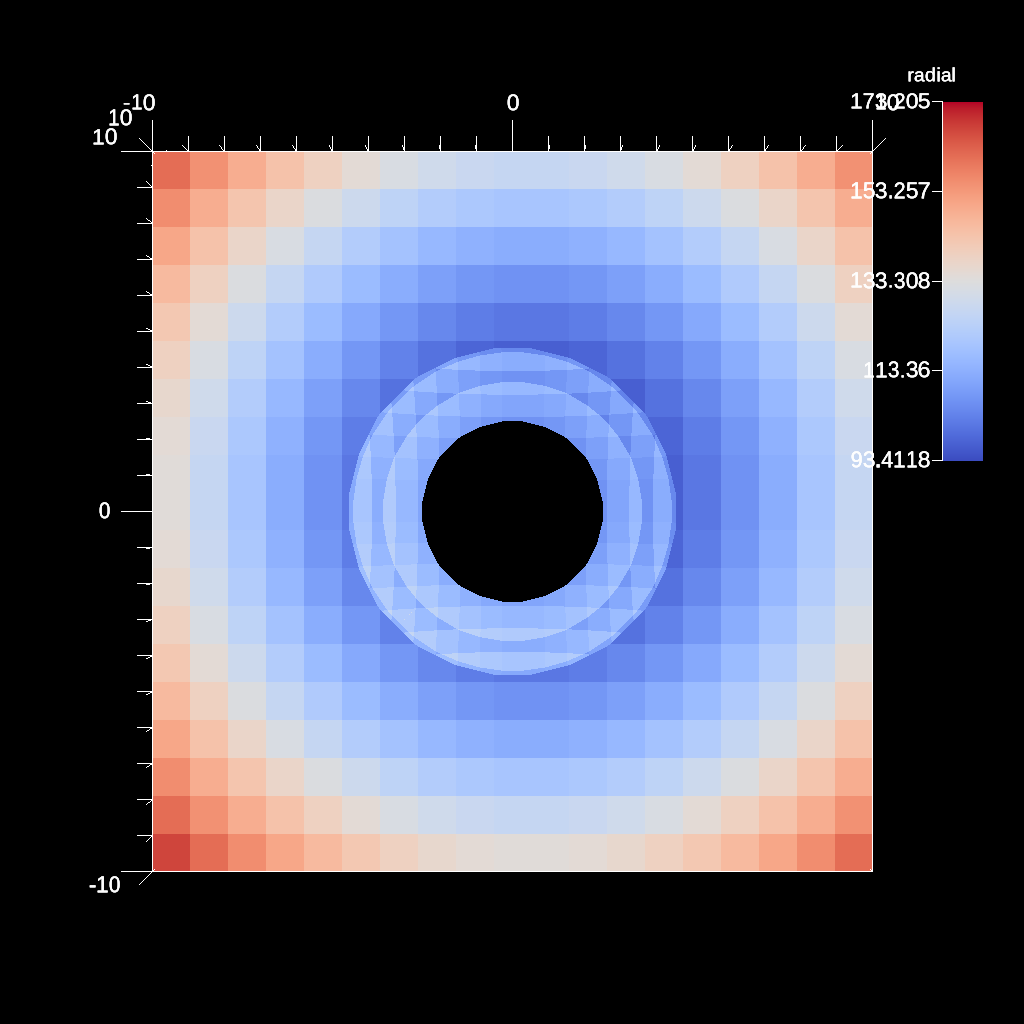
Example of adding 1 ghost field with 2 topologies¶
YAML actions:
#Example of adding 1 ghost field with 2 topologies
-
action: "add_scenes"
scenes:
s1:
plots:
p1:
type: "pseudocolor"
field: "braid"
p2:
type: "pseudocolor"
field: "point_braid"
points:
radius: 0.5
renders:
r1:
image_prefix: "/Users/harrison37/Work/alpine/ascent/build-debug/tests/_output/tout_multi_topo_single_ghost"
annotations: "false"
camera:
azimuth: 30
elevation: 11
Resulting image:
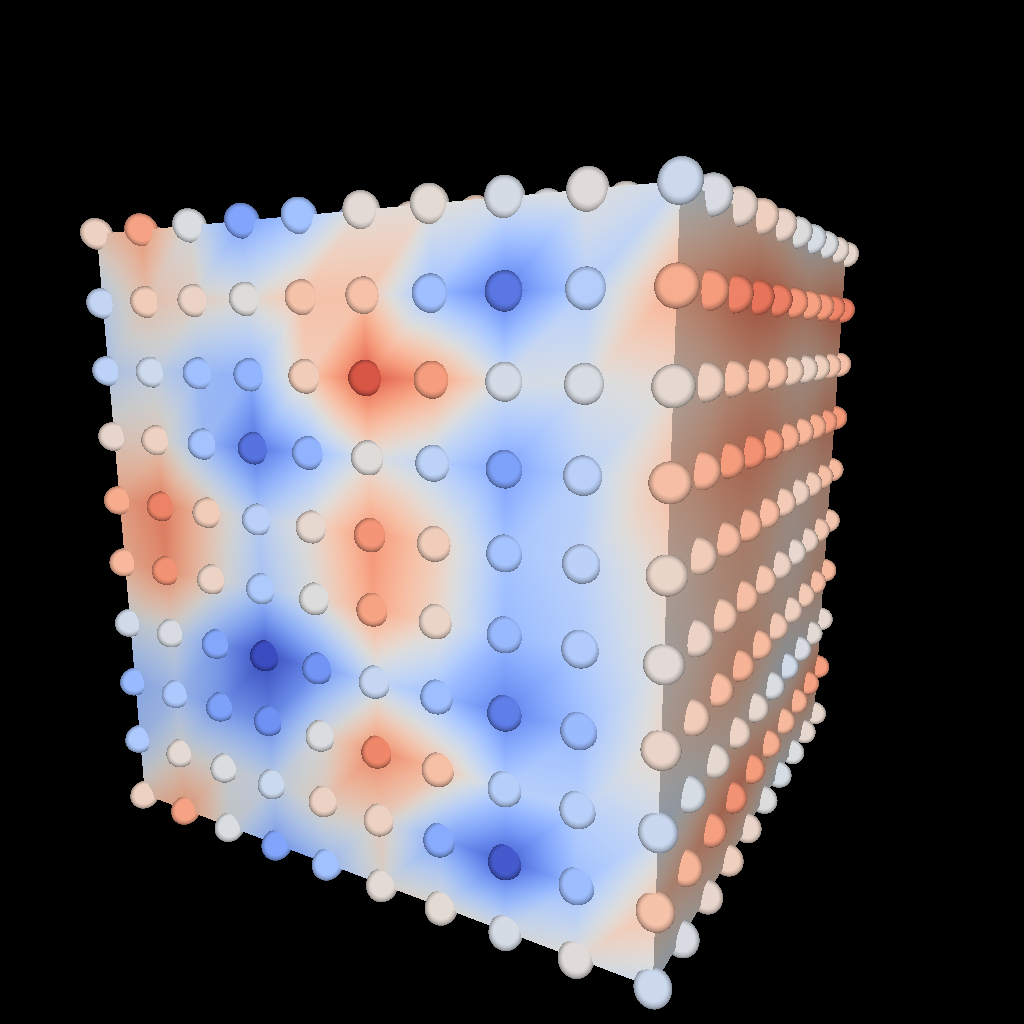
An example of using the gradient filter and plotting the magnitude.¶
YAML actions:
#An example of using the gradient filter and plotting the magnitude.
-
action: "add_pipelines"
pipelines:
pl1:
f2:
type: "gradient"
params:
field: "braid"
output_name: "braid_gradient"
use_cell_gradient: "true"
f1:
type: "vector_magnitude"
params:
field: "braid_gradient"
output_name: "mag_grad"
-
action: "add_scenes"
scenes:
s1:
plots:
p1:
type: "pseudocolor"
field: "mag_grad"
pipeline: "pl1"
image_prefix: "/Users/harrison37/Work/alpine/ascent/build-debug/tests/_output/tout_cell_gradient_mag_braid"
Resulting image:
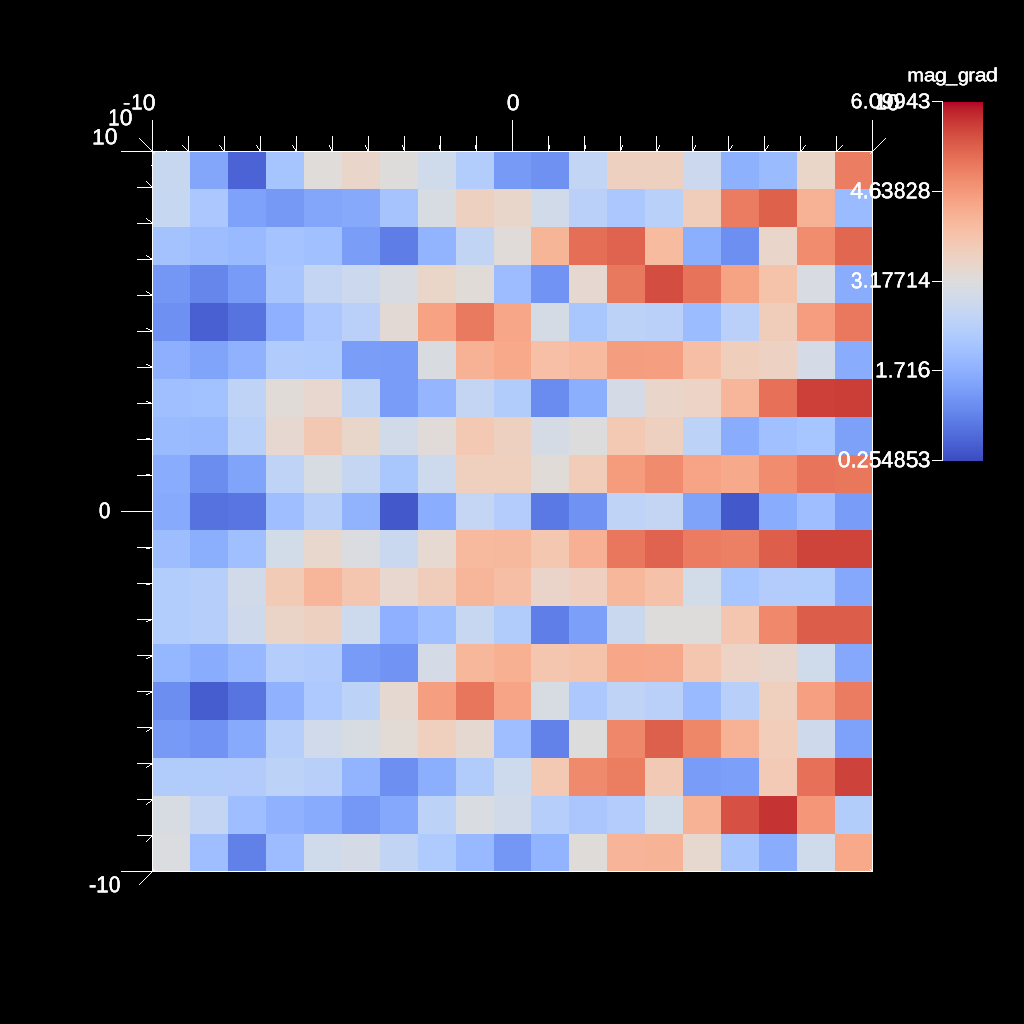
An example of using queries in filter parameters.¶
YAML actions:
#An example of using queries in filter parameters.
-
action: "add_queries"
queries:
q1:
params:
expression: "min(field('braid')).value"
name: "min_value"
q2:
params:
expression: "max(field('braid')).value"
name: "max_value"
q3:
params:
expression: "max_value - min_value"
name: "length"
-
action: "add_pipelines"
pipelines:
pl1:
f1:
type: "threshold"
params:
field: "braid"
min_value: "0.75 * length + min_value"
max_value: "max_value"
-
action: "add_scenes"
scenes:
s1:
plots:
p1:
type: "pseudocolor"
field: "braid"
pipeline: "pl1"
image_prefix: "/Users/harrison37/Work/alpine/ascent/build-debug/tests/_output/tout_filter_params_query"
Resulting image:
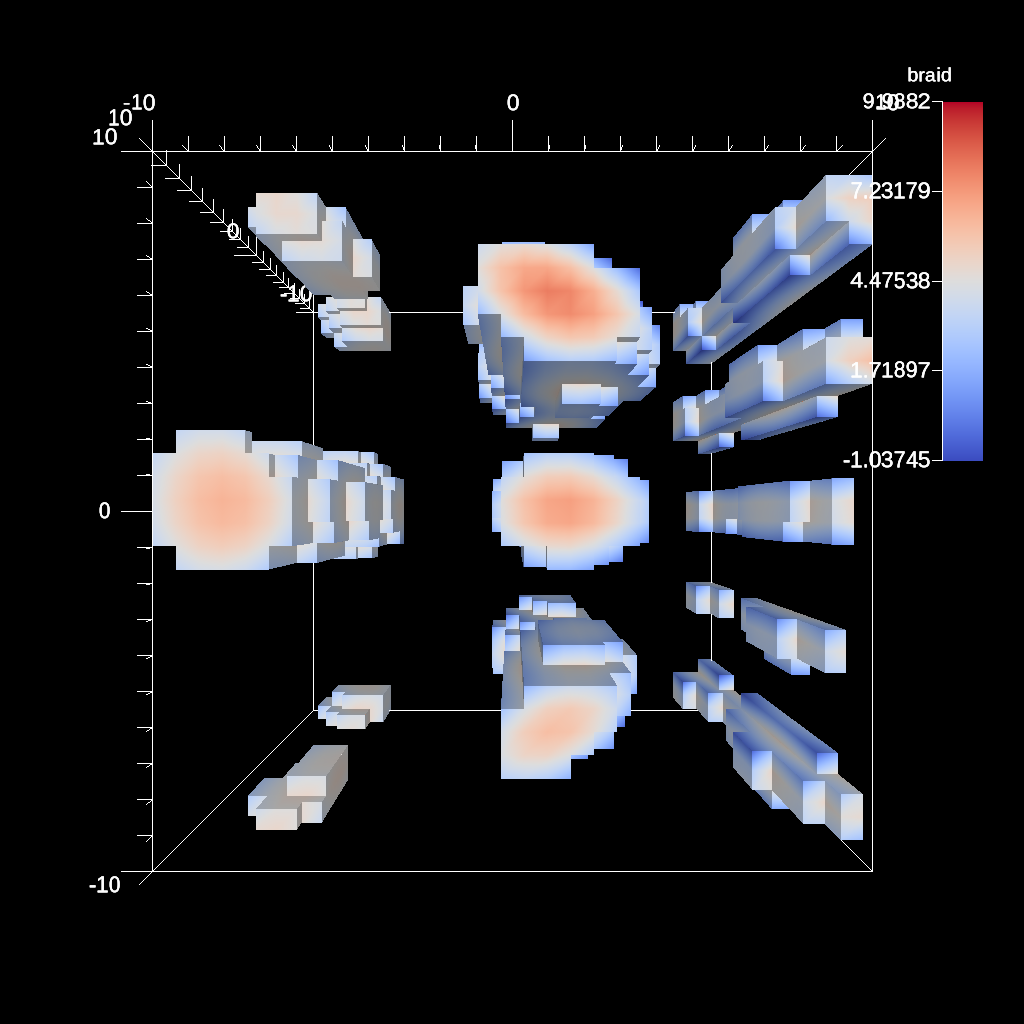
An example of rendering a point field with variable radius.¶
YAML actions:
#An example of rendering a point field with variable radius.
-
action: "add_scenes"
scenes:
s1:
plots:
p1:
type: "pseudocolor"
field: "braid"
points:
radius: 0.25
radius_delta: 2.0
image_prefix: "/Users/harrison37/Work/alpine/ascent/build-debug/tests/_output/tout_render_3d_points_variable_radius"
Resulting image:
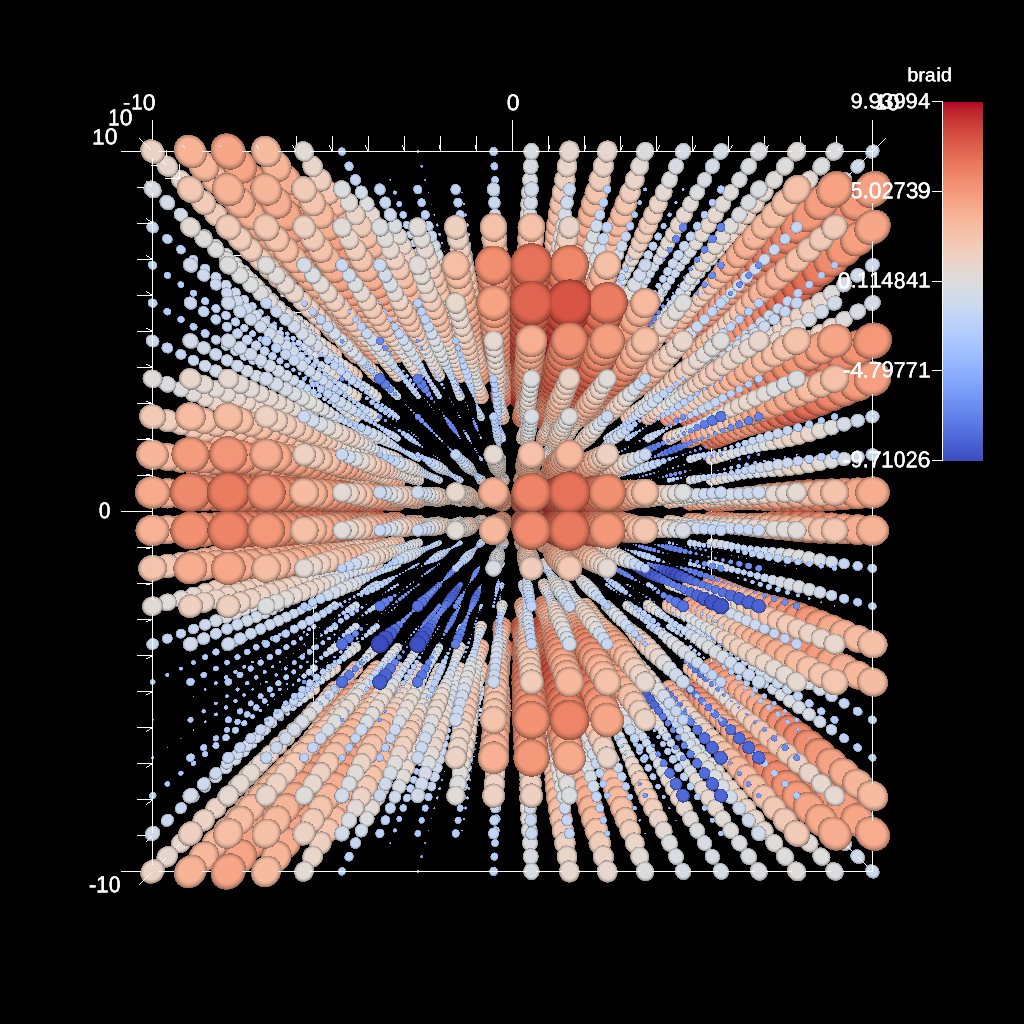
YAML actions:
-
action: "add_pipelines"
pipelines:
pl1:
f1:
type: "contour"
params:
field: "e"
levels: 10
f2:
type: "log10"
params:
field: "e"
output_name: "log10_energy"
clamp_min_value: 1.0
-
action: "add_scenes"
scenes:
s1:
plots:
p1:
type: "pseudocolor"
field: "log10_energy"
pipeline: "pl1"
renders:
r1:
image_prefix: "contour_log10_energy_%04d"
camera:
azimuth: 135
Resulting image:
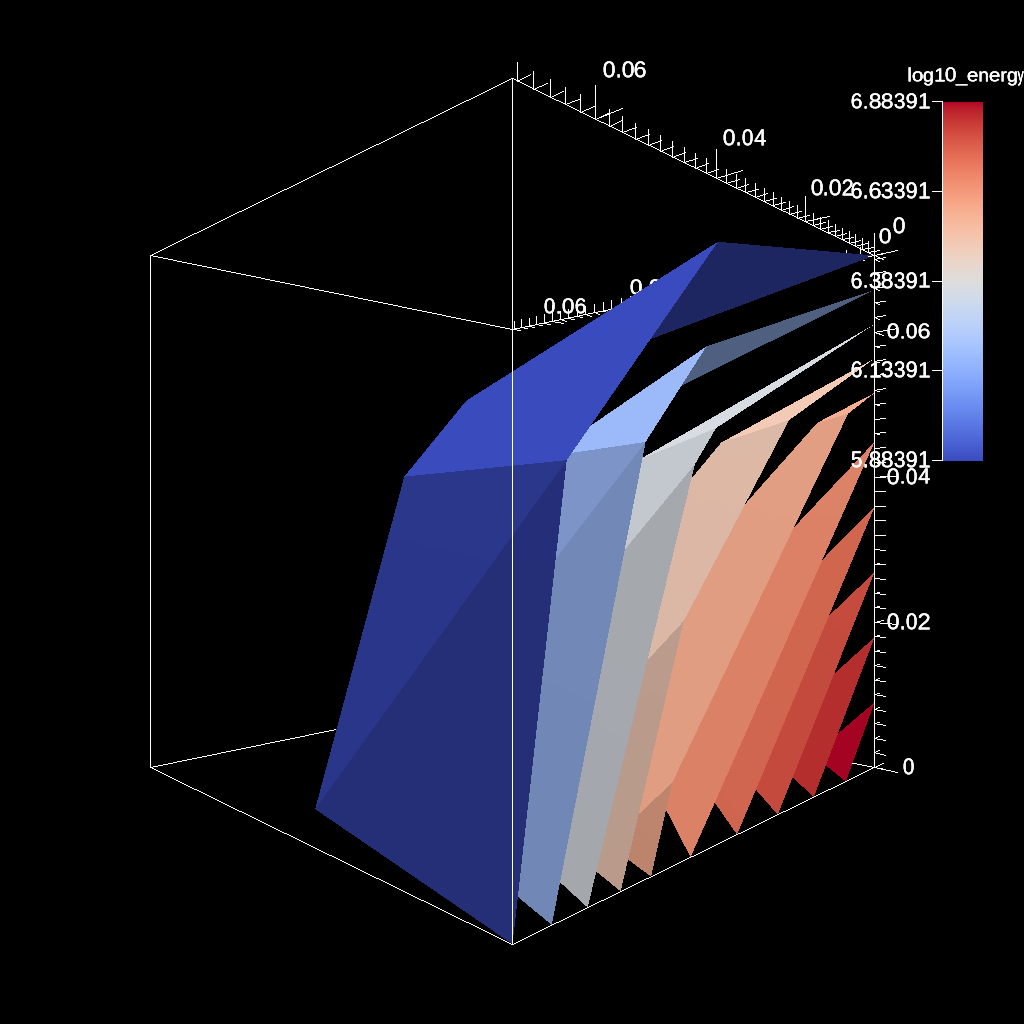
An example of using the threshold filter.¶
YAML actions:
#An example of using the threshold filter.
-
action: "add_pipelines"
pipelines:
pl1:
f1:
type: "threshold"
params:
field: "braid"
min_value: -0.2
max_value: 0.2
-
action: "add_scenes"
scenes:
s1:
plots:
p1:
type: "pseudocolor"
field: "braid"
pipeline: "pl1"
image_prefix: "/Users/harrison37/Work/alpine/ascent/build-debug/tests/_output/tout_threshold_3d"
Resulting image:
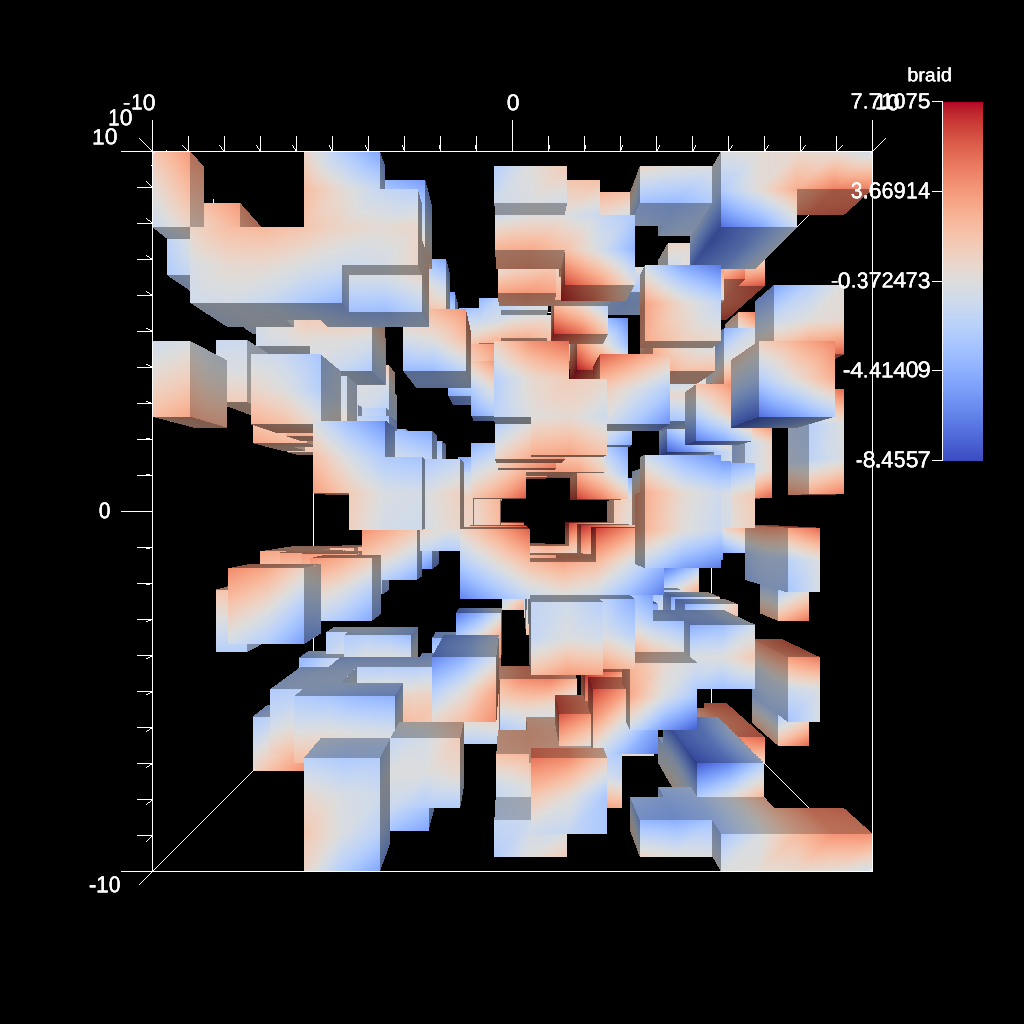
A more complex trigger example using several functions that evaluate positons on the mesh.¶
YAML actions:
#A more complex trigger example using several functions that evaluate positons on the mesh.
-
action: "add_triggers"
triggers:
t1:
params:
condition: "magnitude(max(field('braid')).position - vector(0,0,0)) > 0"
actions_file: "/Users/harrison37/Work/alpine/ascent/build-debug/tests/_output/complex_trigger_actions"
Resulting image:
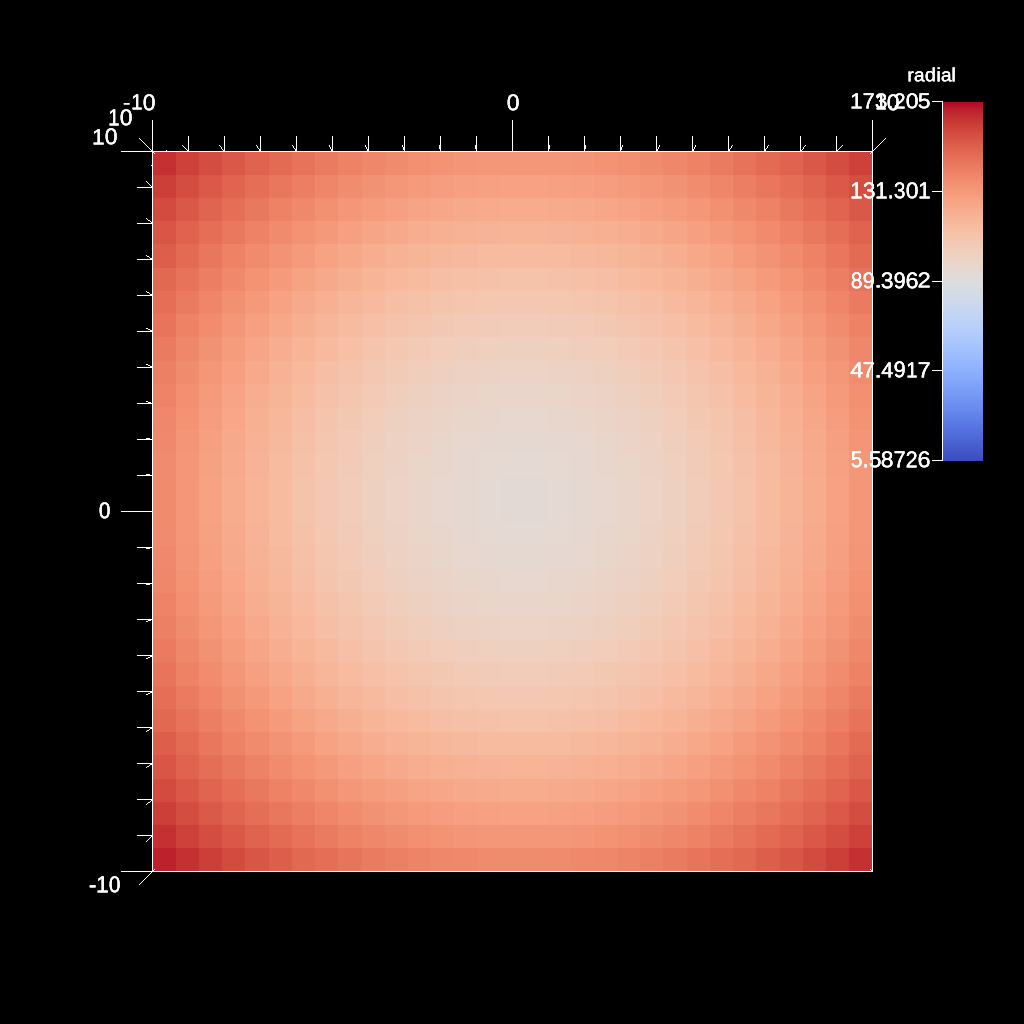
Example of adding multple ghosts with 2 topologies¶
YAML actions:
#Example of adding multple ghosts with 2 topologies
-
action: "add_scenes"
scenes:
s1:
plots:
p1:
type: "pseudocolor"
field: "braid"
p2:
type: "pseudocolor"
field: "point_braid"
points:
radius: 0.5
renders:
r1:
image_prefix: "/Users/harrison37/Work/alpine/ascent/build-debug/tests/_output/tout_multi_topo_ghosts"
annotations: "false"
camera:
azimuth: 30
elevation: 11
Resulting image:
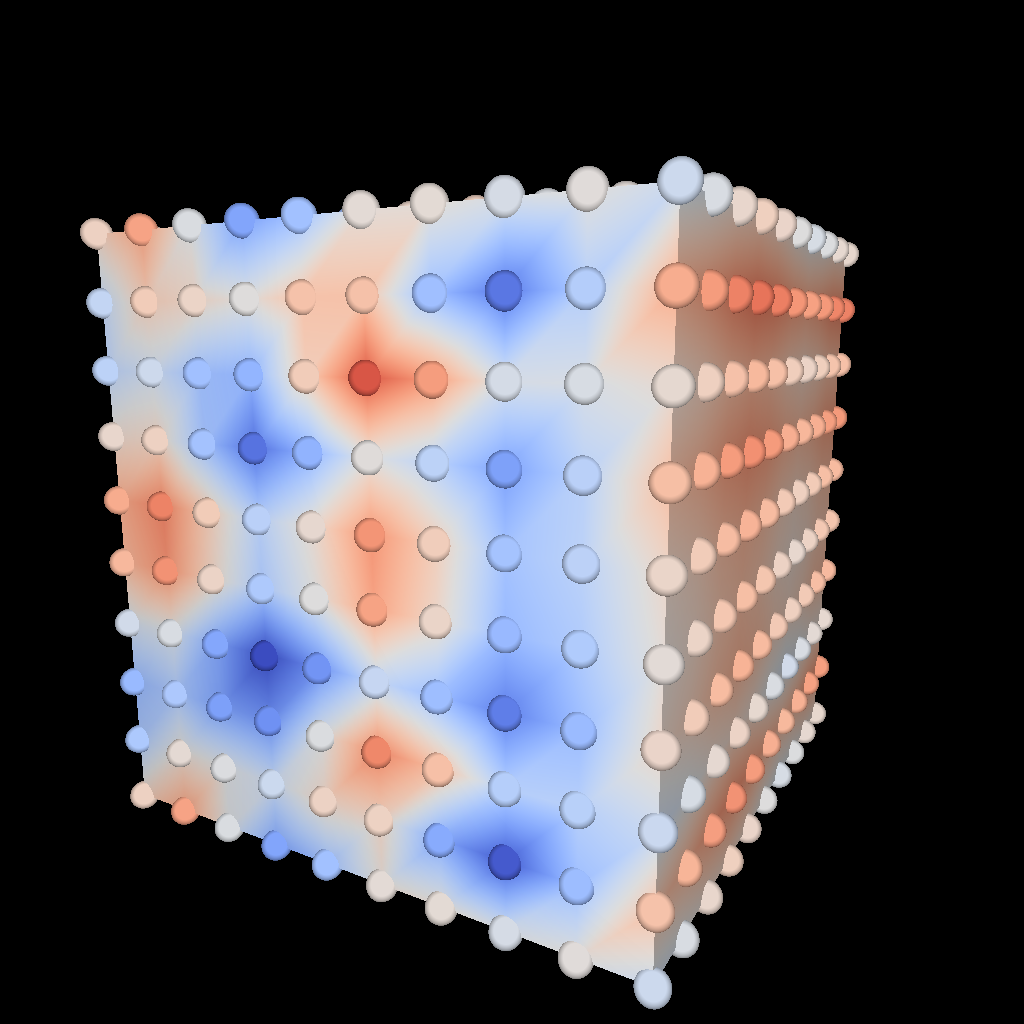
An example of using the gradient filter and plotting the magnitude.¶
YAML actions:
#An example of using the gradient filter and plotting the magnitude.
-
action: "add_pipelines"
pipelines:
pl1:
f2:
type: "gradient"
params:
field: "braid"
output_name: "braid_gradient"
f1:
type: "vector_magnitude"
params:
field: "braid_gradient"
output_name: "mag_grad"
-
action: "add_scenes"
scenes:
s1:
plots:
p1:
type: "pseudocolor"
field: "mag_grad"
pipeline: "pl1"
image_prefix: "/Users/harrison37/Work/alpine/ascent/build-debug/tests/_output/tout_gradient_mag_braid"
Resulting image:
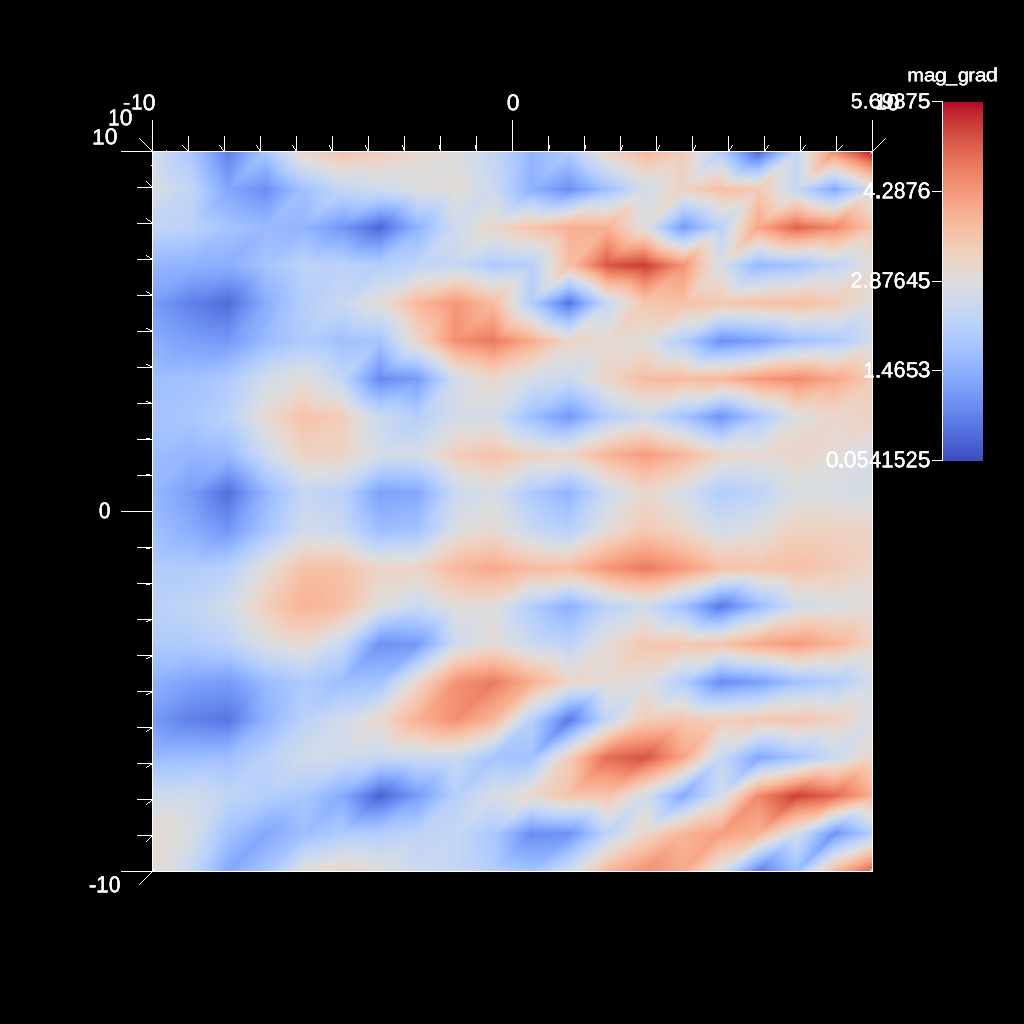
An example of using the log10 filter and clamping the min value. This can help when there are negative values present.¶
YAML actions:
#An example of using the log10 filter and clamping the min value. This can help when there are negative values present.
-
action: "add_pipelines"
pipelines:
pl1:
f1:
type: "vector_magnitude"
params:
field: "vel"
output_name: "mag"
f2:
type: "log10"
params:
field: "mag"
output_name: "log10_mag"
clamp_min_value: 2.0
-
action: "add_scenes"
scenes:
s1:
plots:
p1:
type: "pseudocolor"
field: "log10_mag"
pipeline: "pl1"
image_prefix: "/Users/harrison37/Work/alpine/ascent/build-debug/tests/_output/tout_log10_field_clamp"
Resulting image:
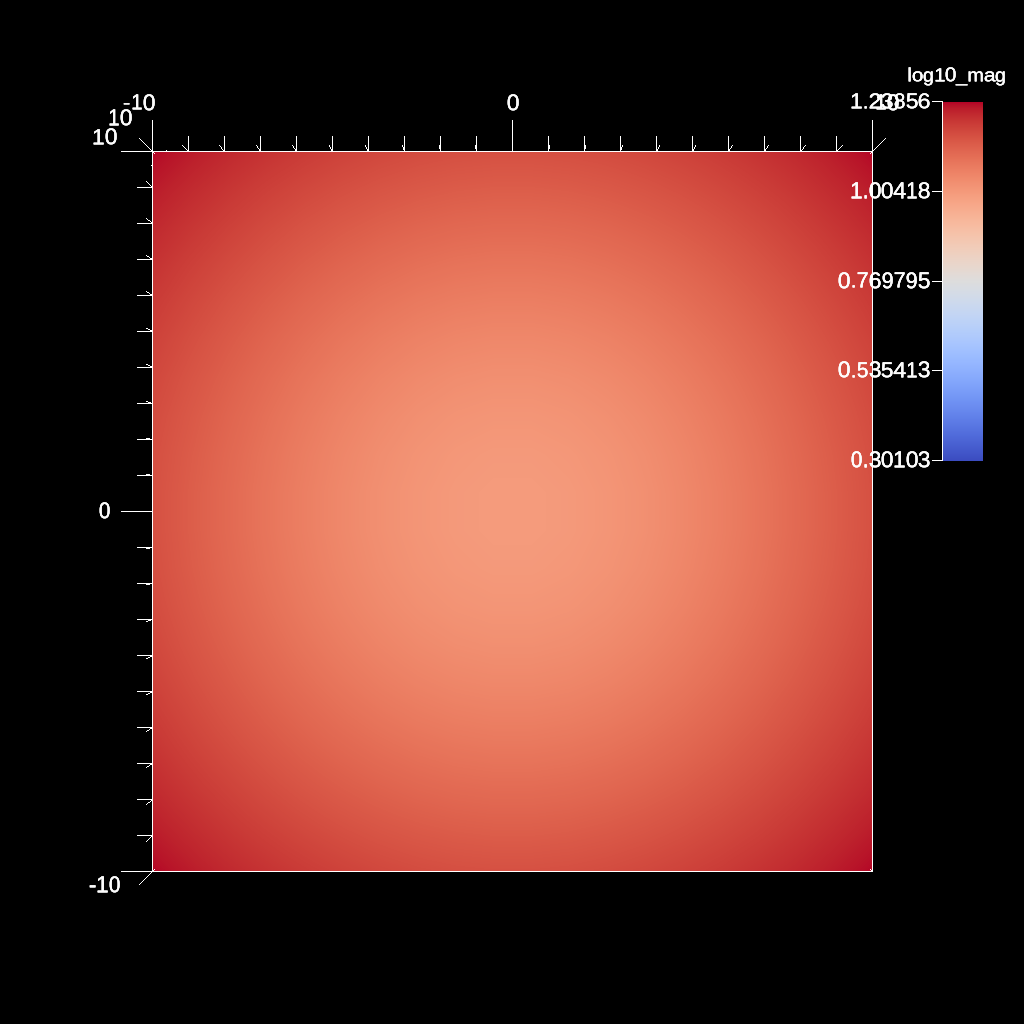
An example of using the gradient filter using cell gradients on a element centered field and plotting the magnitude.¶
YAML actions:
#An example of using the gradient filter using cell gradients on a element centered field and plotting the magnitude.
-
action: "add_pipelines"
pipelines:
pl1:
f2:
type: "gradient"
params:
field: "radial"
output_name: "radial_gradient"
use_cell_gradient: "true"
f1:
type: "vector_magnitude"
params:
field: "radial_gradient"
output_name: "mag_grad"
-
action: "add_scenes"
scenes:
s1:
plots:
p1:
type: "pseudocolor"
field: "mag_grad"
pipeline: "pl1"
image_prefix: "/Users/harrison37/Work/alpine/ascent/build-debug/tests/_output/tout_cell_gradient_mag_radial"
Resulting image:
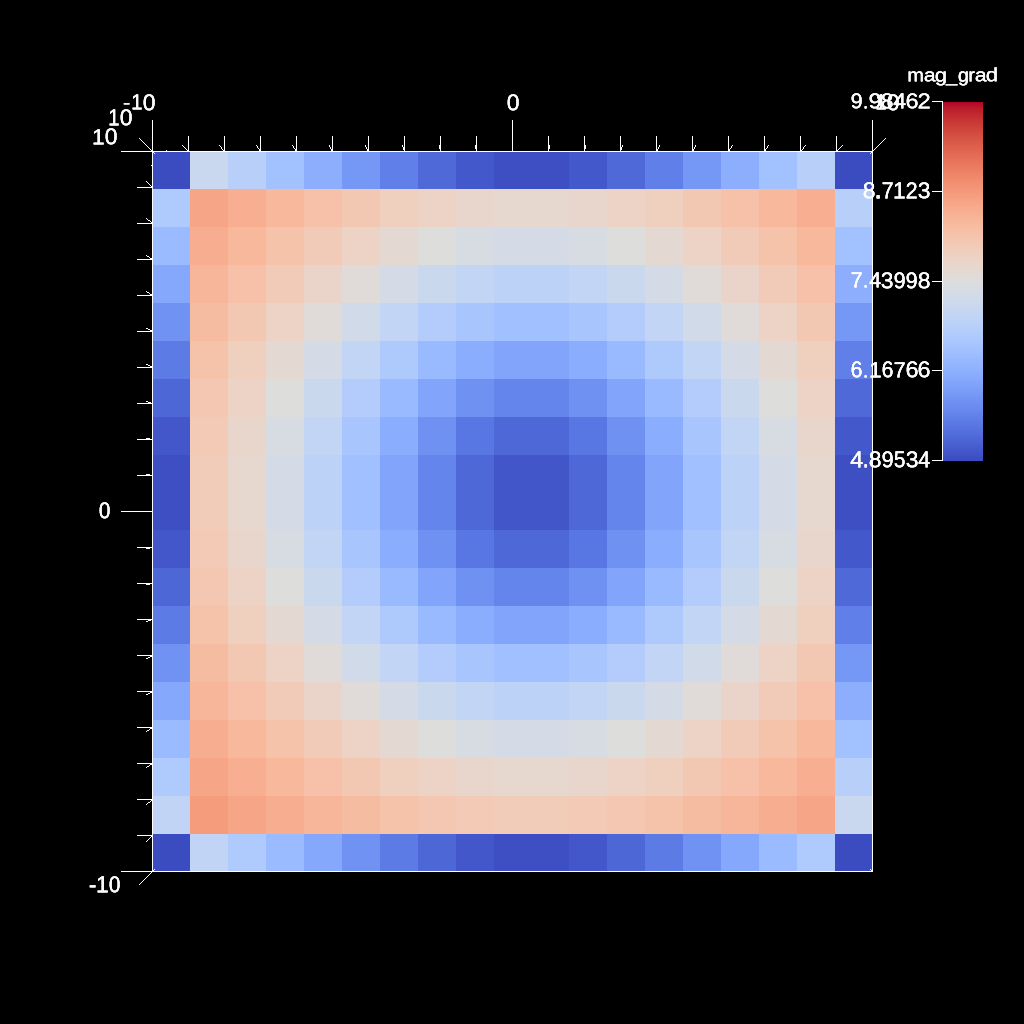
An example of using the xray extract.¶
YAML actions:
#An example of using the xray extract.
-
action: "add_extracts"
extracts:
e1:
type: "xray"
params:
absorption: "radial"
filename: "/Users/larsen30/research/test_builds/devil_ray/ascent/build/tests/_output/tout_rover_xray_params"
image_params:
min_value: 0.00600000005215406
max_value: 1.0
log_scale: "true"
unit_scalar: 0.00100000004749745
An example of using devil ray scalar rendering.¶
YAML actions:
#An example of using devil ray scalar rendering.
-
action: "add_extracts"
extracts:
e1:
type: "relay"
pipeline: "pl1"
params:
path: "/Users/larsen30/research/test_builds/devil_ray/ascent/build/tests/_output/tout_scalar_renderer"
protocol: "blueprint/mesh/hdf5"
-
action: "add_pipelines"
pipelines:
pl1:
f1:
type: "dray_project_2d"
params:
image_width: 512
image_height: 512
fields:
- "density"
An example of using a relay extract to save a subset of the data.¶
YAML actions:
#An example of using a relay extract to save a subset of the data.
-
action: "add_extracts"
extracts:
e1:
type: "relay"
params:
path: "/Users/harrison37/Work/alpine/ascent/build-debug/tests/_output/tout_relay_serial_extract_subset"
protocol: "blueprint/mesh/hdf5"
fields:
- "braid"
- "radial"
-
action: "execute"
A more complex trigger example using several functions that evaluate positons on the mesh.¶
YAML actions:
#A more complex trigger example using several functions that evaluate positons on the mesh.
-
action: "add_triggers"
triggers:
t1:
params:
condition: "magnitude(max(field('braid')).position - vector(0,0,0)) > 0"
actions_file: "/Users/harrison37/Work/alpine/ascent/build-debug/tests/_output/trigger_extract_actions"
An example of using the xray extract.¶
YAML actions:
#An example of using the xray extract.
-
action: "add_extracts"
extracts:
e1:
type: "xray"
params:
absorption: "radial"
emission: "radial"
filename: "/Users/larsen30/research/test_builds/devil_ray/ascent/build/tests/_output/tout_rover_xray"
An example of rendering to a filename using format specifiers.¶
YAML actions:
#An example of rendering to a filename using format specifiers.
-
action: "add_scenes"
scenes:
s1:
plots:
p1:
type: "pseudocolor"
field: "braid"
renders:
r1:
image_prefix: "/Users/harrison37/Work/alpine/ascent/build-debug/tests/_output/tout_render_3d_name_format%04d"
annotations: "false"
An example of quiering the current cycle.¶
YAML actions:
#An example of quiering the current cycle.
-
action: "add_queries"
queries:
q1:
params:
expression: "cycle()"
name: "cycle"
An example of using devil ray for pseudocolor plot.¶
YAML actions:
#An example of using devil ray for pseudocolor plot.
-
action: "add_extracts"
extracts:
e1:
type: "dray_3slice"
params:
field: "density"
min_value: 0.99
max_value: 1.0
log_scale: "false"
image_prefix: "/Users/larsen30/research/test_builds/devil_ray/ascent/build/tests/_output/tout_dray_3slice"
camera:
azimuth: -30
elevation: 35
x_offset: 0.0
y_offset: 0.0
z_offset: 0.0
An example of using devil ray for pseudocolor plot.¶
YAML actions:
#An example of using devil ray for pseudocolor plot.
-
action: "add_extracts"
extracts:
e1:
type: "dray_volume"
params:
field: "density"
min_value: 0.98
max_value: 1.04
log_scale: "false"
image_prefix: "/Users/larsen30/research/test_builds/devil_ray/ascent/build/tests/_output/tout_dray_volume"
camera:
azimuth: -30
elevation: 35
samples: 100
An example of rendering amr data¶
YAML actions:
#An example of rendering amr data
-
action: "add_scenes"
scenes:
s1:
plots:
p1:
type: "pseudocolor"
field: "iters"
image_prefix: "/Users/harrison37/Work/alpine/ascent/build-debug/tests/_output/tout_render_amr_complex"
An example of using devil ray for pseudocolor plot.¶
YAML actions:
#An example of using devil ray for pseudocolor plot.
-
action: "add_extracts"
extracts:
e1:
type: "dray_pseudocolor"
params:
field: "density"
min_value: 0.99
max_value: 1.0
log_scale: "false"
image_prefix: "/Users/larsen30/research/test_builds/devil_ray/ascent/build/tests/_output/tout_dray_surface"
camera:
azimuth: -30
elevation: 35
draw_mesh: "true"
line_thickness: 0.1
line_color: [0.0, 0.0, 0.0, 1.0]
An example of using an relay extract to save the results of a pipeline to the file system.¶
YAML actions:
#An example of using an relay extract to save the results of a pipeline to the file system.
-
action: "add_pipelines"
pipelines:
pl1:
f1:
type: "contour"
params:
field: "radial_vert"
iso_values: 250.0
-
action: "add_extracts"
extracts:
e1:
type: "relay"
pipeline: "pl1"
params:
path: "/Users/harrison37/Work/alpine/ascent/build-debug/tests/_output/tout_hd5f_iso"
-
action: "execute"
An example of scalar rendering¶
YAML actions:
#An example of scalar rendering
-
action: "add_extracts"
extracts:
e1:
type: "relay"
pipeline: "pl1"
params:
path: "/Users/harrison37/Work/alpine/ascent/build-debug/tests/_output/tout_scalar_rendering"
protocol: "blueprint/mesh/hdf5"
-
action: "add_pipelines"
pipelines:
pl1:
f1:
type: "project_2d"
params:
image_width: 512
image_height: 512
An example of using an relay extract to save the published mesh to the file system.¶
YAML actions:
#An example of using an relay extract to save the published mesh to the file system.
-
action: "add_extracts"
extracts:
e1:
type: "relay"
params:
path: "/Users/harrison37/Work/alpine/ascent/build-debug/tests/_output/tout_hd5f_mesh"
protocol: "blueprint/mesh/hdf5"
-
action: "execute"
An example of using devil ray scalar rendering using a plane.¶
YAML actions:
#An example of using devil ray scalar rendering using a plane.
-
action: "add_extracts"
extracts:
e1:
type: "relay"
pipeline: "pl1"
params:
path: "/Users/larsen30/research/test_builds/devil_ray/ascent/build/tests/_output/tout_scalar_renderer_plane"
protocol: "blueprint/mesh/hdf5"
-
action: "add_pipelines"
pipelines:
pl1:
f1:
type: "dray_project_2d"
params:
image_width: 512
image_height: 512
plane:
center: [0.5, 0.0, -1.5]
up: [0.0, 1.0, 0.0]
normal: [0.0, 0.25, 1.0]
width: 1.5
height: 1.5
fields:
- "density"
An example of rendering amr data¶
YAML actions:
#An example of rendering amr data
-
action: "add_scenes"
scenes:
s1:
plots:
p1:
type: "pseudocolor"
field: "iters"
image_prefix: "/Users/harrison37/Work/alpine/ascent/build-debug/tests/_output/tout_render_amr_simple"
An example of quiering the maximum value of a field from the result of a pipeline.¶
YAML actions:
#An example of quiering the maximum value of a field from the result of a pipeline.
-
action: "add_queries"
queries:
q1:
params:
expression: "max(field('braid'))"
name: "max_braid_pipeline"
pipeline: "pl1"
-
action: "add_pipelines"
pipelines:
pl1:
f1:
type: "slice"
params:
point:
x: 0.0
y: 0.0
z: 0.0
normal:
x: 0.0
y: 0.0
z: 1.0
An example of explicitly saving a session file.¶
YAML actions:
#An example of explicitly saving a session file.
-
action: "add_queries"
queries:
q1:
params:
expression: "min(field('braid')).value"
name: "bananas"
-
action: "save_session"
An example of using devil ray for pseudocolor plot.¶
YAML actions:
#An example of using devil ray for pseudocolor plot.
-
action: "add_extracts"
extracts:
e1:
type: "dray_pseudocolor"
params:
field: "density"
min_value: 0.99
max_value: 1.0
annotations: "false"
log_scale: "false"
image_prefix: "/Users/larsen30/research/test_builds/devil_ray/ascent/build/tests/_output/tout_dray_noannots"
camera:
azimuth: -30
elevation: 35
draw_mesh: "true"
line_thickness: 0.1
line_color: [0.0, 0.0, 0.0, 1.0]
An example of using devil ray to reflect a data set.¶
YAML actions:
#An example of using devil ray to reflect a data set.
-
action: "add_pipelines"
pipelines:
p1:
f1:
type: "dray_reflect"
params:
point:
x: 0.0
y: 0.0
z: 0.0
normal:
x: 0.0
y: 1.0
z: 0.0
-
action: "add_extracts"
extracts:
e1:
type: "dray_pseudocolor"
pipeline: "p1"
params:
field: "density"
min_value: 0.98
max_value: 1.04
log_scale: "false"
image_prefix: "/Users/larsen30/research/test_builds/devil_ray/ascent/build/tests/_output/tout_reflect"
camera:
azimuth: -30
elevation: 35
YAML actions:
-
action: add_scenes
scenes:
s1:
plots:
p1:
type: pseudocolor
field: braid
renders:
r1:
image_prefix: /Users/harrison37/Work/alpine/ascent/build-debug/tests/_output/tout_render_actions_img_yaml
An example of quiering the maximum value of a field.¶
YAML actions:
#An example of quiering the maximum value of a field.
-
action: "add_queries"
queries:
q1:
params:
expression: "max(field('braid'))"
name: "max_braid"
An example of rendering amr data¶
YAML actions:
#An example of rendering amr data
-
action: "add_scenes"
scenes:
s1:
plots:
p1:
type: "pseudocolor"
field: "iters"
image_prefix: "/Users/harrison37/Work/alpine/ascent/build-debug/tests/_output/tout_render_amr_complex_ghost"