First Light¶
Render a sample dataset using Ascent¶
To start, we run a basic “First Light” example to generate an image. This example renders the an example dataset using ray casting to create a pseudocolor plot. The dataset is one of the built-in Conduit Mesh Blueprint examples, in this case an unstructured mesh composed of hexagons.
#include <iostream>
#include "ascent.hpp"
#include "conduit_blueprint.hpp"
using namespace ascent;
using namespace conduit;
int main(int argc, char **argv)
{
// echo info about how ascent was configured
std::cout << ascent::about() << std::endl;
// create conduit node with an example mesh using
// conduit blueprint's braid function
// ref: https://llnl-conduit.readthedocs.io/en/latest/blueprint_mesh.html#braid
// things to explore:
// changing the mesh resolution
Node mesh;
conduit::blueprint::mesh::examples::braid("hexs",
50,
50,
50,
mesh);
// create an Ascent instance
Ascent a;
// open ascent
a.open();
// publish mesh data to ascent
a.publish(mesh);
//
// Ascent's interface accepts "actions"
// that to tell Ascent what to execute
//
Node actions;
Node &add_act = actions.append();
add_act["action"] = "add_scenes";
// Create an action that tells Ascent to:
// add a scene (s1) with one plot (p1)
// that will render a pseudocolor of
// the mesh field `braid`
Node & scenes = add_act["scenes"];
// things to explore:
// changing plot type (mesh)
// changing field name (for this dataset: radial)
scenes["s1/plots/p1/type"] = "pseudocolor";
scenes["s1/plots/p1/field"] = "braid";
// set the output file name (ascent will add ".png")
scenes["s1/image_name"] = "out_first_light_render_3d";
// view our full actions tree
std::cout << actions.to_yaml() << std::endl;
// execute the actions
a.execute(actions);
// close ascent
a.close();
}
import conduit
import conduit.blueprint
import ascent
# print details about ascent
print(ascent.about().to_yaml())
# create conduit node with an example mesh using conduit blueprint's braid function
# ref: https://llnl-conduit.readthedocs.io/en/latest/blueprint_mesh.html#braid
# things to explore:
# changing the mesh resolution
mesh = conduit.Node()
conduit.blueprint.mesh.examples.braid("hexs",
50,
50,
50,
mesh)
# create an Ascent instance
a = ascent.Ascent()
# set options to allow errors propagate to python
ascent_opts = conduit.Node()
ascent_opts["exceptions"] = "forward"
#
# open ascent
#
a.open(ascent_opts)
#
# publish mesh data to ascent
#
a.publish(mesh)
#
# Ascent's interface accepts "actions"
# that to tell Ascent what to execute
#
actions = conduit.Node()
# Create an action that tells Ascent to:
# add a scene (s1) with one plot (p1)
# that will render a pseudocolor of
# the mesh field `braid`
add_act = actions.append()
add_act["action"] = "add_scenes"
# declare a scene (s1) and pseudocolor plot (p1)
scenes = add_act["scenes"]
# things to explore:
# changing plot type (mesh)
# changing field name (for this dataset: radial)
scenes["s1/plots/p1/type"] = "pseudocolor"
scenes["s1/plots/p1/field"] = "braid"
# set the output file name (ascent will add ".png")
scenes["s1/image_name"] = "out_first_light_render_3d"
# view our full actions tree
print(actions.to_yaml())
# execute the actions
a.execute(actions)
# close ascent
a.close()
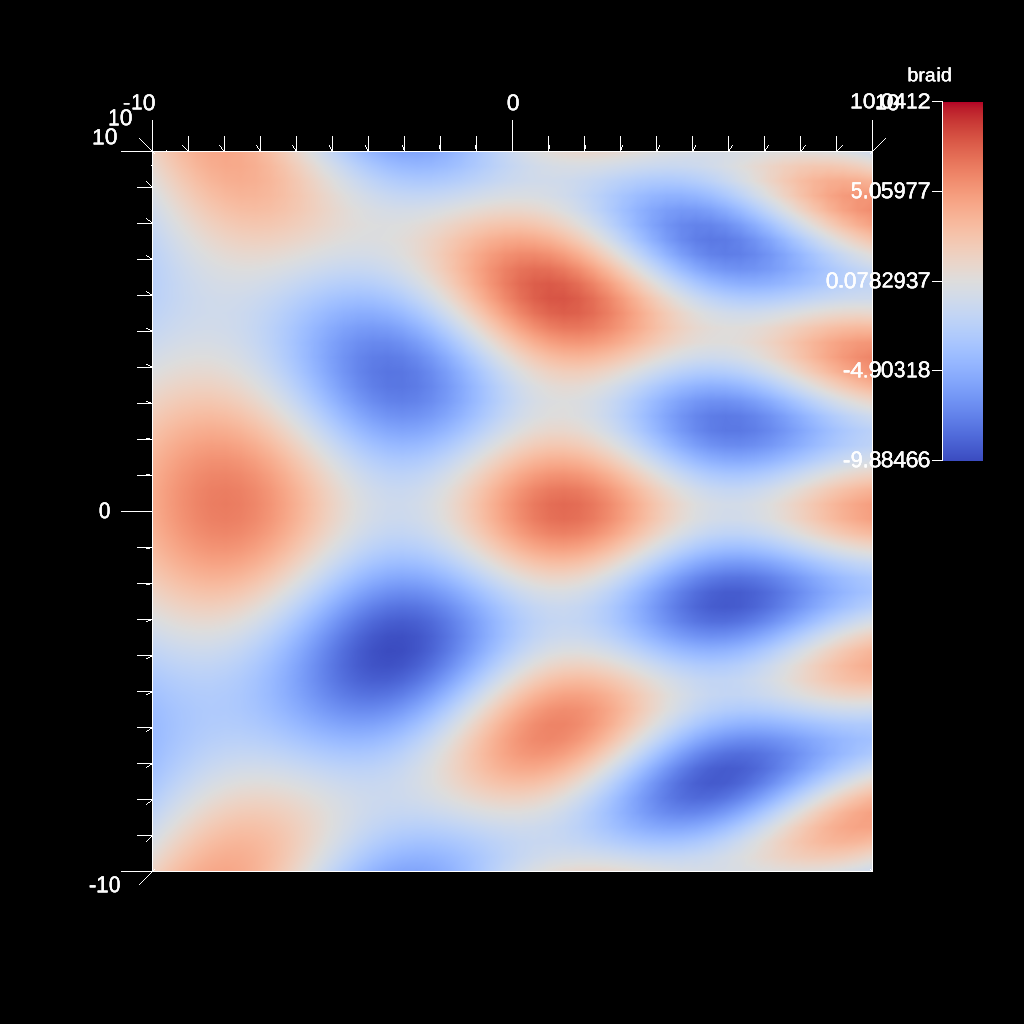
Fig. 1 First Light Example Result¶